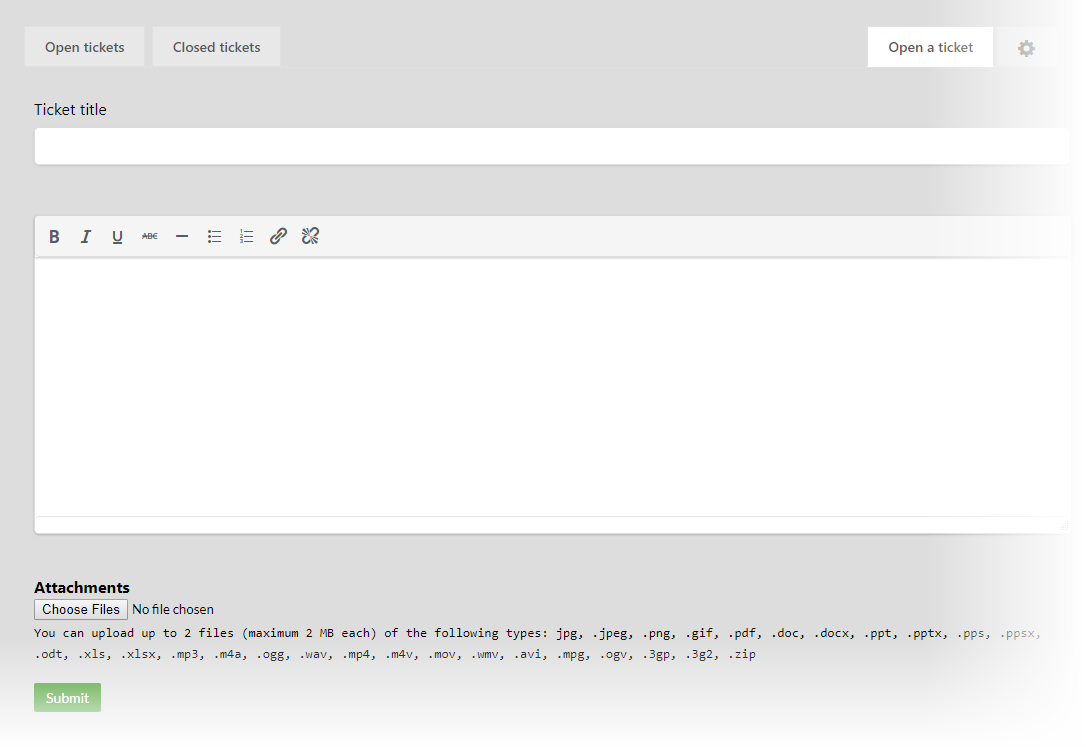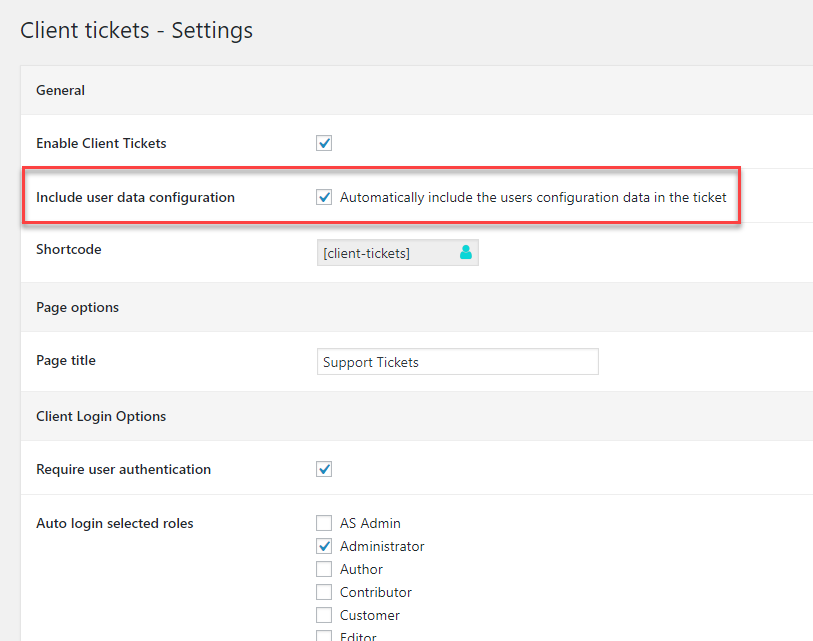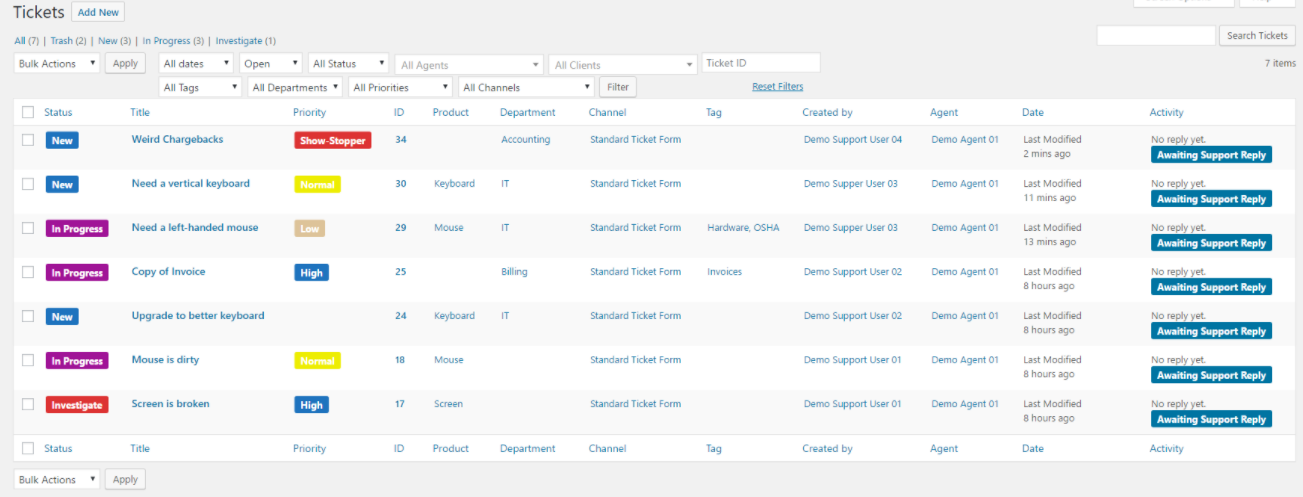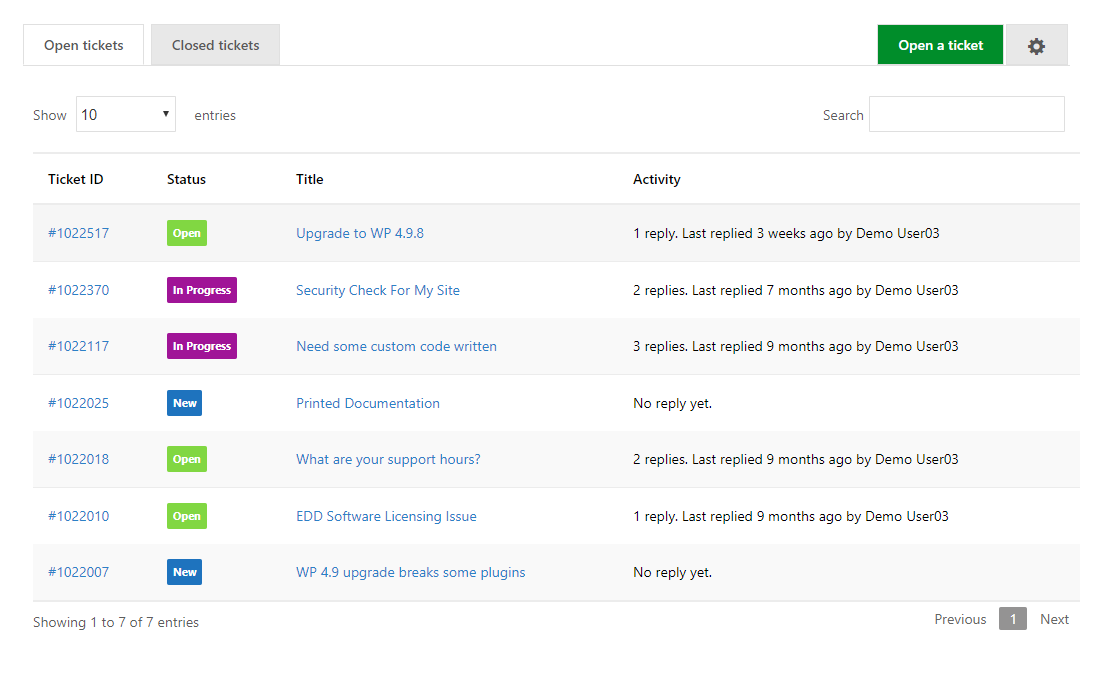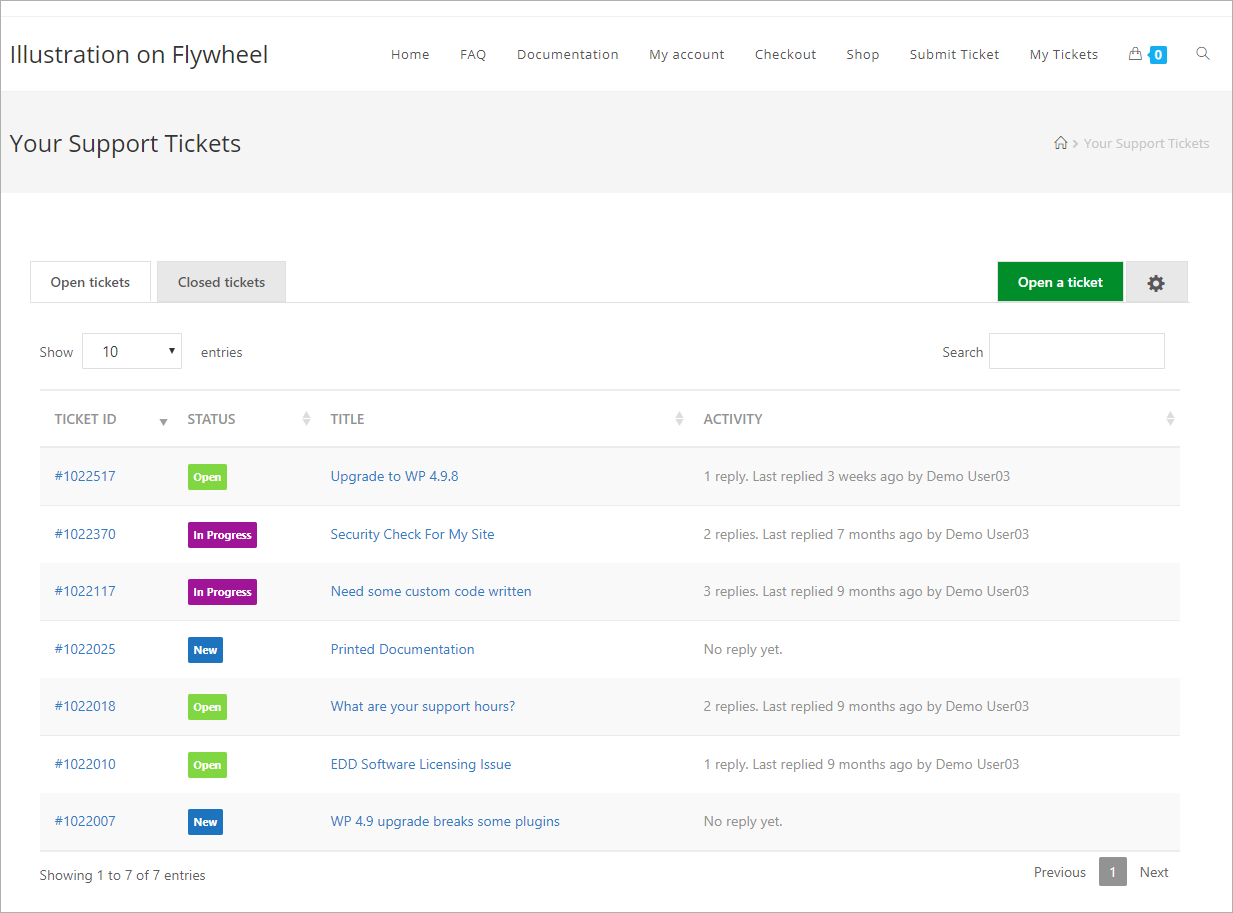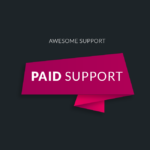Client Tickets For Web Agencies And Developers
Do you develop websites for clients and agencies using WordPress? If so then this add-on is perfect for you.
With it you can embed a branded help-desk directly inside your client’s websites. You clients can then submit tickets straight into your help system without ever leaving their WordPress dashboard or their own site!
When you embed YOUR support ticketing solution directly inside your client’s site, you look more professional and give your business a more polished look.
And you can provide this service to all your clients for only $95.00 per year!
That’s right – you can do this for unlimited client sites for less than one hundred dollars per year.
And since the client is submitting tickets directly from their website, you can automatically include technical information you might need for trouble-shooting in the ticket!
Benefits
- Present a more professional support image when processing support requests from your clients
- One less password for your clients to remember – they do not need direct access to your website
- Immediate access to technical information lets you spend less time resolving tickets
- Takes on the basic characteristics of your theme
- White labeled – customers never need to know that you’re using Awesome Support
- Costs less than 100.00 per year for unlimited clients!
Features
View Tickets
Your clients can see all their tickets in a dashboard on THEIR site without ever logging into yours! And only open tickets are shown by default:
Opening A Ticket
A simple open-ticket screen allows your customer to quickly submit a support request:
But, if you need to, you can configure additional fields for each client:
Collect System Data
Automatically collect technical support data with each ticket:
The Awesomeness Of The Awesome Support Help Desk
Since tickets are submitted straight into the Awesome Support system on your server, all of the help-desk alerts, ticket management and other work-flow features work just like if they had submitted the ticket on your site!
Themes And Branding
The embedded help-desk adapts to your theme. Here is how it will look on some themes:
Theme: DIVI
Theme: Colormag, OceanWP, StoreFront and Many Others Running in CLEAN mode
Theme: Storefront Running With All Theme Elements
Theme: OCEANWP Running With All Theme Elements
Niche Product Notice
This add-on is a NICHE product created for a very specific industry or service provider. It is NOT AVAILABLE as part of the AGENCY BUNDLE. It is only available as an individual add-on purchase.
Early Release Notice
We tag new extensions with the label “Early Release”. The label is removed after a certain number of customers have installed and used the extension in production.
Purchase options
Basic System Requirements
- WordPress Version 4.9 or later
- Awesome Support Version 5.8.0 or later
- PHP 7.1 (7.3 or later recommended)
Additional Requirements
There are no additional requirements for this item.
Documentation
Purchase options
RELATED ITEMS
The items below are great complements to this product!
Recurring Subscription Notification
The pricing for this (and most other add-ons) is set as a subscription by default. However, you are free to cancel the recurring subscription at any time – you will still be entitled to the one year of free updates and support from the time of your last payment. The software will generally continue to work without additional payments. However, you should be aware that, as with all software, a future update of any of WordPress / Awesome Support Free Core could include a breaking change. At that time, if you are not on a subscription plan, you will need to purchase a new license to obtain the compatibility updates necessary for the product to continue to work.
To cancel your subscription:
- Credit card or stripe users- just go to your MY ACCOUNT page on our website.
- Paypal users - cancel from directly inside your Paypal account.
This notice does not apply to service products such as custom programming or to free plugins.
Related Articles and Videos
Unfortunately no related articles are available for this product right now.