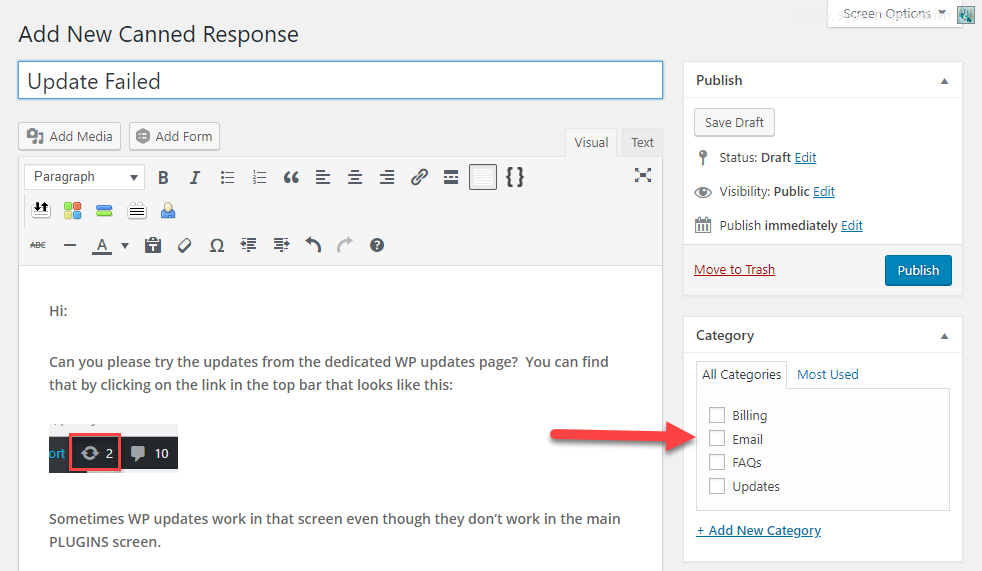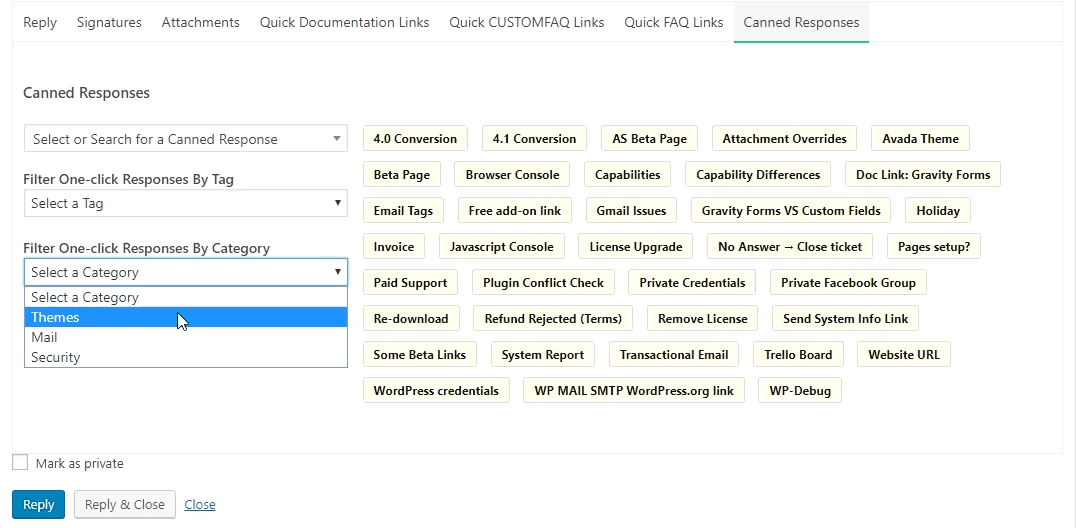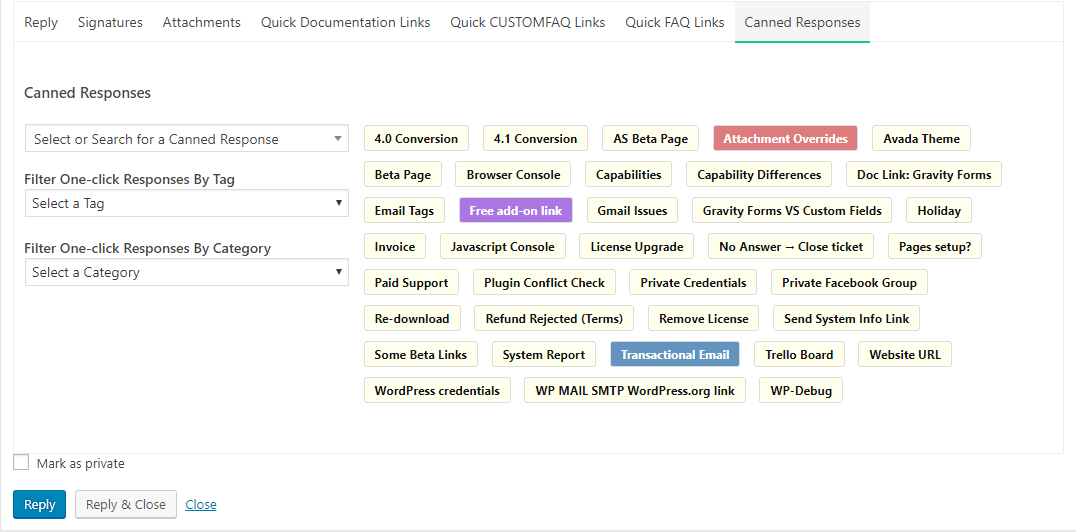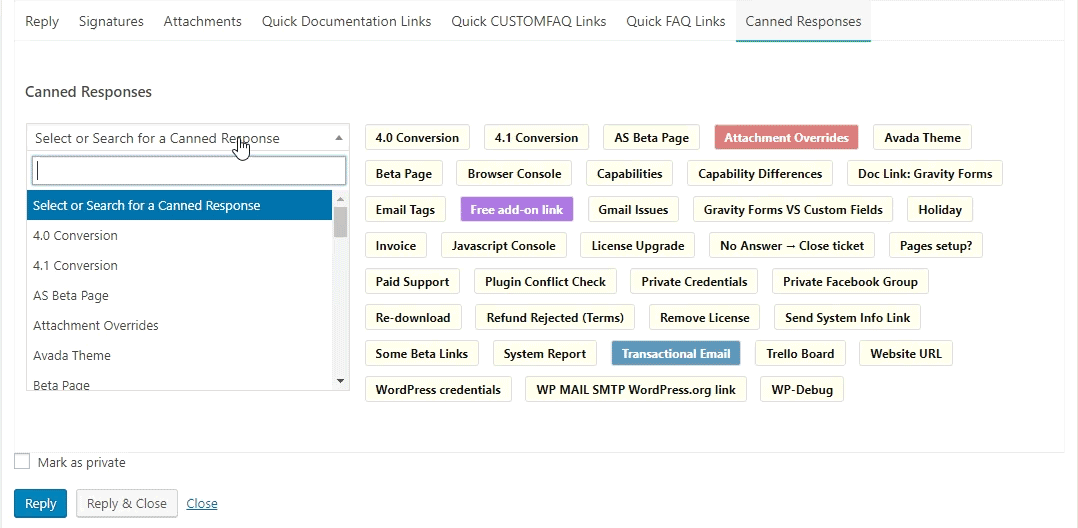Canned Responses Version 3.0: A Major Feature Update
It has been a while since we've added new features to our Canned Responses add-on. With this release we aim to make up for lost time though. Here is what you can look forward to in this new update:
Assign and Filter Canned Responses By Categories
This module has always been about simplicity - one-click and two-click responses to customer inquiries. But, for power-users with dozens or hundreds of canned responses, this simplicity was nowhere near enough.
So, with this release you can:
Assign a category to a response
Filter Canned Responses by Category and Tag
Filter the canned responses buttons when in the reply area to quickly locate down the one you need:
Color-code Responses
You can now add a color to the canned-response buttons you use most often which makes it easier to navigate to and select your most used one-click responses:
Search For A Response
When you have a large set of responses it can take a while to locate the one you want so we have made it easy to search through the list:
Customize The One-Click List
With this new release you can control which canned response show up as a quick-response button. The rest can be located using the new search feature:
Other
- One-click response buttons are now sorted alphabetically
- Improved performance by not sending the entire canned response document to the browser immediately
THREE EASY WAYS TO GET STARTED WITH AWESOME SUPPORT TODAY!
Purchase A Bundle
Download Free Plugin
Install From WordPress.org