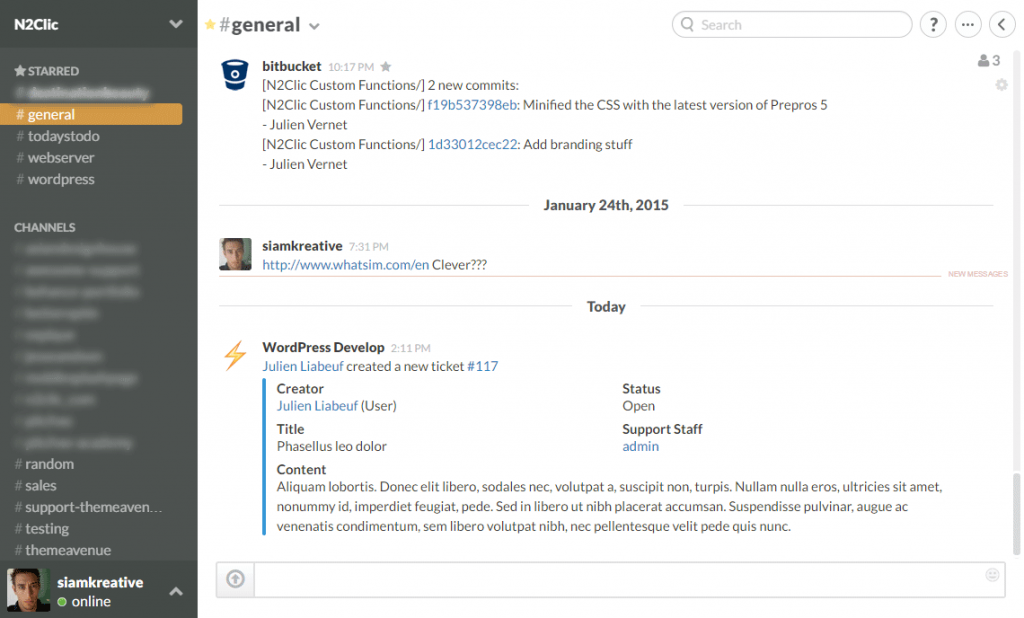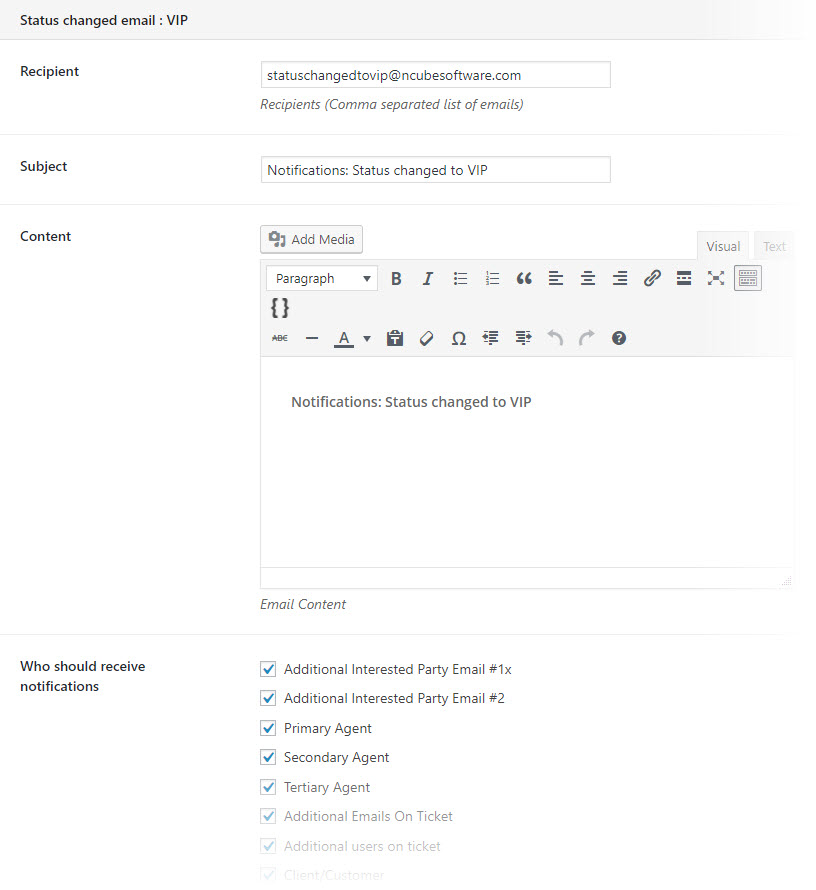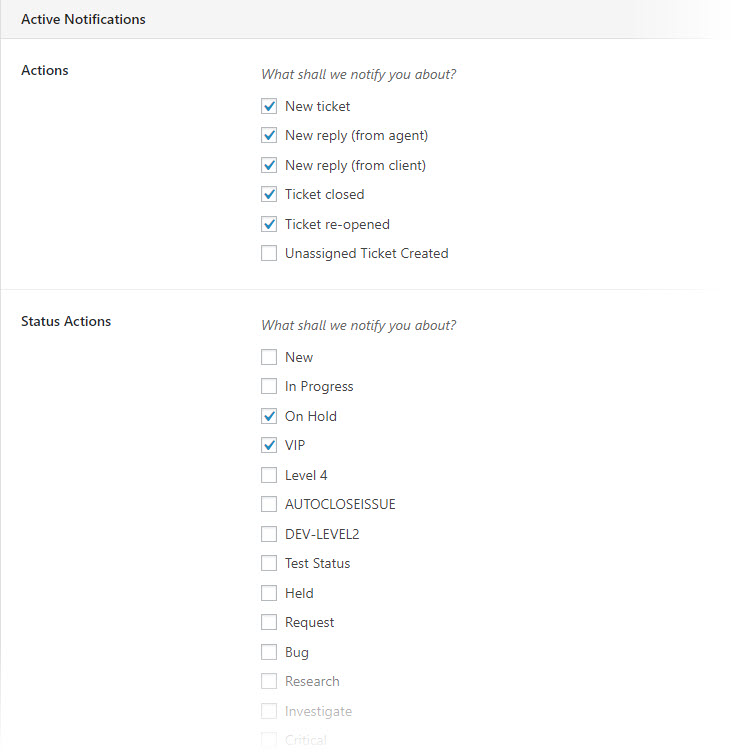Notifications
The Notifications add-on will keep you up to date with your support operations – anytime, anywhere. You decide on which action(s) you want to be notified and where you want to be notified (email, slack, sms/push-bullet). Every time something happens on your support, you are instantly notified.
While the free core Awesome Support plugin includes email notifications, this add-on expands those notifications to new channels and 3rd parties that might not be associated with a ticket.
The add-on currently integrates with Slack, Pushbullet and, of course, email.
Slack integration
When using the Slack notifications, every action will be pushed to the channel of your choice. The notifications are “high level”, which means that you’ll see everything that happens in your support desk.
For example, there will be a notification for new tickets even though it hasn’t been assigned to you.
And the best of all? You can use custom icons for your notifications ;)
Pushbullet integration
Get instant notifications from your support system on multiple devices.
With the Pushbullet notifications, we work at a “user level”, meaning that you will only be notified of actions that concern you directly: new ticket assigned to you, new reply to one of the tickets you’re in charge of. Unlike Slack notifications which are high level, your Pushbullet notifications are personal.
3rd Party Email Notifications
Sometimes you might need to send notifications to individuals and other entities not directly associated with a ticket. For example, a small business owner might want to be notified of every new ticket even thought he/she isn’t the agent handling the ticket.
Other scenarios include automatic emails to compliance managers or to send all ticket events for regulatory archiving as they occur. Used in this manner, 3rd party notifications can be quite powerful!
And, we still allow you the option to send emails to existing users already attached to the ticket. So, with this add-on you can send notifications to users with the notification functions included in the free core plugin AND you can send a 2nd notification with additional information if needed using this add-on – you get a level of flexibility that is simply unprecedented in the world of WordPress help-desk plugins!
Status Change Notifications
At other times you might just want to send notifications for very discrete ticket events such as ticket escalations. This is just one scenario that this add-on can handle. And, different status change events can be sent to different 3rd parties! So, a status change to “level 2” can be sent to a different email address than one that is set to “BUG-NEED FIX.”
Need Something More Advanced?
This add-on makes it easy to setup Slack, Pushbullet and email notifications and is suitable for most business use-cases. However, there are times you might need even more advanced notifications. If so then consider our Business Rules Engine.
With the Rules Engine you can send out multiple emails for the same ticket event, filtering each email with Boolean logic. For example, you can send additional emails to the PUSHOVER service which can then show up as browser notifications.
The Rules Engine also sends notifications to any notification service that Zapier supports which opens up additional notification avenues such as SMS and other proprietary notification protocols.
Purchase options
Basic System Requirements
- WordPress Version 4.9 or later
- Awesome Support Version 5.8.0 or later
- PHP 7.1 (7.3 or later recommended)
Additional Requirements
- Slack account (optional)
- Pushbullet account (optional)
Documentation
Purchase options
RELATED ITEMS
The items below are great complements to this product!
Recurring Subscription Notification
The pricing for this (and most other add-ons) is set as a subscription by default. However, you are free to cancel the recurring subscription at any time – you will still be entitled to the one year of free updates and support from the time of your last payment. The software will generally continue to work without additional payments. However, you should be aware that, as with all software, a future update of any of WordPress / Awesome Support Free Core could include a breaking change. At that time, if you are not on a subscription plan, you will need to purchase a new license to obtain the compatibility updates necessary for the product to continue to work.
To cancel your subscription:
- Credit card or stripe users- just go to your MY ACCOUNT page on our website.
- Paypal users - cancel from directly inside your Paypal account.
This notice does not apply to service products such as custom programming or to free plugins.
Related Articles and Videos
Three ways to set up auto-responders in Awesome Support
21 Options For Notifications (All of the Alerts in Awesome Support)
Minor updates to a slew of add-ons
Send SMS Ticket Alerts Using Twilio and Zapier
Ticket Event Notifications and Alerts In Your Browser
40+ New or Enhanced Product Features – 3rd Quarter 2017
Original Notifications Add-on Announcement