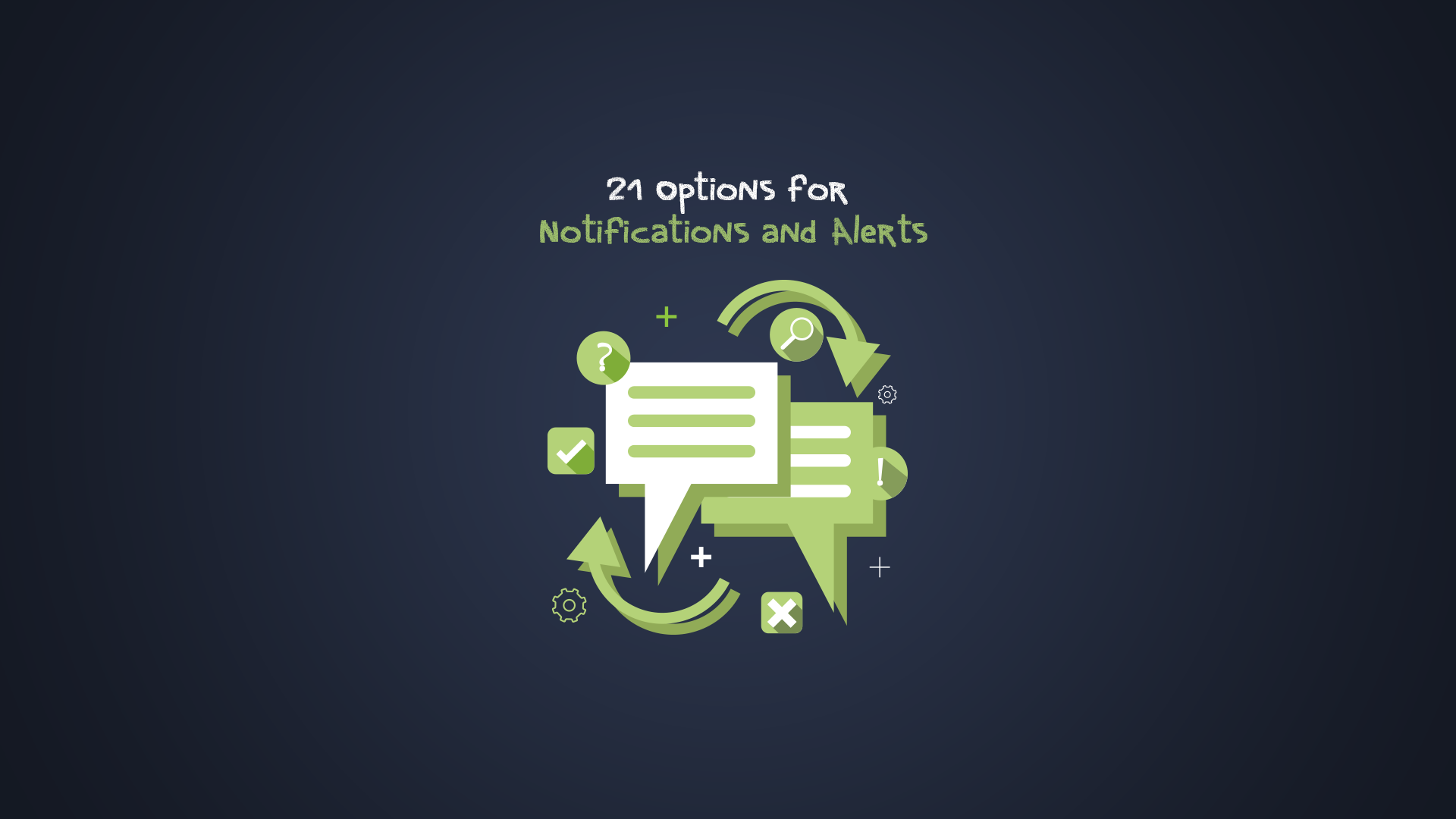
21 Options For Notifications (All of the Alerts in Awesome Support)
Awesome Support, in combination with its extensions, offer at least 20 different alert (notification) mechanisms. Almost all of these alerts allow you to configure the content of the alert using "template tags" (place-holders for actual data collected at the time the alert is sent).
In this article we list all of the notification types and the different ways you can set up these notifications (organized by component.)
Awesome Support Free Core
The free core Awesome Support WordPress Helpdesk Plugin includes 6 built-in pre-configured e-mail alerts:
- Submission Confirmation - sent to a client to confirm that a ticket was received
- New Assignment - sent to an agent when they have been assigned to a ticket
- New Reply From Agent - sent to a client when an agent replies to a ticket
- New Reply From Client - sent to an agent when a client replies to a ticket
- Ticket Closed By Agent - sent to a client when a ticket is closed by an agent
- Ticket Closed By Client - sent to an agent when a ticket is closed by a client
Total notifications count so far: 6
For most users these alerts are sufficient to run a lean, mean support busting operation. But for many others, especially those operations with multiple departments, complex work-flows or multiple agents, additional alert capabilities are needed. To address these additional workflows many of our add-on products include some form of additional alerts, primarily via email.
Here are the other alerting options organized by component:
Extension: Notifications
The Notifications extension's job is to, well, notify users, agents and other interested parties of various ticket related events. There are 5 key events that can trigger notifications:
- New Ticket
- New Reply From Agent
- New Reply From Client
- Ticket Closed
- Ticket Re-opened
Total notifications count so far: 11
Additionally there are an unlimited number of events possible related to status changes. If you have 10 statuses configured in your email system you will have 10 additional events that can trigger notifications.
Notifications can be sent to:
- Third party email addresses (any number)
- Email addresses of any party on the ticket (eg: agent, customer, other addresses)
- Slack (great for support teams!)
- Pushbullet (for SMS)
Since the system ships with three statuses and most users will add at least two, that's at least 5 additional events that can trigger notifications.
Total notifications count so far: 16
Extension: AutoClose
Automatic Ticket Close allow you to create an unlimited number of alerts that go out to the customer when a ticket has been "abandoned". The administrator can create a sequence of email alerts similar to the following:
- If the ticket is "in process" and no reply has been received from the customer in 48 hours send a warning to the customer.
- If the ticket is "in process" and no reply has been received from the customer in 72 hours send a followup-up warning to the customer.
- If the ticket is "in process" and no reply has been received from the customer in 5 days (120 hours) close the ticket and inform the customer of the automatic close.
Additionally you can do things like this:
- If the ticket is "pending close" (a custom status that is manually assigned by an agent to the ticket) and no reply has been received from the customer in 24 hours close the ticket and inform the customer of the automatic close.
Most customers will configure at least 2 alerts in a sequence so we can increment our count of Awesome Support alerts by at least 2.
Total notifications count so far: 18
Extension: Satisfaction Survey
The Satisfaction Survey extension sends out an email after a ticket is closed to collect performance opinions about the service that was rendered on the ticket.
Total notifications count so far: 19
Extension: Email Piping
The Email Support Piping add-on is designed to accept INCOMING emails . BUT, there is one event that occur which will trigger an outgoing email alert: when a reply is received to a closed ticket, the reply can be optionally rejected (if configured by the admin) - and an email alert delivered to the sender.
Total notifications count so far: 20
Extension: Power-pack (Productivity)
The Power-pack & Productivity adds in some powerful options for notifications. While it does not add any new events to be captured and alerted on, it does expand the number of parties that can receive events.
It creates a new set of options on each ticket where an unlimited number of WordPress users or email addresses can be added. Each of these users will be able to receive the same notifications as the primary ticket creator/user.
Additionally, each WordPress user profile can have an unlimited number of alternate email addresses - each of which can be CCed for alerts.
There is no way to count how many additional alerting opportunities these options provide so lets just leave it as "1".
Total notifications count so far: 21
Wrap up
Awesome Support offers very flexible alerts and notification options and more are added as needed. In fact, there are very few alert scenarios that can't be handled with the existing alert options. Additionally, you can use the email alerts to trigger other alerts such as SMS and more. For example, you can receive notifications directly in your browser!
Have a use case that is unusual? If so send us a note via our contact form!
THREE EASY WAYS TO GET STARTED WITH AWESOME SUPPORT TODAY!
Purchase A Bundle
Download Free Plugin
Install From WordPress.org





