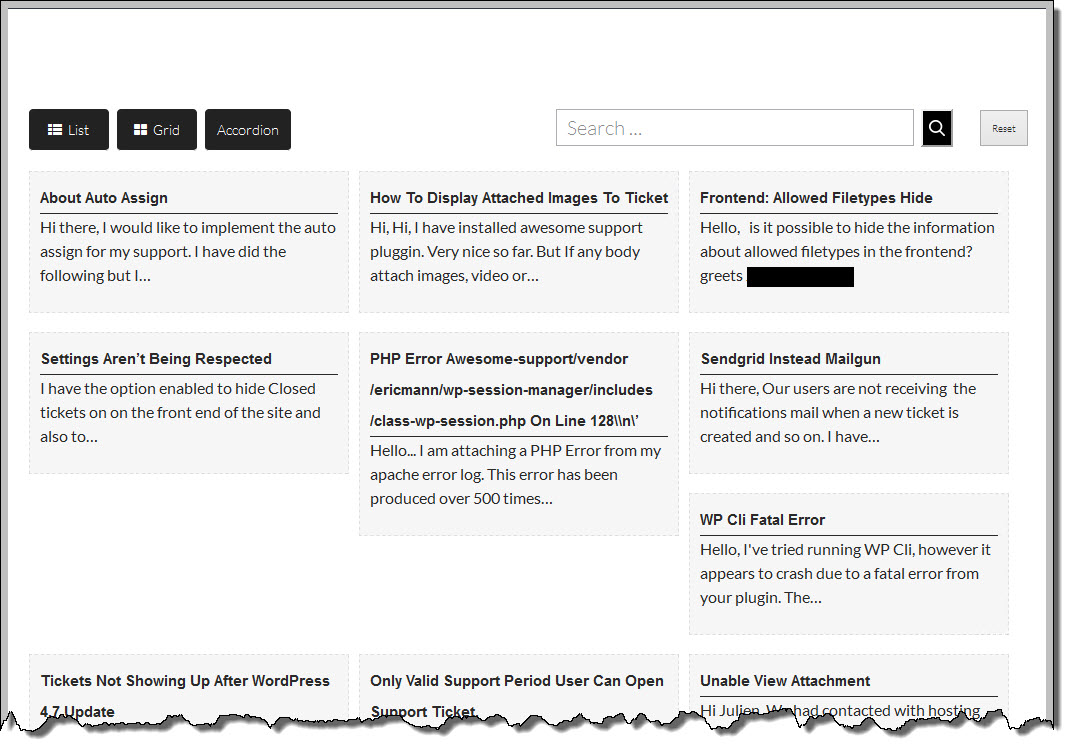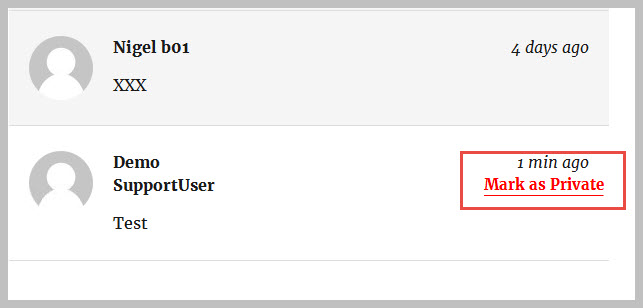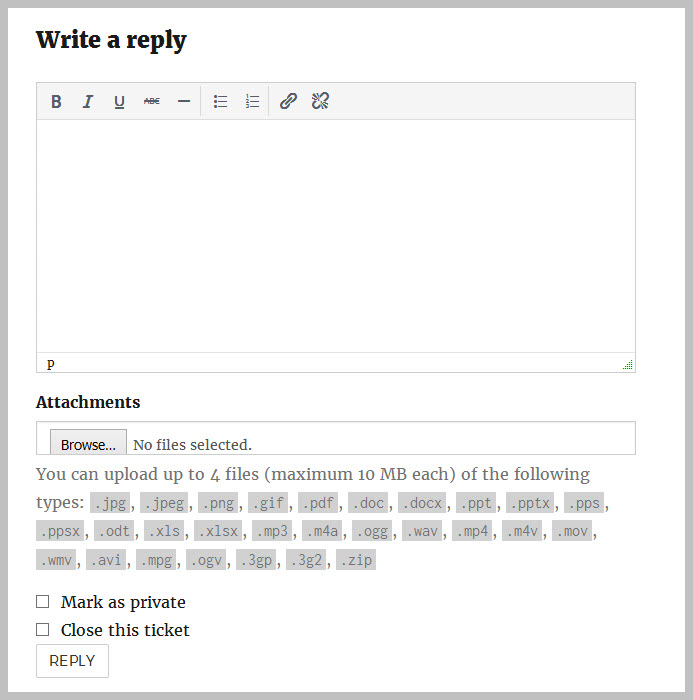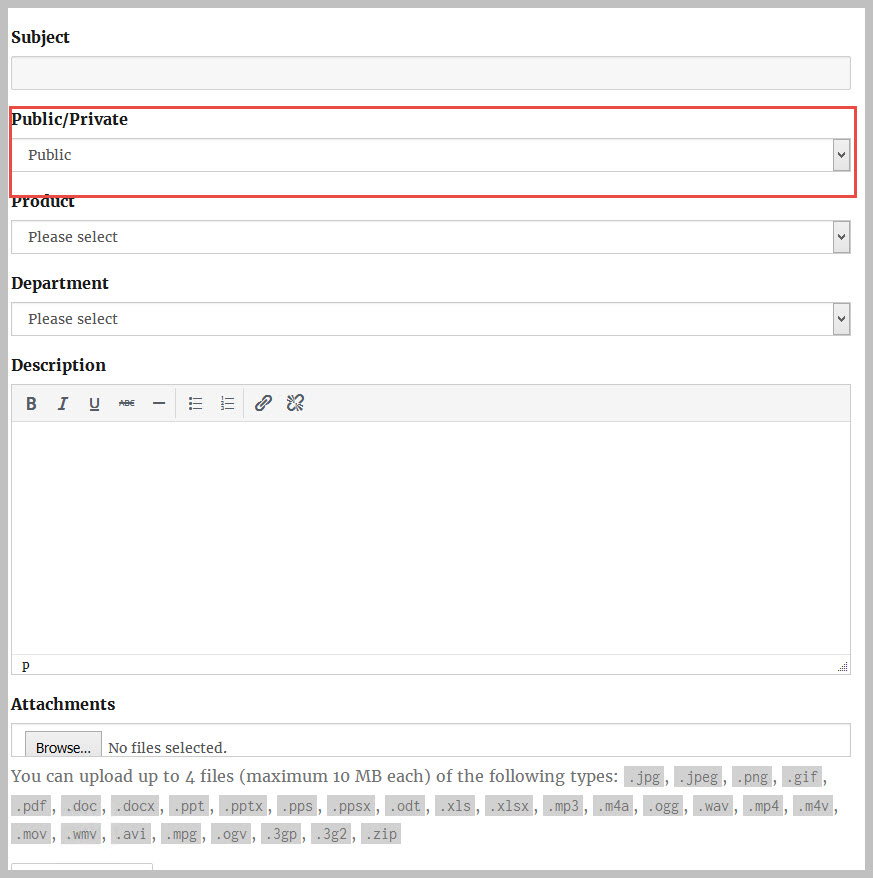Public Tickets
Have you ever wanted to use your tickets as a knowledge base that your users can search for answers? Now you can!
A public searchable archive of your old tickets can reduce the number of tickets you get as many customers are already conditioned to search for information before sending a support request.
The Public Tickets add-on for Awesome Support helps you to reduce the cost of support by allowing you to create a searchable archive of selected tickets that your users can access at any time. Here is an example of what your users could see when they access your Public Tickets page:
Multiple Presentation Styles
Your users can select from multiple presentation styles:
- Grid
- List
- Accordion
Your admin can also lock the page to a single style.
Multiple Levels Of Control
- Tickets can be marked as PUBLIC or PRIVATE
- Replies can be marked as PUBLIC or PRIVATE
- Agents can switch the PUBLIC or PRIVATE status on a ticket or a reply at any time
- End users (if allowed by the admin) can switch the PUBLIC or PRIVATE status on a ticket or a reply at any time
- Admin can decide if all new tickets will default to PUBLIC or PRIVATE
Awesome Features
- Your admin can determine who can set tickets to public or private – agents or both agents and customers
- A comprehensive shortcode with numerous options
- Show all tickets on one page or separate them out by product or tags
- Control whether you will show open tickets, closed tickets or both
Additional Screen Shots
Reduce your support burden today by adding the Public Tickets add-on to your site!
Purchase options
Basic System Requirements
- WordPress Version 4.9 or later
- Awesome Support Version 5.8.0 or later
- PHP 7.1 (7.3 or later recommended)
Additional Requirements
There are no additional requirements for this item.
Documentation
Purchase options
RELATED ITEMS
The items below are great complements to this product!
Recurring Subscription Notification
The pricing for this (and most other add-ons) is set as a subscription by default. However, you are free to cancel the recurring subscription at any time – you will still be entitled to the one year of free updates and support from the time of your last payment. The software will generally continue to work without additional payments. However, you should be aware that, as with all software, a future update of any of WordPress / Awesome Support Free Core could include a breaking change. At that time, if you are not on a subscription plan, you will need to purchase a new license to obtain the compatibility updates necessary for the product to continue to work.
To cancel your subscription:
- Credit card or stripe users- just go to your MY ACCOUNT page on our website.
- Paypal users - cancel from directly inside your Paypal account.
This notice does not apply to service products such as custom programming or to free plugins.