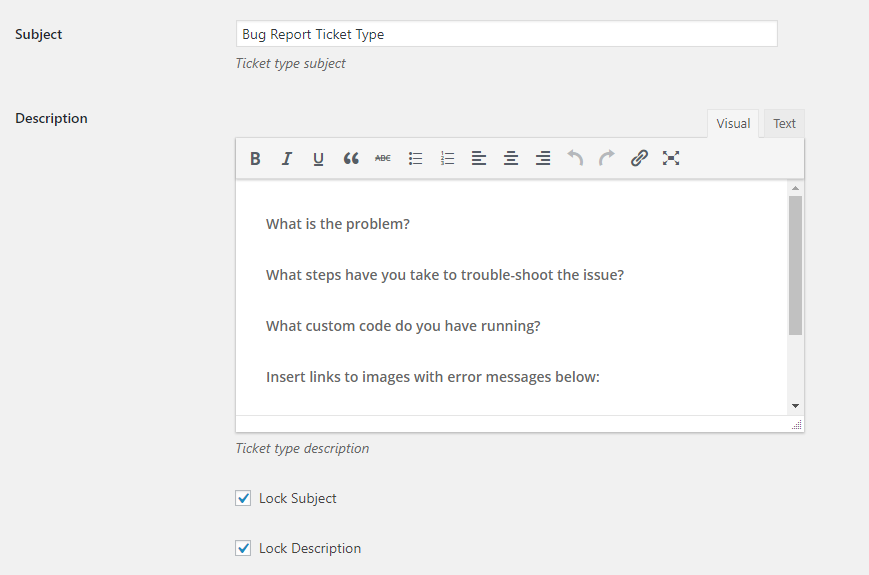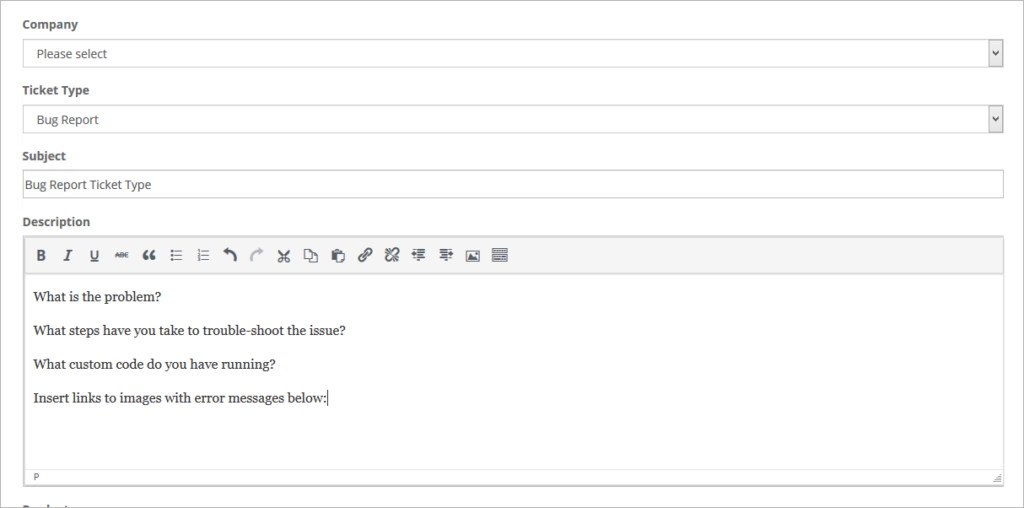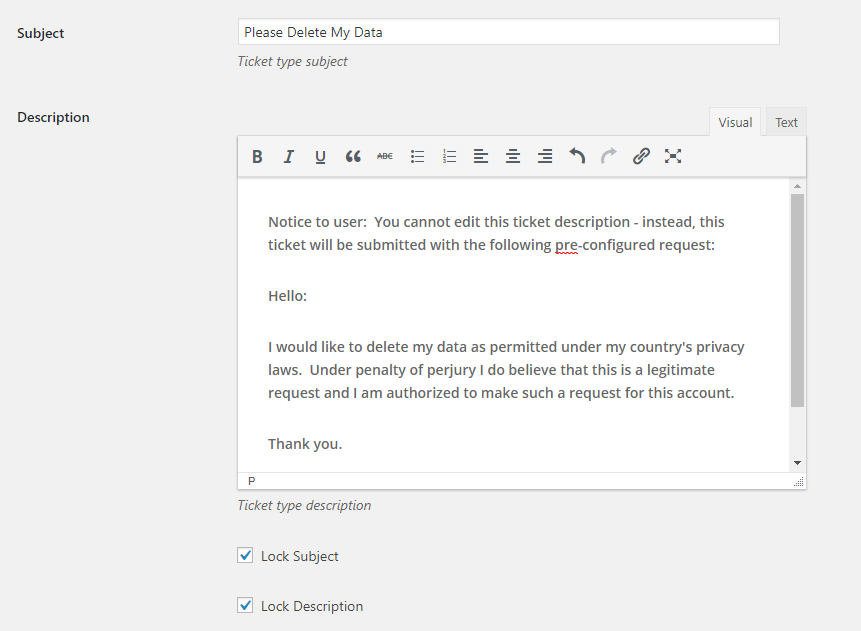Ticket Types and Templates (Early Release)
The Ticket Types add-on for the Awesome Support Help-desk Plugin enhances the core Ticket Types option by allowing each Ticket Type to default the SUBJECT and DESCRIPTION fields. Each Ticket Type can have a different default for those two fields. So, each ticket type can be configured to:
- Automatically populate the ticket subject with its own default subject
- Automatically populate the ticket description with its own default description
- Optionally prevent the user from changing the ticket subject
- Optionally prevent the user from changing the ticket description
When configuring a Ticket Type, a portion of the admin screen will appear similar to this:
And, on the front-end, the user will see something similar to the following after they have selected a Ticket Type (in this case the Bug Report ticket type) – notice the pre-filled subject and description:
Benefits
Users tend to skip reading a lot of resources on your website. But when opening a ticket they are more likely to read any pre-filled data before deleting it. So you have one last opportunity to offer highly detailed information based on their request type/objective. Which makes it easier to guide them in providing the right information that your agents would need immediately – or even guide them to use existing resources.
Examples Where These Features Might Be Handy
Collecting Bug Reports
When collecting a bug report, the description of the ticket can be automatically updated to ask leading questions as shown in the image above.
Collecting Privacy Related Requests
When a user submits a privacy related request, you can pre-configure the text of the ticket and prevent the user from changing it. With this text you can inform the user of information that they might need to know and add additional pre-configured information that the agent might need to handle the ticket.
Early Release Notice
We tag new extensions with the label “Early Release”. The label is removed after a certain number of customers have installed and used the extension in production.
Purchase options
Basic System Requirements
- WordPress Version 4.9 or later
- Awesome Support Version 5.8.0 or later
- PHP 7.1 (7.3 or later recommended)
Additional Requirements
Requires Awesome Support 5.8.1 or later
Documentation
Purchase options
RELATED ITEMS
The items below are great complements to this product!
Recurring Subscription Notification
The pricing for this (and most other add-ons) is set as a subscription by default. However, you are free to cancel the recurring subscription at any time – you will still be entitled to the one year of free updates and support from the time of your last payment. The software will generally continue to work without additional payments. However, you should be aware that, as with all software, a future update of any of WordPress / Awesome Support Free Core could include a breaking change. At that time, if you are not on a subscription plan, you will need to purchase a new license to obtain the compatibility updates necessary for the product to continue to work.
To cancel your subscription:
- Credit card or stripe users- just go to your MY ACCOUNT page on our website.
- Paypal users - cancel from directly inside your Paypal account.
This notice does not apply to service products such as custom programming or to free plugins.
Related Articles and Videos
Unfortunately no related articles are available for this product right now.