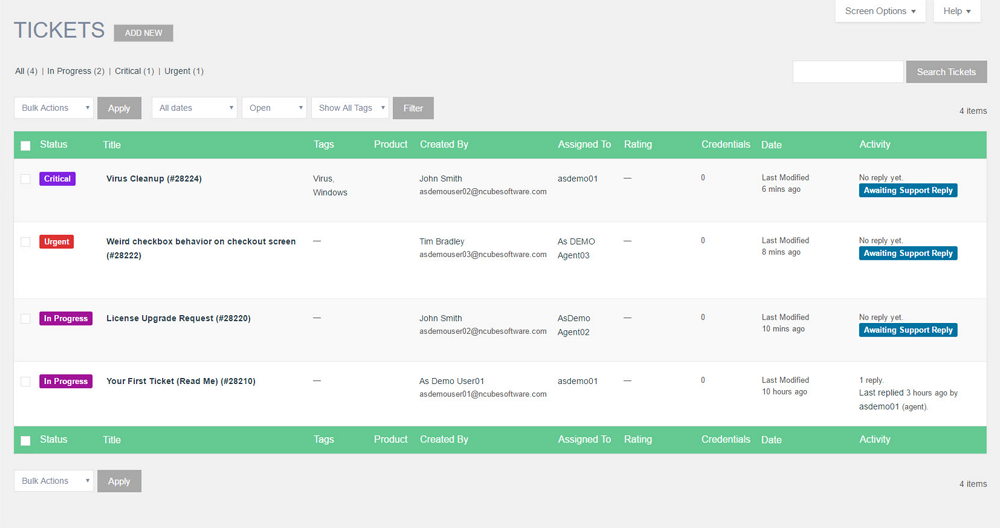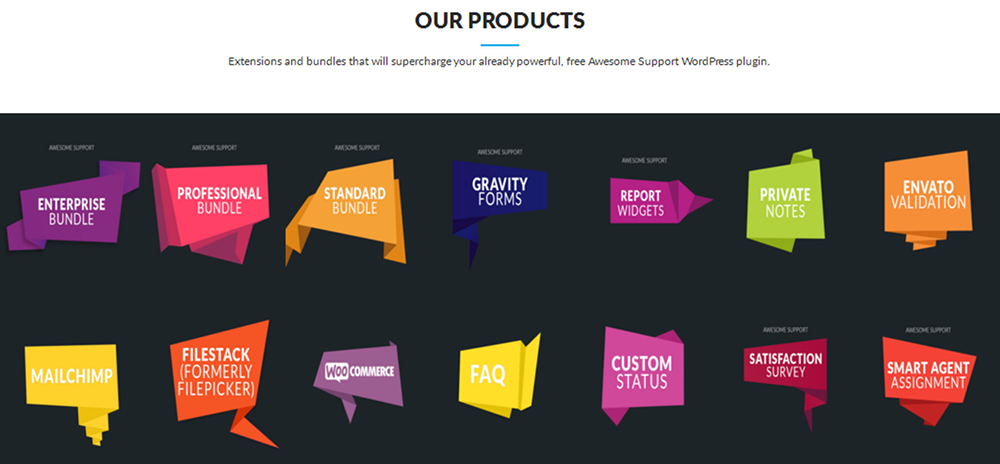Is Your Customer Support Software Flexible Enough?
Introduction
Customer support isn’t something to take lightly. Acquiring new customers can burn a huge hole in your budget and can be difficult to do. Convincing existing customers to continue purchasing, however, is free in most cases and depends on how well you treat them throughout their time as a customer.
Most companies view customer support as a cost center. Smart companies, however, recognize that customer support is an extension of the sales process.
This is why it’s important for you to optimize the way your company handles support. You probably spent a large sum to acquire each of your customers – having them bail on you because you couldn’t support them is money poured down the proverbial drain.
In fact, for many companies, the first sale to a customer doesn’t even cover the cost of customer acquisition. It might take one or two additional sales before the customer becomes one that is net profitable.
Good customer support ensures that the customer sticks with your company long enough to cover the cost of acquisition.
A huge factor that plays into this is the customer support software you use. This is the tool your support agents will use to prioritize tickets and communicate with your customers. It affects how efficient they are in getting through support requests as well as how well they’re able to cater to your customers’ needs.
Every business is different, which means a closed or all-in-one customer support software solution likely won’t be able to offer everything your customer service team needs. Instead, you need software that is FLEXIBLE and CONFIGURABLE.
So with that in mind let’s take a look at what makes for a GOOD flexible customer support software product – and why it could be the best way forward for your help desk.
Good flexible customer support software has three key attributes:
- Modular Functions
- Modular Pricing
- Open Source (for the ultimate in flexibility and choice)
1. Modular Functions
The more features stuffed into a product, the more expensive it will be. Why? Because it costs a lot of money to create, implement and support each major feature. But what if you can buy only the features you need? For example, what if you could buy a module for two-way email communications with your customer while ignoring (and therefore not pay for) a module designed to route tickets among multiple agents? Do you think that will be better for you in the long run – both in terms of initial costs and the time and effort required to implement and support it all in the future?
Standard SAAS (software as a service) products generally force you to buy a lot of functions you might not need. This is why you can quickly go from 5.00 per month per agent to 79.00 or more per month per agent. (Examples of SAAS products include Zendesk, Freshdesk and HelpScout.)
Generally, the more modular a product, the better it will be for your business in the long run.
2. Modular (Flexible) Pricing
Keeping business expenses under control is something every business needs to do, no matter how large their budget is. Which means that you want the best features available at the best price available when it comes to the tools you use to power your business.
The same applies to customer support software. Which means that Flexible Pricing is the way to go. Businesses are too diverse for one-size-fits-all pricing plans, even if features are spread out across multiple tiers (as they are in SAAS products).
Some companies are run by one person, which means their support software only needs to support one agent. It also means they don’t need most of the features available on many premium plans, but they may be forced to pay for them anyway if those premium plans have at least one feature they need.
Flexible Pricing on the other hand allows business owners like this to choose a custom set of modules, features and functions through the use of premium add-ons.
Basically, a flexible customer support software product allows businesses to save money by giving them the freedom to pay for what they need now and add (purchase) additional features as needed. And really good flexible software offers those additional features at a reasonable granular level.
3. Is Your Customer Support Software Open Source?
Closed (or proprietary) software solutions are limiting in the features and liberties they offer. They work fine if that’s all you need and don’t mind paying extra for additional features you don’t need, but as soon as your business starts growing and you become familiar with the way the world of customer service works, you may find yourself becoming frustrated by how restrictive these types of software are.
You aren’t able to add or take anything away, hindering your ability to move the sophistication of your business forward by implementing more advanced features and services. Open-source software, on the other hand, allows you to add or even subtract features as you need (or don’t need) them.
This is due to the nature of the open-source world. The open-source community, when it comes to software, is filled with developers all working together toward the same goal - turning the base version of a piece of software, the core idea, into an expansive tool capable of doing every little thing you need it to.
This is typically done through add-ons. You install the main software and then install add-ons to extend what the software is capable of doing by giving it additional functionality. Some add-ons are available free of charge while others are only available at premium prices. It depends on the reason the developer created it and what business model they’re using.
Use What You Need When You Need It
Open source is typically cheaper because of this. In many cases, the base version of software is available for free while the add-ons are available for sale. In many instances the add-ons are priced much lower than one would expect.
This means you’re able to start out by paying nothing which is a huge bonus for small businesses working with small budgets. You only need to pay when you install add-ons, something that’s optional in most cases. This puts you in control of your budget. Awesome Support, for example, shows 5000 users on WordPress.org but 90% or more of those users have never purchased an add-on!
You can also extend the functionality of open-source software when add-ons aren’t available. Open source means the code and other assets for the software are available to the public. This means any developer can pick it up and add whatever they need to it.
If you’re a business owner, this gives you the freedom to hire a developer and have them add whatever functionalities you need. What you can add to a good open-source project is limited only by your imagination.
How Awesome Support Measures Up
So how does Awesome Support stack up against the three criteria we mentioned above? As a reminder those are:
- Modular
- Flexible Pricing
- Open Source
Flexible Pricing
The base version of Awesome Support is available free of charge in the WordPress plugin repository. You can’t get any more flexible than that with pricing – it costs ZERO DOLLARS to get started!
It comes with a large base of functionality and integrates seamlessly with 99% of WordPress themes. It allows you to create tickets, organize tickets with preset colors/labels, attach files to tickets, automatically send alerts to agents and users and can be used by an unlimited number of agents in your business.
The core product comes with a very sophisticated add-on architecture that makes it easy for ANYONE to develop additional functionality in small, bite-sized modules.
So, when you or your business is ready for advanced functionality, you can build it – or you can purchase one or more premium add-ons – some as low as $19.00.
And, if you like the SAAS model where functions are pre-grouped and sold as one unit, you can purchase pre-configured bundles of add-ons with discounts that are greater than 50% in some instances.
Open Source
Awesome Support was built for WordPress, a powerful, open-source CMS and the code is available to the public via GitHub. As with WordPress, it’s developer friendly and even has a pre-configured template on github to make it easy to create your first add-on.)
So far over two dozen developers have made enhancement contributions (big and small) to the open-source project – all of which you get for free.
Modular
Because Awesome Support is modular, there are 18+ different add-ons available for you, giving you the power to pick and choose which functionalities you’d like to add the free base.
Here’s a quick look at some of those 18+ add-ons we offer:
We offer bundles and individual add-ons, as you can see. Every item in a pre-configured bundle is also available individually so you really can build your own unique help desk system!
We also offer different prices based on the number of site licenses you need, which are broken down into three pricing structures:
- Single Site License
- 2-5 Site Licenses
- Unlimited Site Licenses
Our open-source nature and flexible pricing are meant to suit businesses of all sizes. You can purchase single-site licenses or purchase an entire bundle of add-ons. It all depends on what you need, not on how we decide to group functions together.
Bonus: How To Choose a Pre-Configured Bundle
So, you feel overwhelmed because of the sheer number of modules available to you. Well, we took a page out of the SAAS book and created four pre-configured bundles. Since we offer every item individually as well, you’re not locked into any of these bundles – you can make your own by picking and choosing the modules you like. But the pre-configured bundles do offer a nice discount – greater than 50% in some cases!
Here are some guidelines on choosing one of the pre-configured bundles.
1. How Many Support Requests Do You Process on a Daily Basis?
All of our bundles allow you to create an unlimited number of tickets, but the features in some bundles and add-ons are better at handling a heavy volume of requests.
For example, if you process a moderate amount of requests on a daily basis, you’ll do well with the Standard or Pro bundles. These bundles come with the Custom Status, FAQ and Automatic Ticket Close add-ons. These add-ons aren’t as powerful or sophisticated as other add-ons are, but they can help you better prioritize your support queue and streamline the way your team handles requests.
If you have a busy customer support department, you’ll be better off with the features available in the Enterprise and Agency bundles. These include customer satisfaction surveys and advanced reporting modules.
2. Do You Sell Products?
Some add-ons integrate our customer support software with ecommerce platforms like WooCommerce, Easy Digital Downloads, and Envato. If you sell with any of these platforms, consider purchasing their individual add-ons or purchasing a Professional level bundle or higher. Pro level bundles and higher include all of our e-commerce functionality.
3. What Level Of Reporting Do You Need?
If you just need basic reports then you can get by with the Professional or Enterprise bundles. Future, more sophisticated reports will be added to the Agency bundle so if you feel you can use those kinds of reports then get the Agency bundle – especially if it has other items you feel you might need later.
4. What Level Of Customization Do You Need?
Do you want to easily add custom fields to the ticket form? If so, you need the Enterprise or Agency add-on. Do you want to completely redo the ticket screen that your customer sees? Or do you need multiple versions of a ticket? Then you will need the Agency bundle - it includes the Gravity Forms bridge to Awesome Support. Gravity Forms (a very popular form builder) can be used to create completely custom ticket screens for your customers
Bottom Line
If you don’t process too many support requests, go with Standard or Pro or purchase the individual add-ons you need to complement the free open source core software. Otherwise, the Enterprise and Agency bundles should suit your needs quite nicely!
THREE EASY WAYS TO GET STARTED WITH AWESOME SUPPORT TODAY!
Purchase A Bundle
Download Free Plugin
Install From WordPress.org