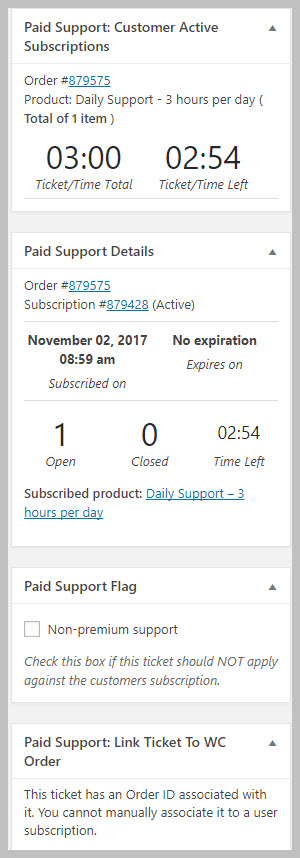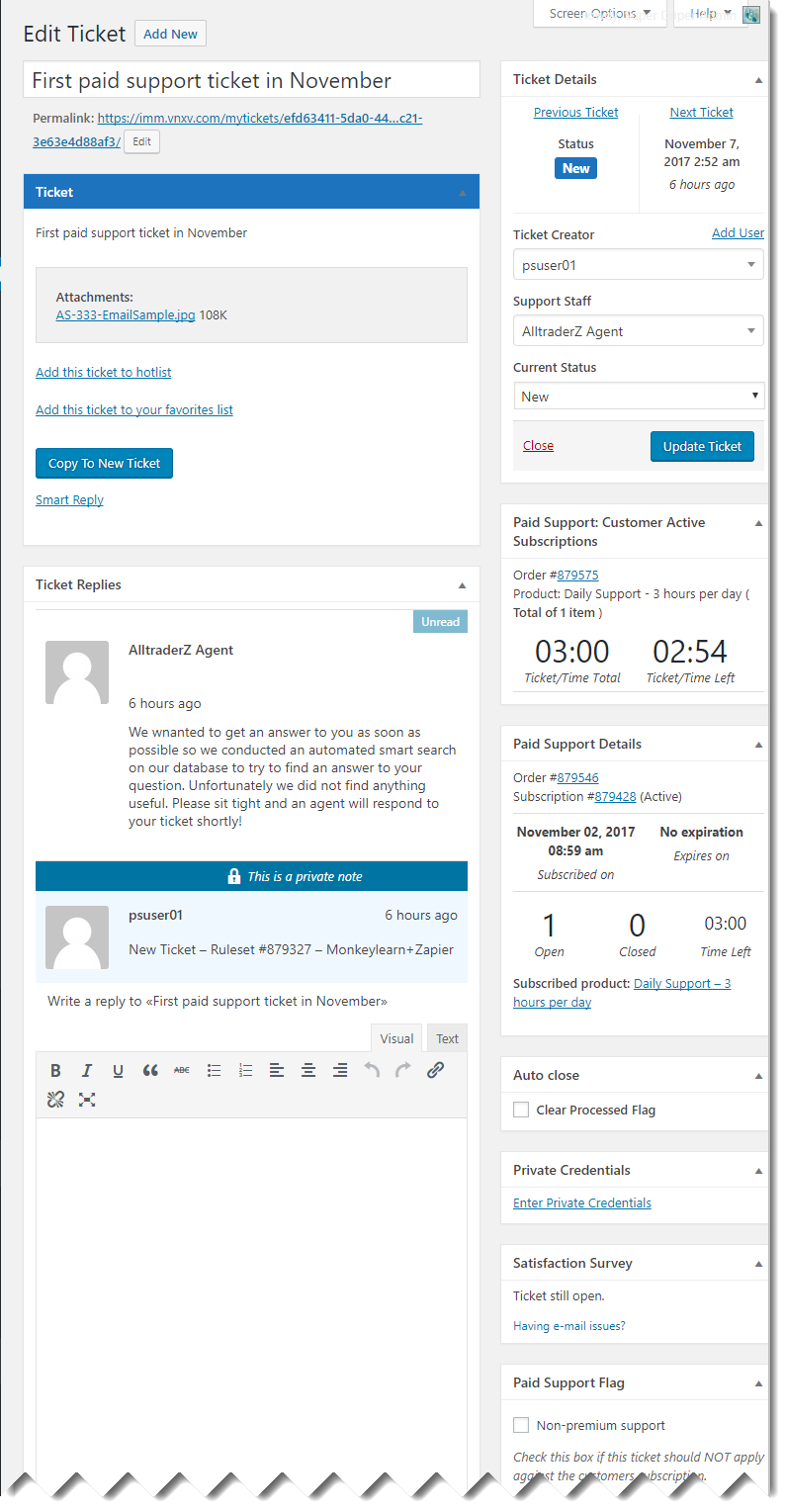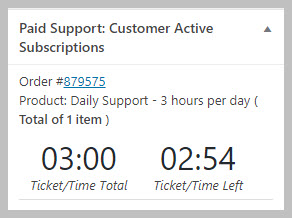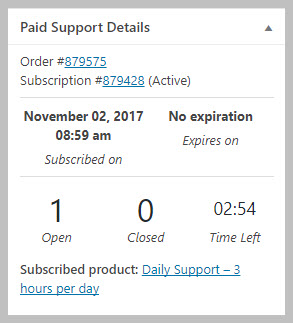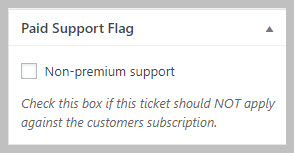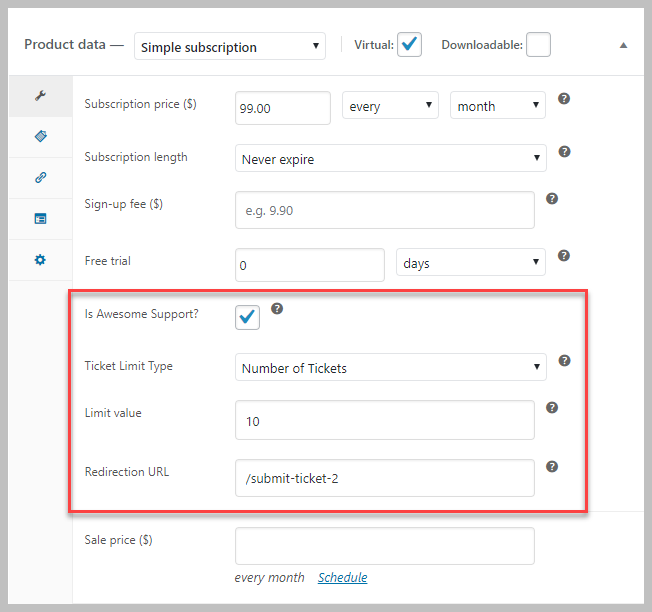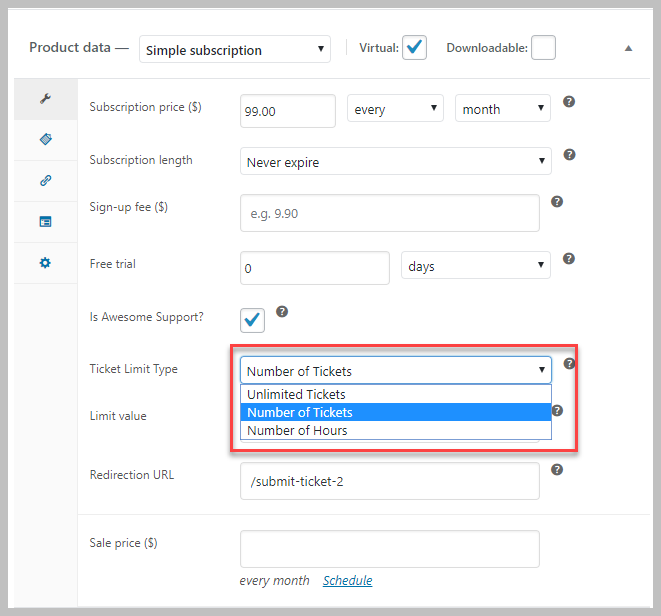Paid Support For WooCommerce (Early Release)
Do you charge your customers for support tickets – either on a one-off basis or subscription basis? If so, then you can use this add-on to tightly integrate payment collection with the actual support ticket. It offers options to easily up-sell users when they do not have an existing support contract or have exhausted their support quota for the current month or year.
If you rely on WordPress and your customers are paying for support in any way then you cannot afford to be without this extension! It will considerably improve and streamline your for-profit support operations.
Who Should Purchase This Extension?
You will find this add-on extremely useful if you accept payment for services that are similar to the following:
- Technical support services such as maintenance of WordPress websites
- SEO services
- Virtual assistant services
- 1-on-1 and group coaching services
- Any other service that requires tracking a “support” ticket of some kind
Why Should You Purchase This Extension?
Simply put – you will not find another WordPress help-desk system that can bring you the functionality and tight integration with payment services, time tracking and content security that this add-on provides. In fact we spent six months and made a five digit investment in R&D to bring this add-on to market.
With it you can:
- Sell subscriptions and access to one-off tickets that tie into the Awesome Support help-desk ticketing system
- Redirect users automatically to your store if they do not have a current subscription
- Automatically redirect users to the new ticket form after purchasing a subscription or one-off ticket token
- Track the amount of time or tickets left for each user for each subscription in the current billing period
- Sell Subscriptions for unlimited support tickets per month
- Sell Subscriptions for X tickets per month
- Sell Subscriptions for unlimited support hours per month
- Sell Subscriptions for X support hours per month
- Sell Pay per ticket / incident support
- Sell standard products in the same store as your subscriptions (software, e-books, even amazon affiliate products)
- Use most of the WooCommerce plugin core functions as well as many other WooCommerce add-ons such as those related to smart coupons, refund processing, taxes, zapier integration, abandoned cart processing etc.
- Create support products inside of WooCommerce that tie into the Awesome Support help-desk ticketing system
- Sell your users any combination of time or number-of-ticket subscriptions along with one-off tickets – users can have any combination in their account and the extension will track it all! No other Paid Support plugin or SAAS service offers that level of flexibility!
How it Works
The add-on works by integrating Awesome Support with WooCommerce, WooCommerce Subscriptions and WooCommerce Memberships. It combines the powerful ticketing functionality in Awesome Support with the Subscriptions, Membership and e-Commerce functionality in the WooCommerce software suite. The end result is all the flexibility of a full e-commerce store integrated with a world-class help-desk and support software product.
Your Workflow
We bet that right now you are using a mixture of plugins and spreadsheets to collect information from your clients, charge them an appropriate fee, keep track of the number of tickets or hours that they are entitled to and manage your projects with them.
Now, there is no need to jump through that many hoops!
This add-on integrates all that for you into one seamless workflow while still using the most suitable WordPress plugins for each portion of your operation. If a customer is able to submit a ticket then an agent can confidently work on it knowing that the customer has a valid support contract or other valid exception. No more double-checking each customer status in a separate system or spreadsheet!
Workflow Examples
Lets assume that you have a customer that needs support but doesn’t have a support subscription:
- Your customer will purchase a one-off support ticket or a subscription in your WooCommerce store
- They will then be redirected to the support page to open a ticket (or any other page you designate)
- Your agents will immediately be able to manage the ticket using a world class ticketing and support system
- Everyone (agents, admin and customer) will know how many hours/tickets are left in the customer subscription
- All your agents and admin will see the status of the users subscription directly on each ticket
- Customers will not be able to open tickets unless they have a paid token or subscription
If you prefer to send your customer a quote first then you can easily have a different workflow if you purchase our Gravity Forms add-on and Powerpack Productivity add-ons as well. Here is an example of how that might work:
- Your customer will fill out a request for service using a custom Gravity Forms form to collect all the information you require.
- When submitted a new ticket will be created and routed to the appropriate agent.
- Your agent will review the ticket and send the the customer a reply along with a link to the appropriate product to purchase from your store.
- When the purchase has been made the customer will be redirected to a new ticket form to fill in additional details about the project.
- Your agent will see both tickets and merge the original quote ticket into the new ticket so everything remains on the same thread (Merging functionality is part of the Powerpack add-on)
- Your agent and your customer can continue to work on the ticket as long as needed until the ticket is closed
- You can optionally automatically keep track of the time spent on a ticket by your agent with our Automatic Time Tracking add-on.
Is This Worth The Cost?
It can easily take a developer more than 200+ hours to create the level of functionality you will find in this add-on. And you will have to pay them for on-going changes as WooCommerce and WordPress continues to rapidly evolve. Even if you pay rock-bottom prices for your developer you will not find a better value than the license price for this add-on.
What’s your Total Cost?
With the purchase of this add-on plus WooCommerce Subscriptions and WooCommerce Memberships you will spend about $850.00. By any measure this is an amazing deal given the amount of time you and your agents will save! Even if you purchase our highest end Awesome Support AGENCY bundle in addition to this add-on you will still spend less than $1500.00 on everything. It is a MAJOR bargain for software that will be integral to your day-to-day operations! So don’t even think twice – get this add-on today and start making your agent’s lives simpler!
Complementary Extensions
If you sell subscriptions based on time then you definitely want to purchase our Advanced Time Tracking add-on. You can use it to automatically record the time spent on a ticket, calculate internal billing costs by assigning an hourly rate to your agents and more.
Screen Shots
Here are some screen shots that illustrate how this module works.
Front-end ticket form – this is what your users will see when they enter a ticket
(This screen shot was taken using the basic WordPress 2016 Theme)
Admin Sidebars
Admins will see this information in the sidebar whenever they view a ticket
Ticket Admin Screen With Basic WordPress Styling
WooCommerce Product Screen For Awesome Support Products
Payment Providers
The following are the payment providers that we have tested and certified. While other providers might work, these are the only ones that we know work well and that we have tested in-house.
- Stripe
- Paypal
Other providers supported by WooCommerce might work but these two have been tested and certified to work with this add-on.
Niche Product Notice
This add-on is a NICHE product created for a very specific industry. It is NOT AVAILABLE as part of the AGENCY BUNDLE. It is only available as an individual add-on purchase.
Early Release Notice
We tag new extensions with the label “Early Release”. The label is removed after a certain number of customers have installed and used the extension in production.
Purchase options
Basic System Requirements
- WordPress Version 4.9 or later
- Awesome Support Version 5.8.0 or later
- PHP 7.1 (7.3 or later recommended)
Additional Requirements
- WooCommerce 3.2.5
- WooCommerce Subscriptions 2.2.11
- WooCommerce Memberships 1.8.9
- WooCommerce Stripe Gateway (optional) 3.2.3
Documentation
Need more information? Check out the documentation! You can also use our contact form to ask us questions
Purchase options
RELATED ITEMS
The items below are great complements to this product!
Recurring Subscription Notification
The pricing for this (and most other add-ons) is set as a subscription by default. However, you are free to cancel the recurring subscription at any time – you will still be entitled to the one year of free updates and support from the time of your last payment. The software will generally continue to work without additional payments. However, you should be aware that, as with all software, a future update of any of WordPress / Awesome Support Free Core could include a breaking change. At that time, if you are not on a subscription plan, you will need to purchase a new license to obtain the compatibility updates necessary for the product to continue to work.
To cancel your subscription:
- Credit card or stripe users- just go to your MY ACCOUNT page on our website.
- Paypal users - cancel from directly inside your Paypal account.
This notice does not apply to service products such as custom programming or to free plugins.