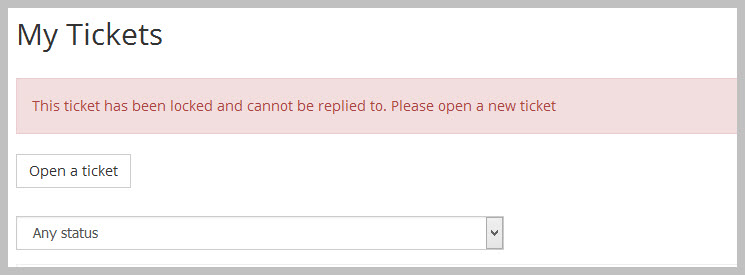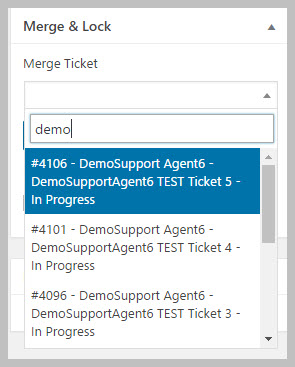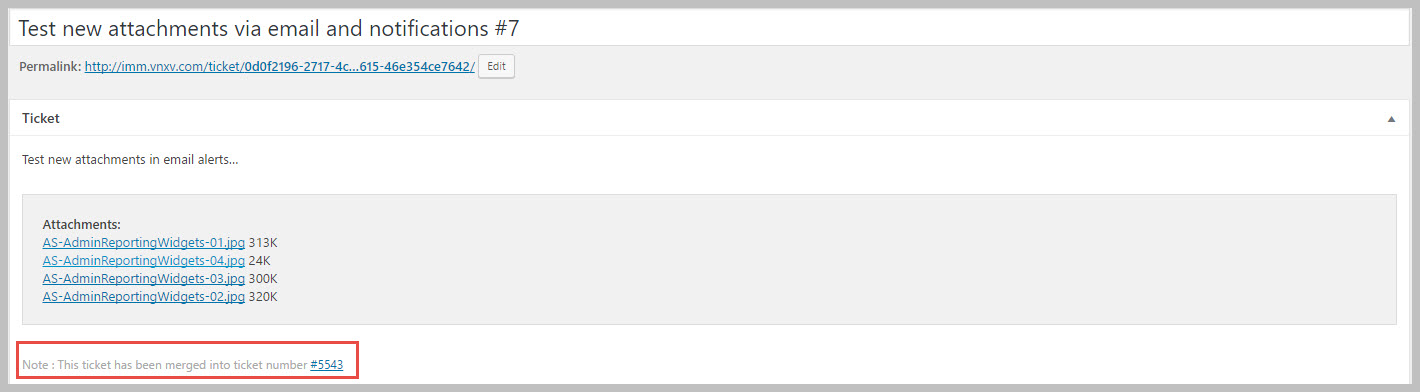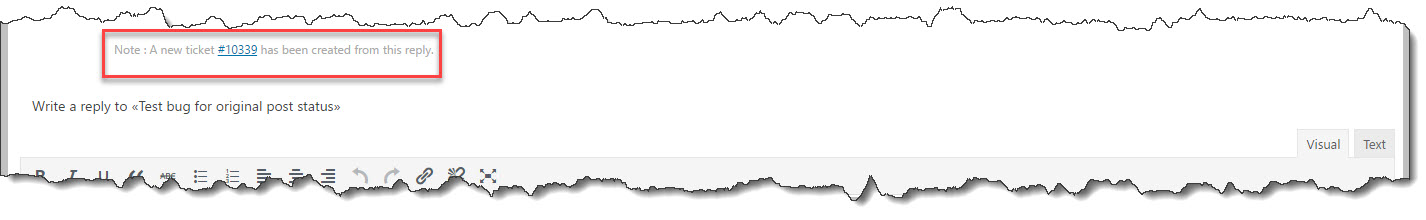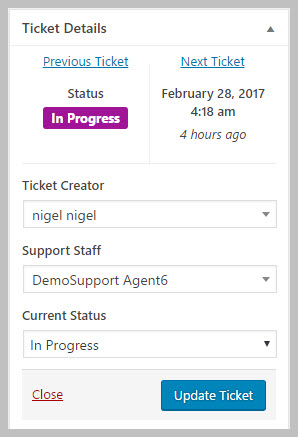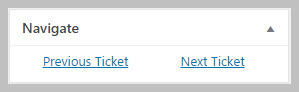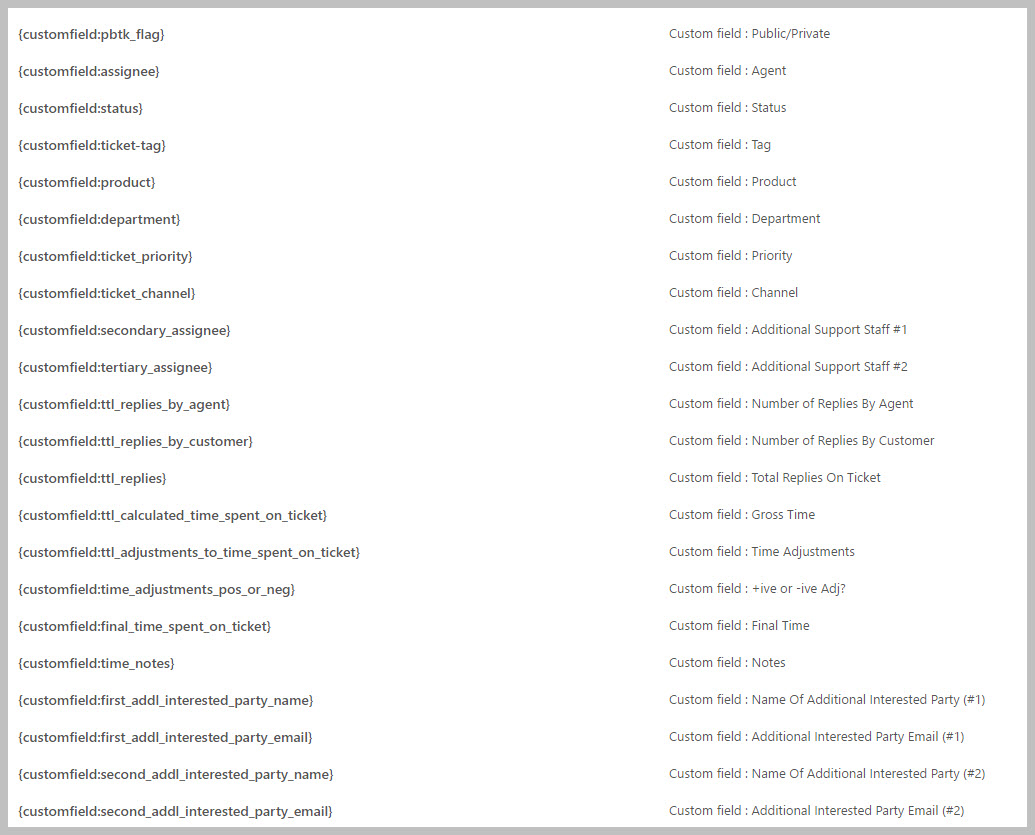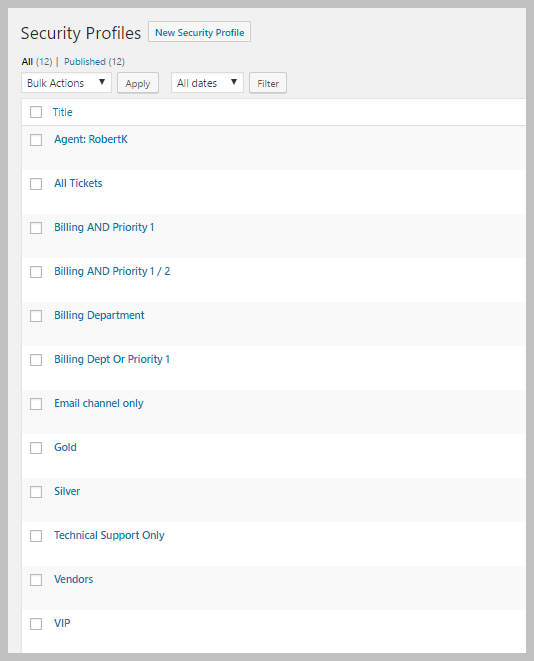Power-pack (Productivity)
Get 50+ additional powerful features for your Awesome Support help-desk WordPress plugin! With these features you can:
- Help your agents track and close tickets even faster
- Increase your agent’s productivity
- Reduce your average cost per ticket closed
- Easily keep track of additional key information about customers and tickets
- Choose from dozens of additional customization options to fine-tune your help-desk operation
The easier you make it for agents to handle tickets the more profits will flow to your bottom line!
Here are some of the key functions included in this add-on that will drive your agent’s productivity up:
- Additional Emails and Contacts: Each ticket, user and agent can now have unlimited associated email addresses that can be included in notification emails.
- Agent Security Profiles: Set up restrictions that govern which tickets an agent can access
- Ticket Lock: Prevents users from re-opening a ticket that has been marked as locked.
- Automatic Ticket Lock: Automatically lock tickets when they are closed to prevent clients from opening old tickets.
- Ticket Merge: Merge the current ticket or multiple tickets into an existing ticket
- Ticket Split: Quickly create a new ticket from an existing reply. This helps when a client tries to address multiple issues in a single ticket
- Support Notes: Create support notes attached to each customer profile
- Personal notes and personal todos for each agent
- Personal favorite ticket lists so each agent can keep informative tickets close at hand
- Personal signatures for agents that are automatically added to the bottom of each reply
- New Navigation Options: Add NEXT and PREVIOUS links to the ticket metaboxes
- Attachments: Insert attachments in notifications and alerts with a new email {attachments} template tag.
- Template tags: Includes new template tags for custom fields – you can now include custom field data in the body of your email notifications!
- Click-to-close tags: Insert these new template tags directly into your outgoing emails to let your customers close tickets with just one click – no login step necessary
A Picture Is Worth A Thousand Words So Check Out These Screen Shots
Ticket Lock
Ticket Merge
Ticket Splitting
New Navigation Options
Email Template Tags For Custom Fields
Security Profiles
Additional Functions
This Productivity Super-pack includes a lot more!
- Support notes for clients
- Personal todo lists for agents
- Personal notes for agents
- Agents can create a favorite list of tickets to keep important tickets close at hand
- View tickets in user’s profile screen
- Add a customer directly from the new ticket screen on the back end. This will help with manual tickets that you create when you receive a phone call or messages outside the ticket system
- Change labels for certain fields
- Set content before the SUBJECT field and the SUBMIT button on the front end ticket form
- Options to make PRODUCT and DEPARTMENT mandatory
- Set the maximum number of tickets that can be opened simultaneously by a customer
- Lock down or expand the tickets an agent can view by using SECURITY PROFILES
- Agent signatures
- Assign CAPABILITIES to roles without using a 3rd party tool
- Allow designated agents to use an advanced editor
- Click-to-view email template tags
- Full-Ticket email template tag
- Integration of Google Invisible Captcha on the ticket registration screen
- Bulk edit for certain ticket fields
- Dedicated fields for custom CSS with examples
- Save Ticket Filters (custom views) on the ticket list screen
Find out more about all these functions by reading the documentation.
Purchase options
Basic System Requirements
- WordPress Version 4.9 or later
- Awesome Support Version 5.8.0 or later
- PHP 7.1 (7.3 or later recommended)
Additional Requirements
There are no additional requirements for this item.
Documentation
Purchase options
RELATED ITEMS
The items below are great complements to this product!
Recurring Subscription Notification
The pricing for this (and most other add-ons) is set as a subscription by default. However, you are free to cancel the recurring subscription at any time – you will still be entitled to the one year of free updates and support from the time of your last payment. The software will generally continue to work without additional payments. However, you should be aware that, as with all software, a future update of any of WordPress / Awesome Support Free Core could include a breaking change. At that time, if you are not on a subscription plan, you will need to purchase a new license to obtain the compatibility updates necessary for the product to continue to work.
To cancel your subscription:
- Credit card or stripe users- just go to your MY ACCOUNT page on our website.
- Paypal users - cancel from directly inside your Paypal account.
This notice does not apply to service products such as custom programming or to free plugins.