
Ticket Assignment and Default Assignee
Following a number of questions on the support forums, I decided it is time to clarify one thing about Awesome Support: how does the ticket assignment works.
It seems that this process is not well understood. There are lots of confusions between the auto-assignment and the default assignee. I understand that this process might require more explanations and maybe I just haven't found the correct words yet.
Auto-Assignment
Awesome Support comes with a built-in, basic auto-assignment feature. This is meant for two things:
- Avoid having to ask a manager to manually assign each incoming ticket
- Avoid overloading an agent while another has less support work
In order to accomplish the above points, the system uses a very basic, yet efficient system. When a new ticket is created, Awesome Support will check, for each agent, how many open tickets are on their hands. Then, the system will select the one agent with the fewer open tickets.
Example
- New ticket incoming
- Check open tickets for each agent
- John has 7 tickets open
- Paul has 9 tickets open
- Ringo has 4 tickets open
- Assign he incoming ticket to Ringo
The process is repeated for each incoming ticket and the selected agent will not always be the same.
Default Assignee
The plugin has one option that's called "Default Assignee".
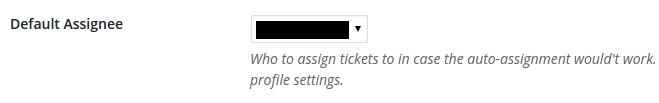
Default Assignee
The full description of this option is as follows (recently updated):
Who to assign tickets to in case the auto-assignment would't work. This does NOT mean that all tickets will be assigned to this user. This is a fallback option. To enable/disable auto assignment for an agent, please do so in the user profile settings.
I don't know how clear this is. Not being a native English speaker makes this kind of thing tricky at times. If anyone has suggestions for better option label / description please share it in the comments.
What the default assignee really is is a fallback option.
Let's imagine that for whatever reason, the plugin is not able to identify how many open tickets each agent has. In this case, the incoming ticket will be assigned to the default assignee.
This is the only case where the default assignee will be used. If everything works correctly, this option will never be used by the system.
Disabling the Default Assignee
Some of you may want to manually assign each ticket to an agent. Even though the auto-assignment system works for the majority, some of you just don't want it. In this case, as explained in the FAQ, you can deactivate this feature by simply adding a constant to your theme's functions.php file:
define( 'WPAS_DISABLE_AUTO_ASSIGN', true );
Just copy and paste this and the auto-assignment will be disabled. All tickets will be assigned to the default assignee.
THREE EASY WAYS TO GET STARTED WITH AWESOME SUPPORT TODAY!
Purchase A Bundle
Download Free Plugin
Install From WordPress.org
