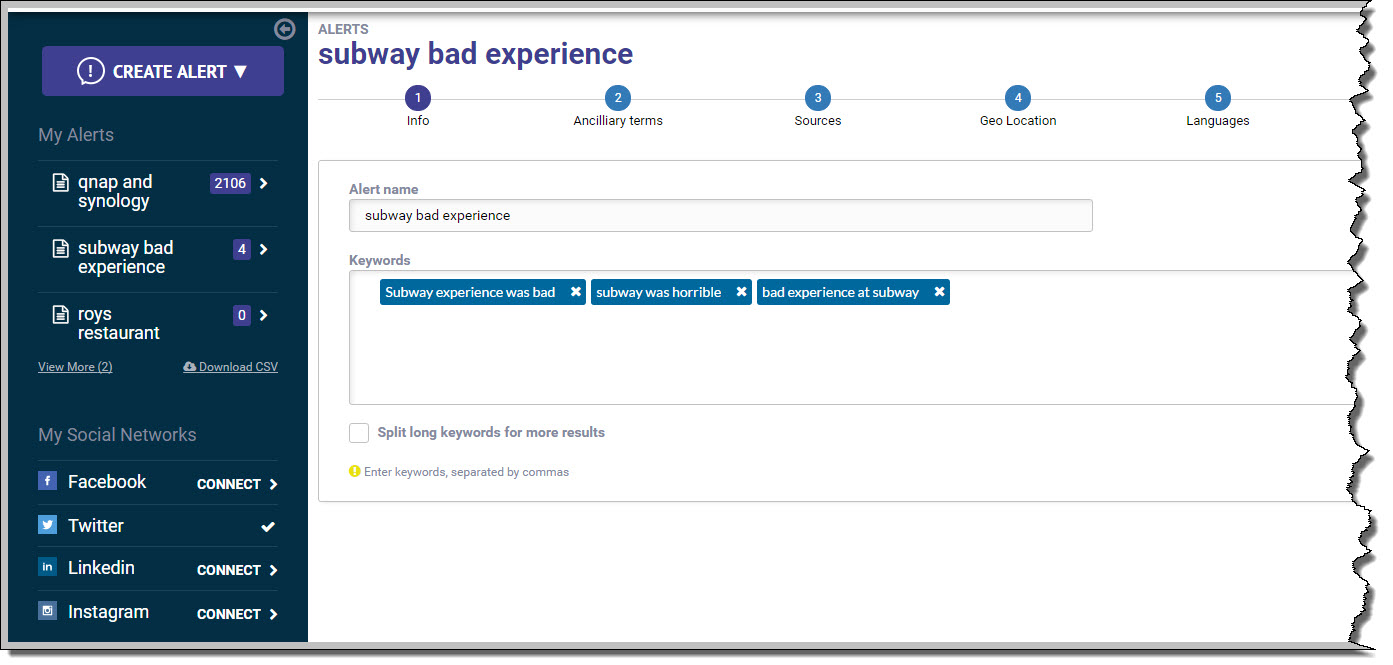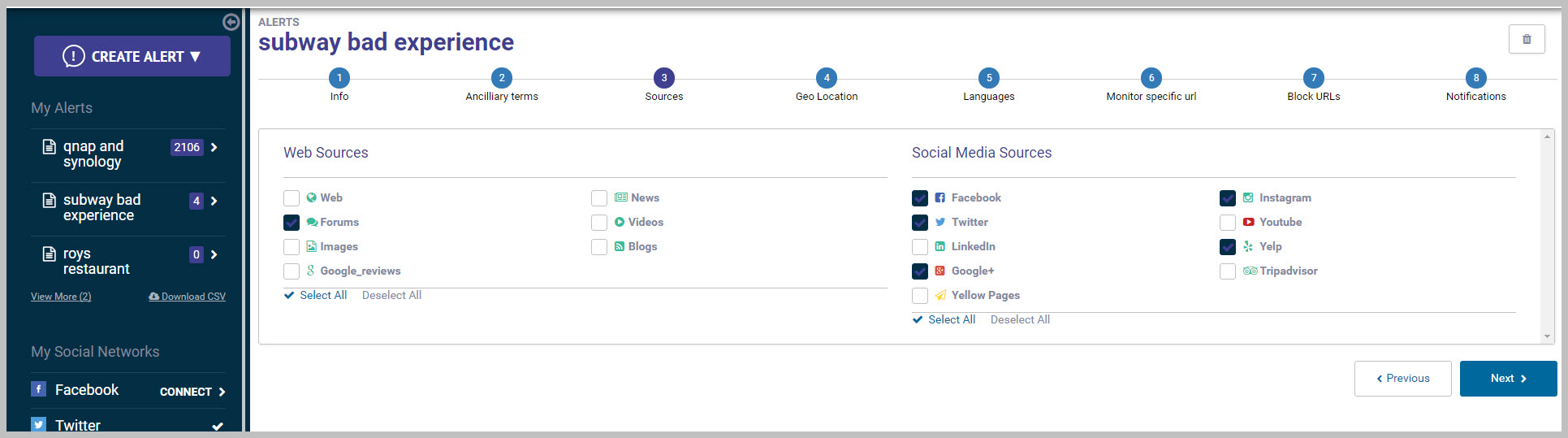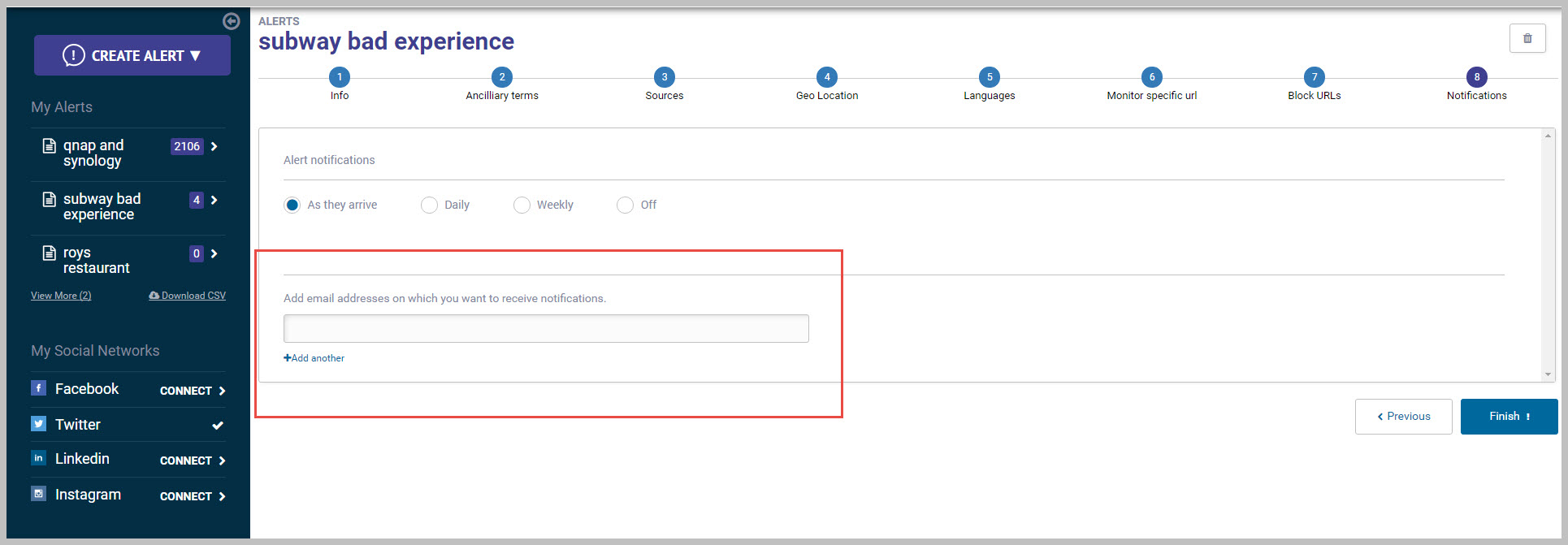Stay On Top Of Bad Reviews That Can Sink Your Business
Ok, so this is a little bit of a different article - a bit outside of our normal fare. But, I think its an important topic - whether you're an end customer of ours or a consultant that uses our products for your clients.
When someone writes a negative review online, it has an immediate impact on your business. You might not even see it right away - maybe it just drives away a few customers every day. But it is lost revenue. By some measures it can be up to $100,000 per year in revenue for an average small business!
Eventually you'll stumble upon that negative review or article or Facebook comment or tweet but by then it would be too late to engage the customer - the damage is already done.
Can you imagine how much better your business would be if you could immediately jump on top of a negative comment or review, regardless of where it was posted? Just engaging the customer immediately can go a long way towards damage control. Statistics show that even one negative review can chase away a significant number of customers. So being able to convert a bad customer experience into a good one can be critical to your business growth.
But first you have to FIND the negative item. And you have to find it in real-time. This is where our new integration example comes in.
We are using a service called REPWARN for this demonstration. Repwarn allows you to monitor the web in real-time for negative items about your business. Generally, alerts are sent to any email account you specify. But with Awesome Support, you can turn those emails into tickets that your agents can handle right away!
Step 1: Set up your REPWARN alert
First, configure your keywords (step 1 and 2)
Select your sources to monitor (step 3), your location (step 4) and your languages (step 5)
Finally, set up your notification email address (step 8)
The key in this step is to set the alert email address to the one used in your Awesome Support Email Piping add-on.
Step 2: Handle your tickets
Alerts are received in your standard support mailbox used by the Awesome Support Email Add-on. Your agents should be able to get on-line and try to contact the customer and alleviate their pain-points. Done properly, the customer could easily go from being annoying to being a "raving fan".
Wrap Up
If you've never thought about managing your on-line reputation we suspect that you're missing out on a simple but effective way to grow your business. Negative mentions chase away your prospects. Since you already having Awesome Support installed, why not use it get in front of these kinds of online business issues? Repwarn itself isn't cheap but any other alert service can go a long way towards helping you manage your on-line reputation.
- Your friends at Awesome Support!
PS: REPWARN can actually monitor for just about anything including positive reviews. So you can also automatically open a ticket to thank your customers for their loyalty when a positive review is encountered. But, obviously, its real use in this example is to allow you to find negative mentions so you can do damage control immediately.
PPS: If you're a systems integrator or software developer using Awesome Support on your customer sites you should contact us to help you get a re-seller account for Repwarn. There's no mention of it on their site but you can become a re-seller with some pretty deep discounts.
THREE EASY WAYS TO GET STARTED WITH AWESOME SUPPORT TODAY!
Purchase A Bundle
Download Free Plugin
Install From WordPress.org