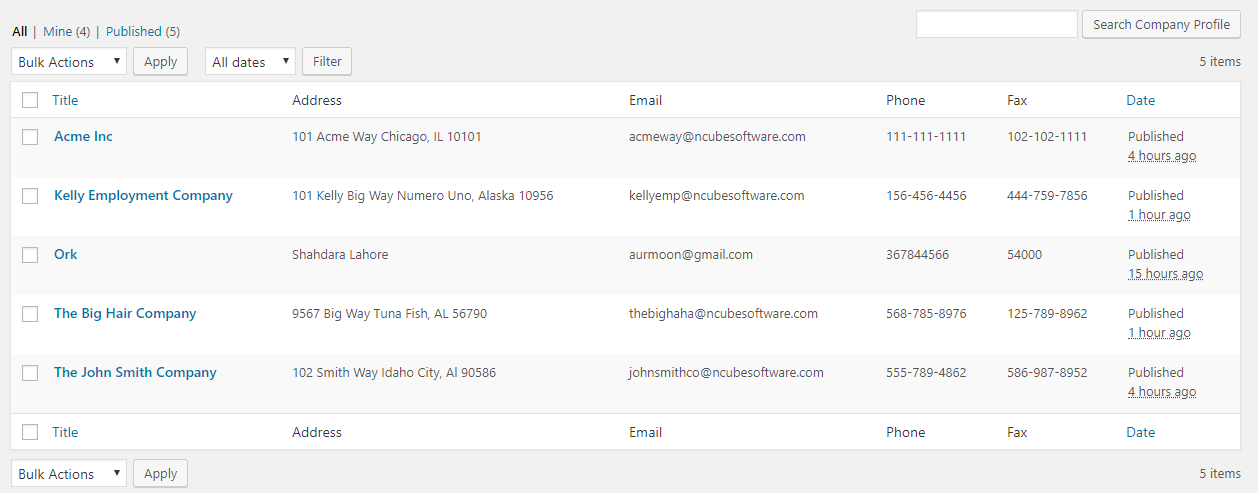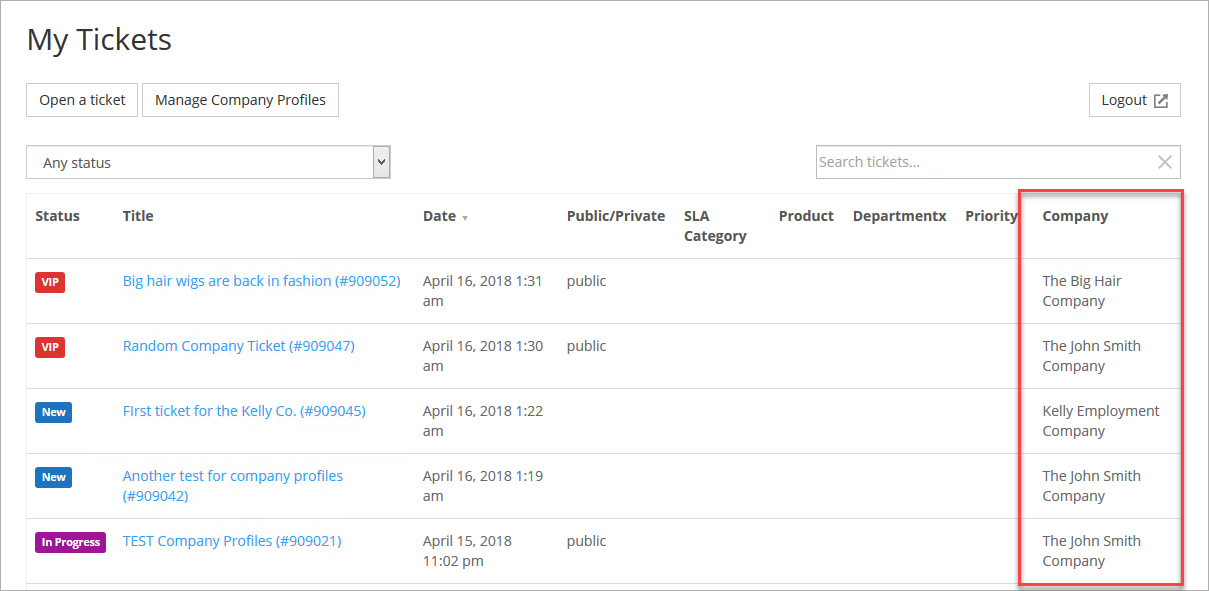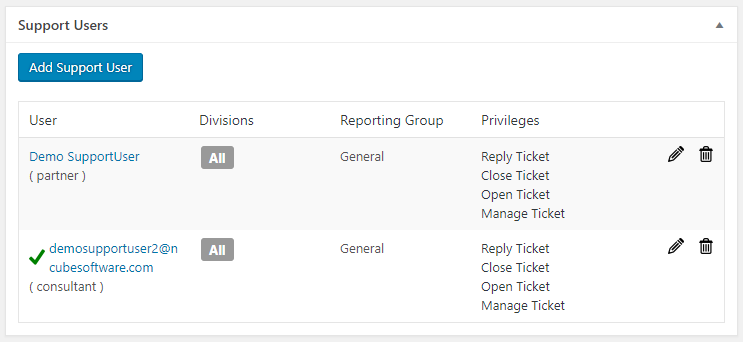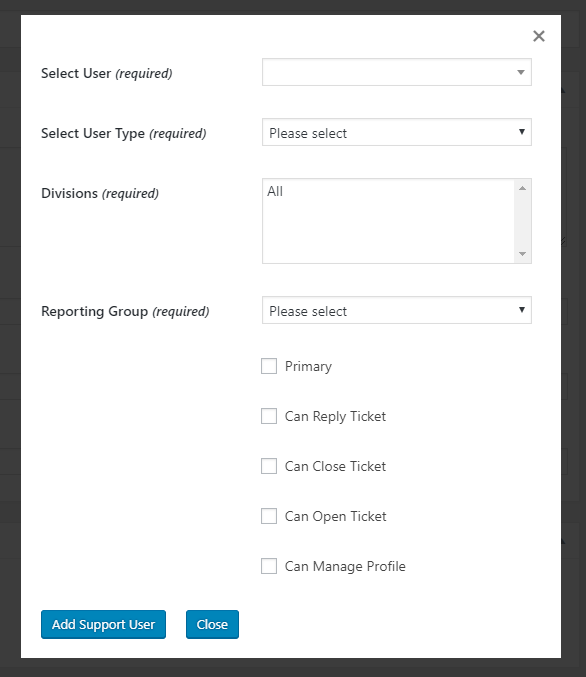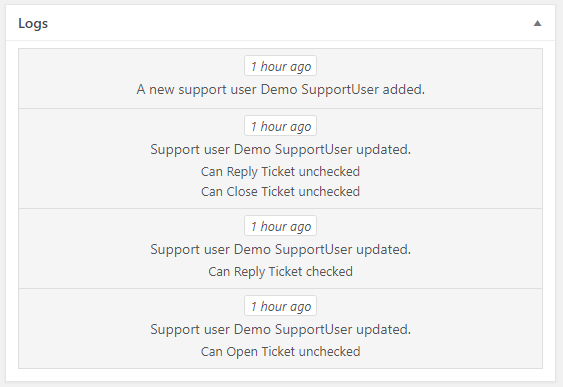Share Tickets Among Company Users
One of the most requested features last year was the ability to group multiple ticket users under a master Company or Organization. In this way, multiple users within the same company would be able to login and view or respond to all tickets - regardless of who in the organization opened the ticket.
We're proud to announce that this feature is now available in our new add-on - Awesome Support Company Profiles.
This new add-on goes beyond just associating internal users with a company. It provides for fine-grained security on each user and also allows for users to be shared among multiple companies - enabling inter-company collaboration.
Support for Internal and External Users
Users that are associated with a company can be classified as Employees, Consultants or Partners. In this way a consultant that works for multiple companies can be authorized to view tickets across all their related companies. A typical example where this might be useful is a designer that works for multiple clients - that designer can now open tickets on your site for any of those companies.
Users can also be assigned to a company division and a reporting role which sets the stage for future enhancements that will utilize this data.
Security Features
Each user can be assigned security privileges that control whether they can open tickets, close tickets and reply to tickets. A user can be designated as the primary contact for a company and/or designated as the user who can manage the company profile (adding/editing/deleting users).
Additionally, a full audit trail is maintained as users are added/removed from a company:
Availability
Company Profiles is now available under our Early Release program. It is also available for free to new and existing Agency Bundle customers. All other users can purchase it starting at 79.00.
THREE EASY WAYS TO GET STARTED WITH AWESOME SUPPORT TODAY!
Purchase A Bundle
Download Free Plugin
Install From WordPress.org