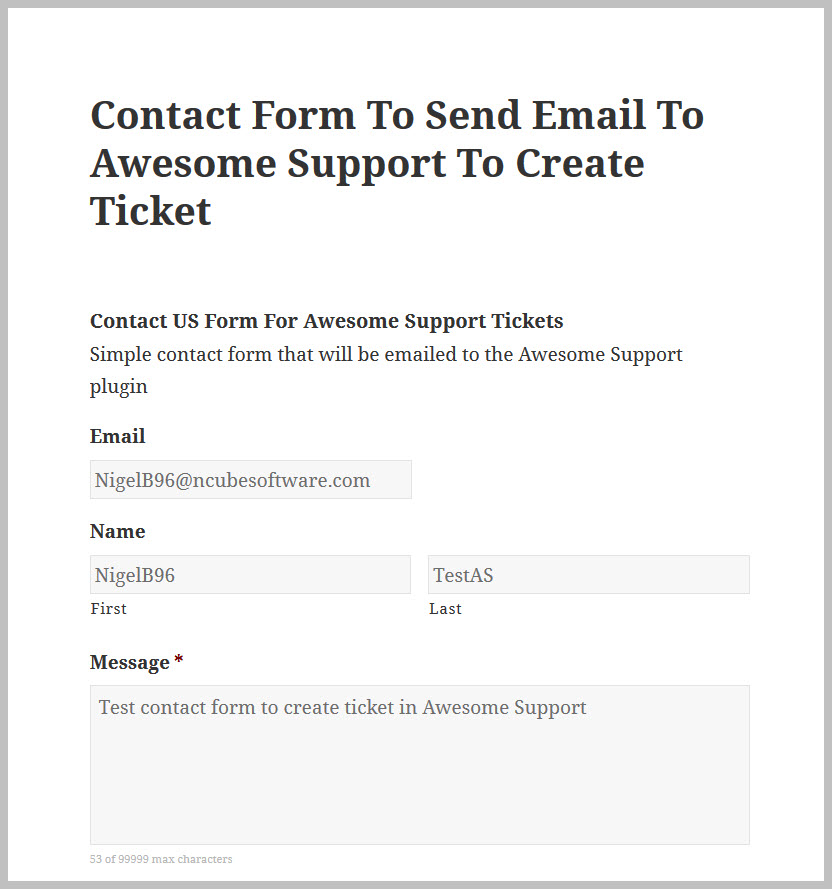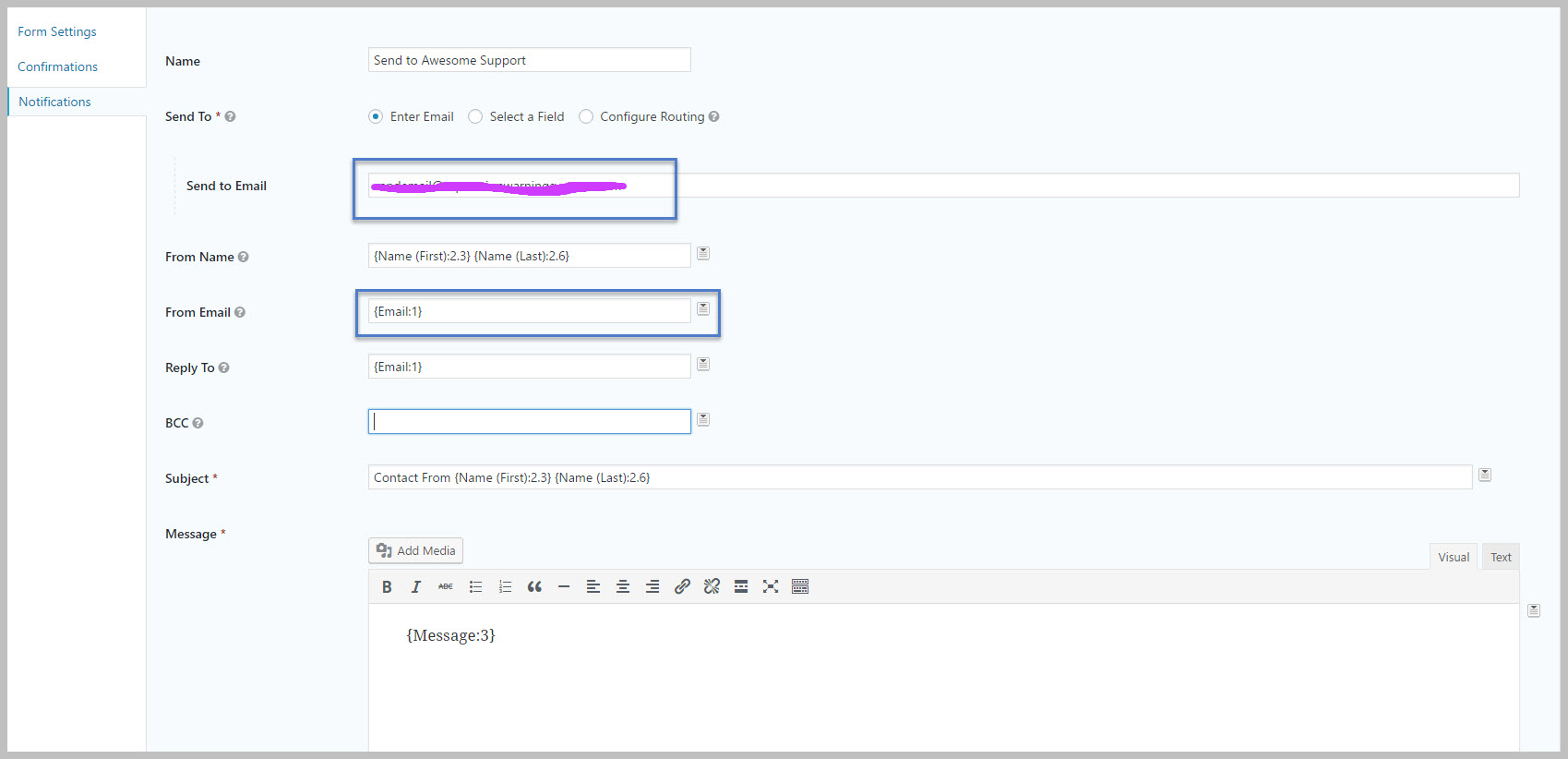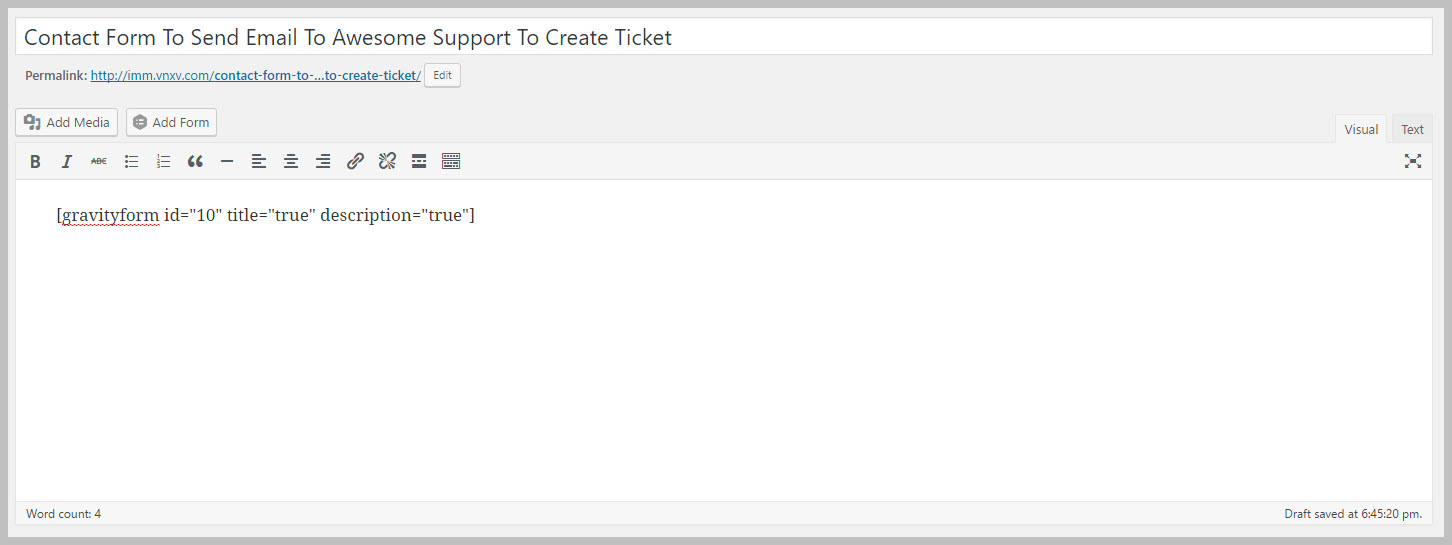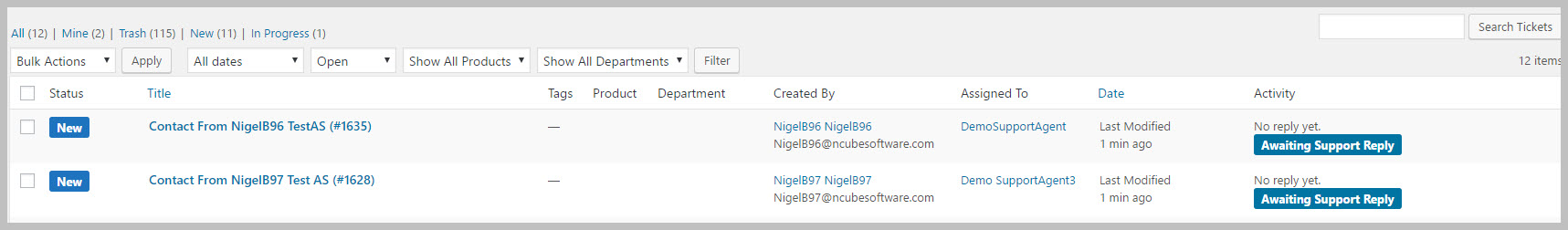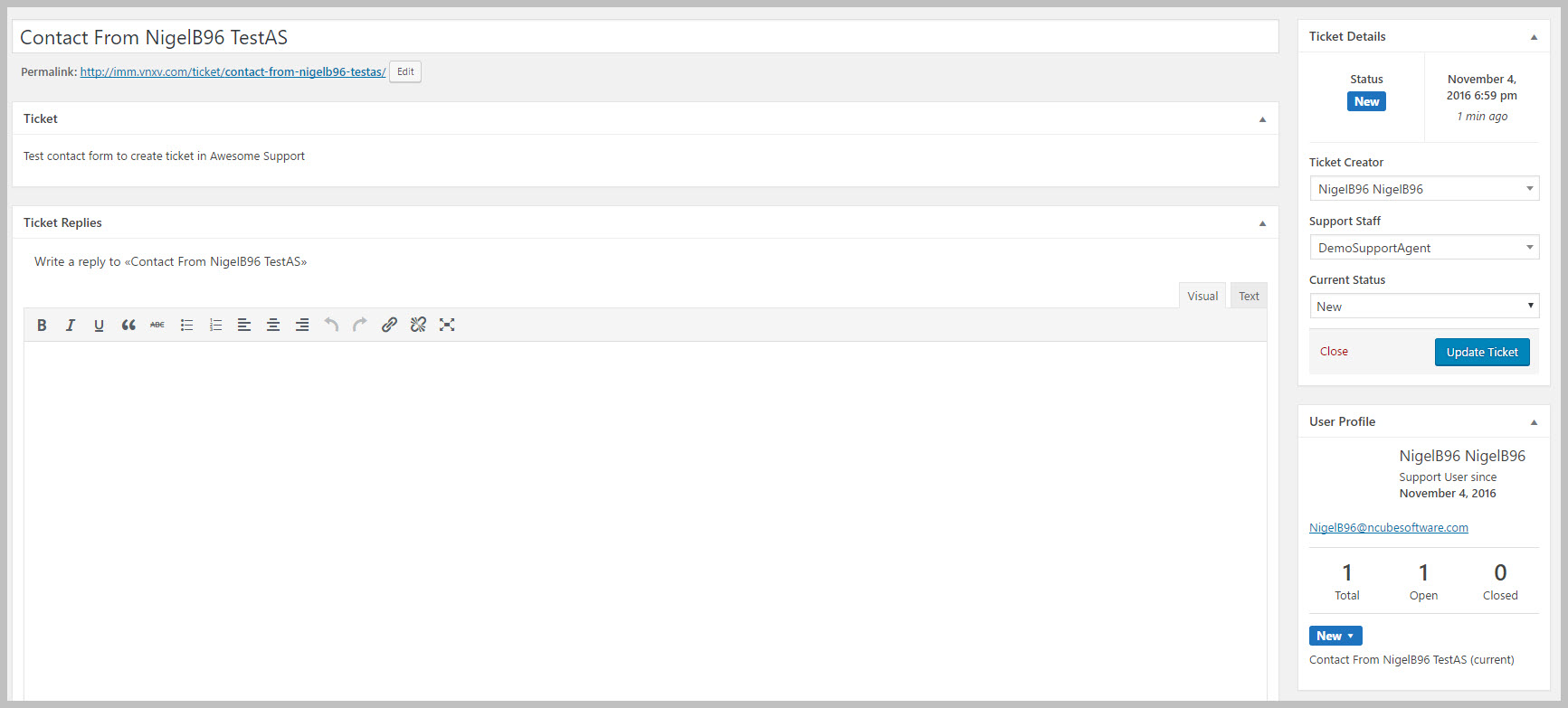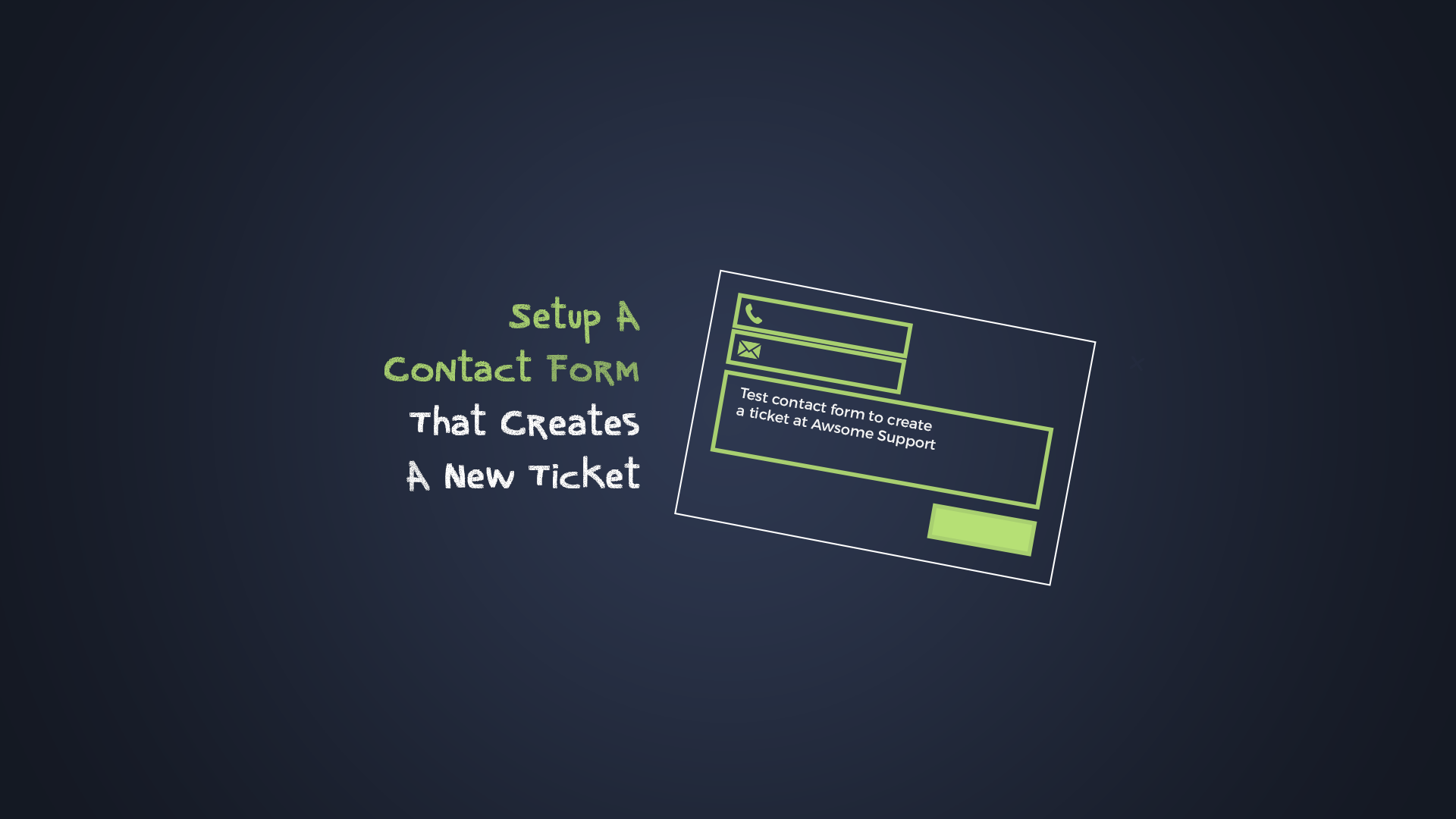
Setup A Contact Form That Creates A New Ticket
Introduction
Have you ever wished that your general contact form would create a new ticket? Here is how you can do this using Gravity Forms and our Email Support add-on.
The idea is that you use the Gravity Forms builder to create the form and then send it directly to your Awesome Support inbox to create the ticket.
Prerequisites
- Gravity Forms Installed
- The Awesome Support Email Support add-on installed
- The Awesome Support Email Support add-on configured to allow new tickets to be created by email (TICKETS->SETTINGS->EMAIL-Piping->(unassigned email handling) set to the second option.
Instructions
First, create your Gravity Form contact form. In our example we created a simple form that looked like the following:
The trick to getting this to work is to make sure that you configure a NOTIFICATION in gravity forms that uses the user email address as the "from" address and sending the form contents to the inbox of the Awesome Support e-mail add-on. This would look something like this - notice that I have set the subject line to something unique based on the contents of the contact form as well:
Then, add your new Gravity Form to a new page:
Test The Form
Navigate to your new page and fill out the form. Then go to your TICKETS screen in wp-admin and click the "Fetch Emails" button at the top of the screen to force an immediate fetch of your emails. You should see your contact form as a new ticket in your tickets list.
Wrap-up
We hope that you found this tutorial useful. The same idea could work with other form builders as long as they allow you to send an email notification with the form contents and allow you to set the "From" email address to one of the email fields on the form.
Will you use this idea? If so, let us know!
THREE EASY WAYS TO GET STARTED WITH AWESOME SUPPORT TODAY!
Purchase A Bundle
Download Free Plugin
Install From WordPress.org