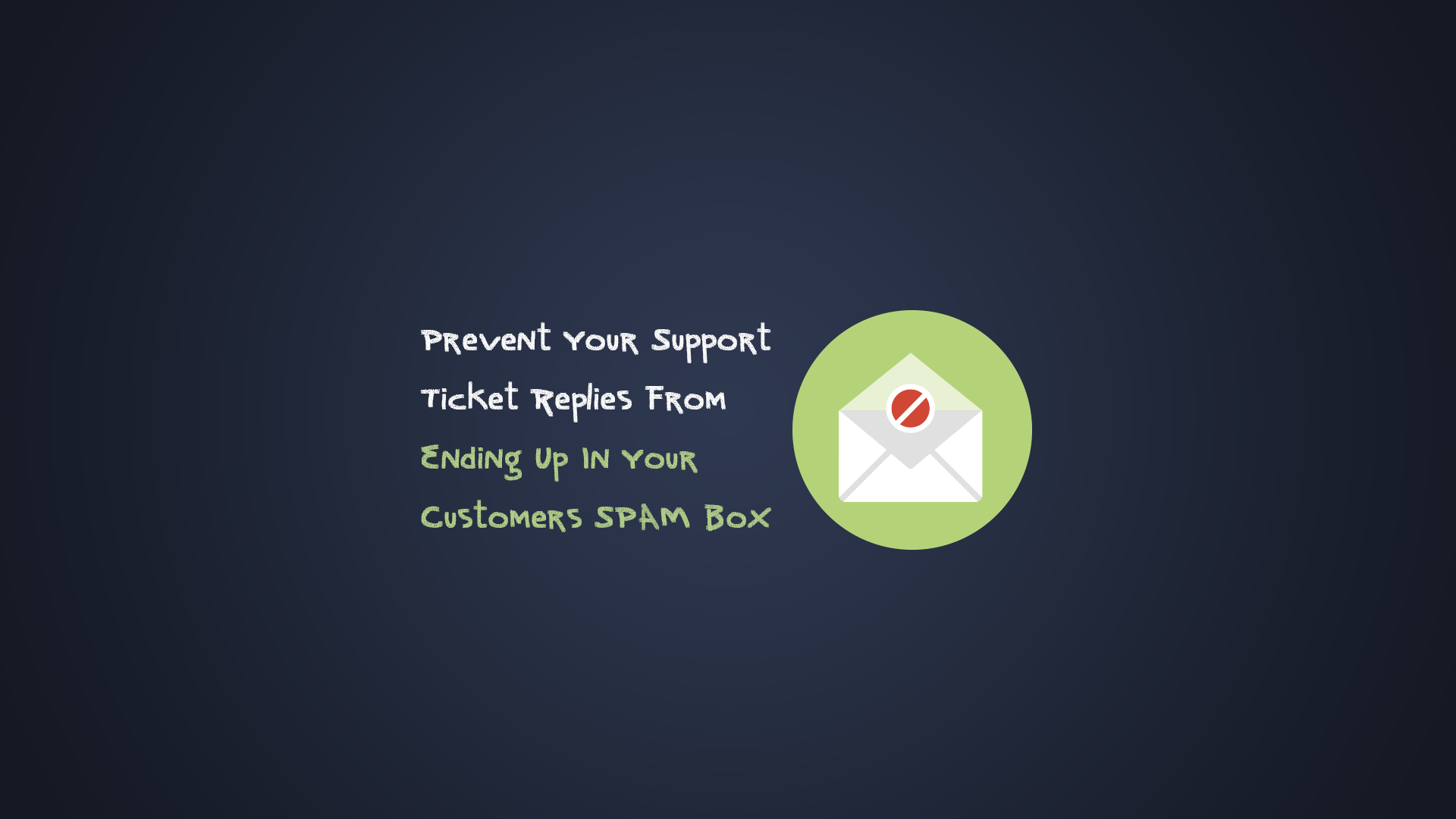
Prevent Your Support Ticket Replies From Ending Up In Your Customers SPAM Box
Introduction
Have you ever written a reply to a ticket that never got to your customer? Maybe the reply was returned to your email system or maybe it just ended up in the customer's SPAM/JUNK folder. Of course, the customer ends up being angry because, from their perspective, you aren't responding to their requests for help.
Why Does This Happen?
With the huge amount of spam that is being sent every day, getting your emails into a customers inbox require that either the customer white-list your domain to allow your emails or your WordPress IP address has a high reputation index with the major email providers. However, most WordPress hosts uses shared IP addresses - which means that the chances are high that the IP address your email is being sent from has a very low email sender reputation. Therefore the odds are greater than not that your replies to a customer ticket (especially a new customer) will end up in their SPAM box.
But but but...what does my WordPress host have to do with sending my emails?
Well, most WordPress hosts configure WordPress to use the default PHP mail functions which means that email services see your emails as being sent from your WordPress host instead of from your own email providers' email servers. So your emails are at the mercy of your WordPress providers poor IP reputation sending score.
Easy Fixes
There are a couple of easy fixes you can make to increase the deliverability of your emails. The easiest one is to use what is known as a Transactional Email Provider. These providers go to great lengths to ensure that their IPs maintain a good reputation score so that their customers emails are delivered properly. And, most providers offer a generous allotment of free emails - more than most WordPress users will ever need. But be warned - do not use these providers to send things like news letters or batches of emails. They keep track of YOUR reputation on their network and if the number of email complaints increase you will be banned from their services - that's how they maintain their own IP reputations!
So, here is a list of Transactional Email providers that also have WordPress plugins to replace the default PHP mail.
- www.mailgun.com (Has a generous free allotment of emails)
- www.sendgrid.com (Free 30 day trial but no free allotment)
- www.mailchimp.com (via their MANDRILL service) - no free allotment but that probably means they have a higher reputation score than others.
- Sparkpost
- Amazon SNS (requires a developer or similar to help set up properly)
- There are a few others such as ElacticEmail, Pepipost and AuthMailer but we haven't had any of our customers report using them yet.
Using Your Own EMAIL Service Provider
But what if you want to use your own email service provider? Eg: Using GMAIL to send emails? Then you can use an SMTP POSTMAN plugin. However, these require that your WordPress host has SMTP ports open (any of 25, 587, 465). Most WordPress hosts block those ports in order to prevent spam from being sent from their networks. However, many of the transactional email service providers listed above provide a WordPress plugin that sends email over standard web ports - bypassing the need for any special ports to be open in order to send emails.
Wrap Up
There is no need to subject your customers to poor deliverability of email replies to their support tickets. While the above solutions will not result in 100% deliverability to your customers inbox it will vastly improve the percentage that does end up there. And that will increase your customers satisfaction ratings which is a win for your business - and a win with very little additional effort! So add this small project to your todo list today - get a transactional email server provider installed on your WordPress site!
THREE EASY WAYS TO GET STARTED WITH AWESOME SUPPORT TODAY!
Purchase A Bundle
Download Free Plugin
Install From WordPress.org
