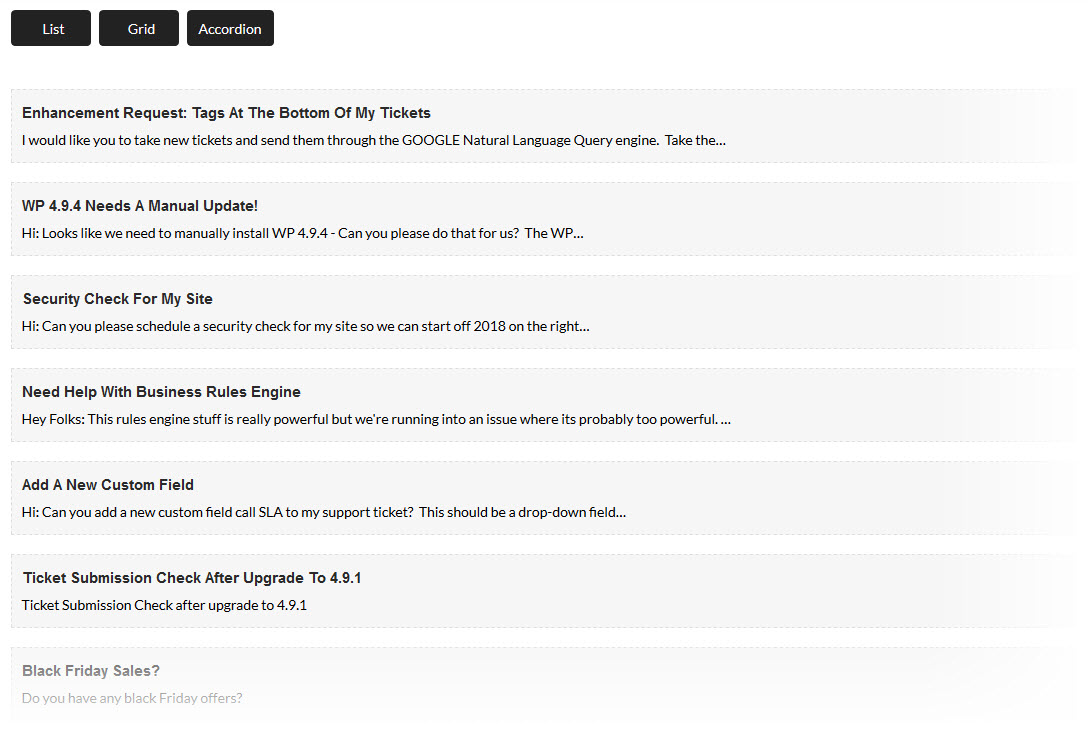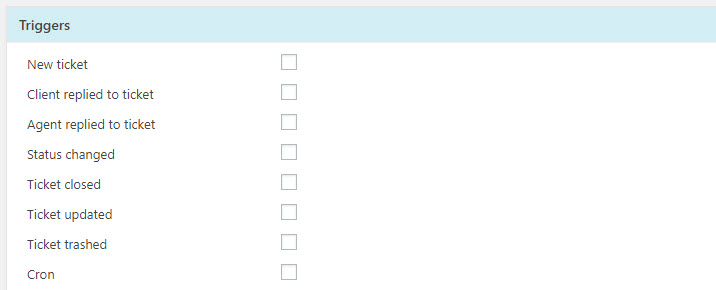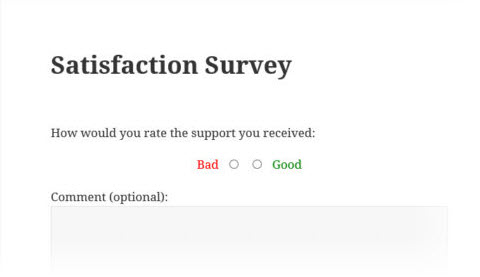The LEAST POPULAR add-ons for Awesome Support – And Why You Need Them Anyway!
As with any business, we have products that don't sell as well as we would have expected. In examining our products with the least number of sales we concluded that there are two primary reasons for a product not selling well:
- There is a lack of understanding by the end customer as to the benefits
- Some products are only used by larger customers so the number of sales for those are just likely to be lower.
In this article we hope to take a step towards addressing the first issue - we know that many of our customers can benefit from these add-ons but might simply not be aware of those benefits. Or they might not see the benefit compared to the cost of purchasing, installing and configuring them.
Public Tickets
When we set out to create this add-on it was one of the most requested features on our todo list. After it was created, almost no one seemed to care about it any more. Yet, as far as reducing the number of support tickets that are handled by live agents goes, this has the biggest potential. And its very easy to implement!
Tickets that are made public - either by an agent or by a customer - become another data source when a customer is searching for a solution to their issues.
Not all tickets need to be made public. Agents can decide which tickets are relevant and focused enough to be made public. While many customers might want to make ALL tickets public we think that would be a mistake. Its better to make only the most useful ones publicly available so that customers don't get frustrated at wading through a lot of tickets that might not be relevant to their question.
Its easy to set up a search page with previous tickets - a simple standard WordPress short-code is all that is needed on the page! And, it is easy for the designers to apply CSS to make the public ticket listing match an existing site's style!
View the data page for the Public Tickets add-on
Smart Replies
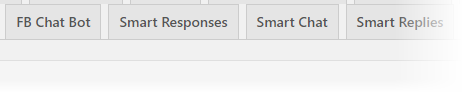 We like to think of this add-on as a three-in-one add-on. But because of that it probably appears extremely complex to most users. Yet, it has the potential to significantly reduce the amount of tickets that are funneled to a human agent. It can do this by providing relevant information before a user opens a ticket and just after they open one.
We like to think of this add-on as a three-in-one add-on. But because of that it probably appears extremely complex to most users. Yet, it has the potential to significantly reduce the amount of tickets that are funneled to a human agent. It can do this by providing relevant information before a user opens a ticket and just after they open one.
- Before opening a ticket, users can access a "chat bot" that searches existing FAQs, Documentation and Knowledge-bases to respond to user inquiries.
- After opening a ticket an immediate response can be sent to the user with potential links to solutions. Many users might not even perform a site search before opening a ticket so this feature places relevant information directly in front of the user just after opening a ticket.
One of the "scary" things about this add-on is that it requires interfacing it to Google's AI services to get the best results. But it should only take a couple of hours to set up the basics and start seeing the benefits.
View the data page for Smart Replies
Business Rules Engine
The Rules Engine is another add-on that can be used in a variety of scenarios, many of which might not be immediately obvious. Some of the scenarios overlap existing functionality in other add-ons which might make it even more confusing to potential users.
Among some of the functions that this plugin can accomplish are:
- Push data to hundreds of Zapier compatible apps such as those for ERP, CRM, EMAIL, PROJECT MANAGEMENT, DATA WAREHOUSING, SMS, MESSAGING SERVICES etc.
- Assign or reassign a ticket to one or more agents based on the contents, attributes or age of the ticket
- Change the priority and status of the ticket based on the contents, attributes or age of the ticket
- Automatically close tickets based on the contents, attributes or age of the ticket
- Alert others when tickets or replies with particular attributes are received.
- Automatically add replies to tickets when certain keywords show up in a ticket.
- Automatically notify users about system outages or other issues when new tickets or replies are received
- Send emails to agents for tickets that are not resolved after a certain period of time.
- Call custom webhooks on major ticket events (something your developers would LOVE)
- Detect profanity or other black-listed words and send a warning to the user or redirect the ticket to a supervisor
- Detect credit card data in the ticket and automatically set the status to PRIVACY REQUIRED (or something similar)
There is a ton of potential in this add-on - we're sure that, with a little imagination, it can provide a solution to some thorny issues that are usually encountered by active help-desks.
View the data page for the Rules Engine add-on
Satisfaction Surveys
We have to admit to being very very surprised to seeing this add-on at the bottom of our sales list. It is, perhaps, the sole way a help desk has to get feedback from a user when they're really unhappy. Waiting until a user posts on social media is too late and bad for business. However, a survey sent after an unfavorable resolution can easily provide a more private way for an unhappy customer to vent!
The add-on provides multiple satisfaction survey types to accommodate a variety of situations - from those where the user can provide immediate feedback in each email message to larger ones that are sent as a separate email at the time a ticket is closed An exhaustive list of all the options is available here: Satisfaction Survey Options.
View the data page for the Satisfaction Survey add-on
Wrap Up
It can sometimes be very hard for a business owner to pay attention to some of the smaller things that might make a difference in a business. Yet, a small investment to handle edge cases in a help desk can lead to lower costs which will flow directly to the bottom line. Every hour of time that is not spent by an agent handling a ticket is another hour of profit on the bottom line. Many of the ideas and add-ons listed above are relatively low cost and easy to implement. And, in most situations an operation will see a return on investment in less than 12 months.
So, maybe now's the time to take a second look at some less obvious ways that users can get the information and help they need without throwing an additional ticket into your support desk for your agent to handle?
THREE EASY WAYS TO GET STARTED WITH AWESOME SUPPORT TODAY!
Purchase A Bundle
Download Free Plugin
Install From WordPress.org