
E-Mail Notifications, Awesome Support and WordPress
E-mail notifications are a key feature of Awesome Support. There is no point in having a support system that doesn't notify agents when a new ticket is created, or that doesn't notify users that a new reply is available.
Of course, Awesome Support has a built-in e-mail notification system. The plugin can send out e-mail notifications when a ticket is created, when it is closed, when an agent replies to a ticket, and when a client replies to his/her ticket.
If you don't need all these notifications, you can disable them. You can also edit the e-mail notification content to your liking.
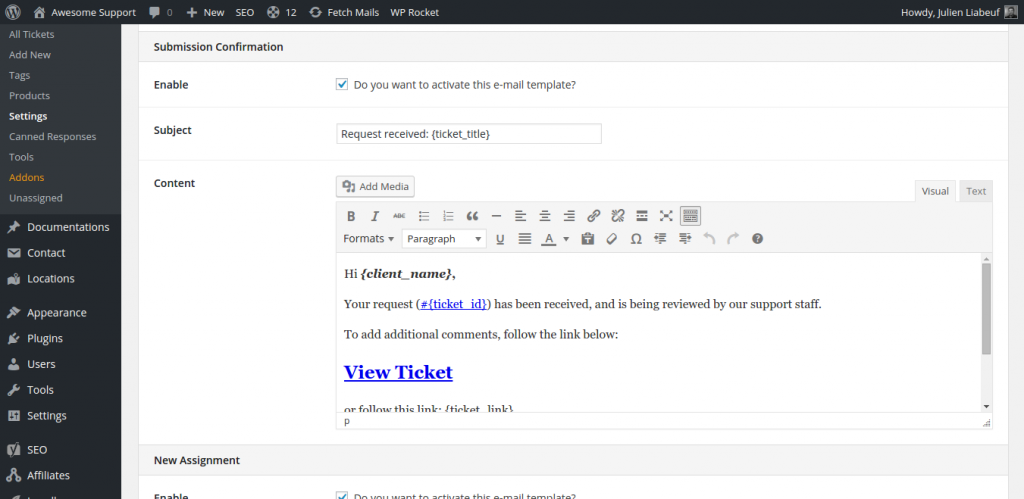
E-Mail Notification Settings
I Don't Receive E-Mail Notifications
We've seen a lot of support requests from users who don't receive e-mail notifications. Sometimes we're even asked if it is necessary to purchase an addon to have those notifications. Absolutely not.
Again, e-mail notification is a built-in feature in the core plugin freely available on WordPress.org.
So why are some users not receiving e-mails?
To answer that, I need to explain roughly how sending e-mails work with your website.
Sending E-Mails From Your Site
When sending out e-mails from a website that's developed in PHP (like WordPress), the basic way to do it is to use a PHP function called mail().
WordPress uses a different function called wp_mail(). This function does some processing, and then calls the PHP mail() function to send the e-mail when everything is ready.
Once the recipient e-mail address and the e-mail content has been fed to mail(), the function will take care of sending it out. Behind the scenes, this PHP function will talk to your hosting server and ask it to do the dirty work.
The big problem here is that hosting servers are not reliable for sending e-mails. Various factors account for this:
- Hosting servers are configured for hosting, not sending e-mail. Hosting and e-mailing require very different configurations. This can lead to e-mails not being delivered, being poorly delivered (and received as spam), or your domain being blacklisted
- Some hosting providers limit the amount of e-mails that can be sent using
mail()on a monthly basis - Some hosting providers simply disable
mail()all together
This makes using mail(), and inherently wp_mail() unreliable. And it has nothing to do with Awesome Support or even WordPress.
Reliably Sending E-Mails From WordPress
When you send a lot of transactional e-mails, you have to look into more reliable solutions.
There are two main options for that:
- Using an SMTP plugin for WordPress and setting it up with your own e-mail credentials (Gmail, Yahoo, Outlook...)
- Using a transactional e-mail service
For greater reliability, we always recommend using a transactional e-mail service.
For most users, the amount of e-mails sent will be in the hundreds per month. Lots of services offer free plans for such a low volume of mails.
Which Transactional E-Mail Service to Use?
There are several big players in this industry. We've been recommending Mandrill for a while. It's great. However, they dropped their free plan, which can be a no-go for some users. Don't worry, there are alternatives.
- Mandrill (by MailChimp) - see our tutorial for settings up Mandrill with WordPress
- MailGun (free plan available)
- SendGrid (free plan available)
- MailJet (free plan available)
All those services have plugins for WordPress, which makes it super easy to setup.
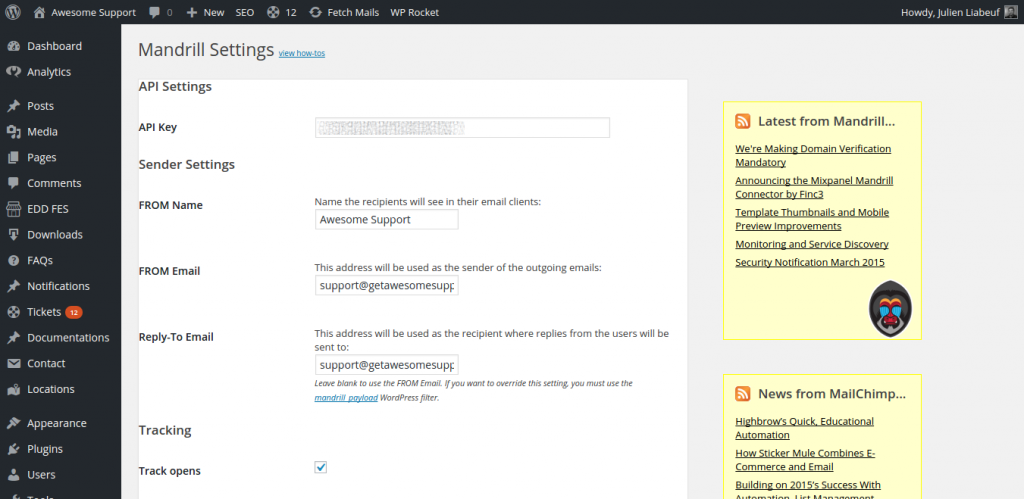
Setting Up Mandrill for WordPress
Transactional E-Mail Service Required
As stated in our terms and conditions, we will not provide support regarding e-mail notifications if you're not using a transactional e-mail service.
Why? Because if you don't, then we have absolutely no way of knowing if an e-mail has been sent by Awesome Support, if it has been actually sent out by your server, and if it has been delivered. In short, it is impossible to debug.
If you are using a transactional e-mail service, then all e-mails going through the routing platform will be logged. This will allow us to see if the e-mail was indeed sent to the routing plateform, and if it was delivered to the recipient. Debugging is now possible.
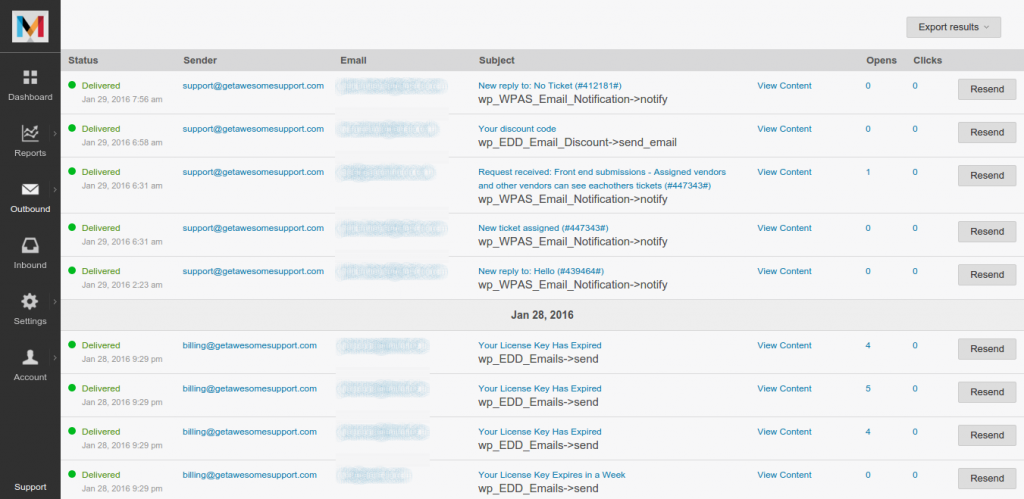
Mandrill Outbound Activity
THREE EASY WAYS TO GET STARTED WITH AWESOME SUPPORT TODAY!
Purchase A Bundle
Download Free Plugin
Install From WordPress.org
