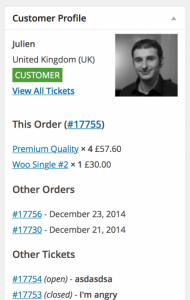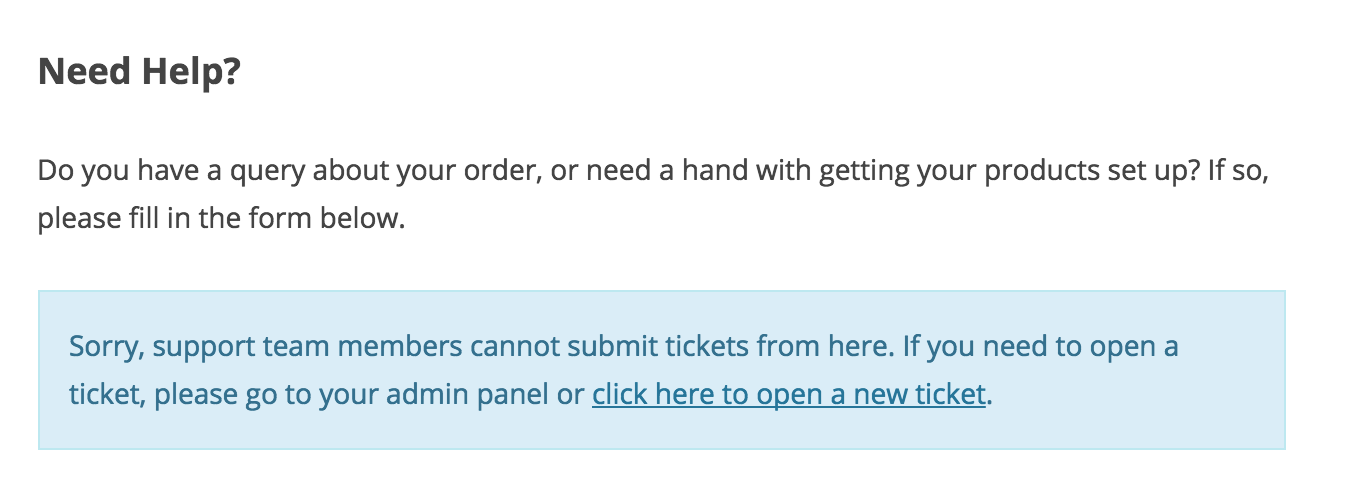WooCommerce
Installation
- Buy the add-on and download it from your account page
- Go to Plugins > Add New > Upload and select the ZIP file you just downloaded
- Click Install Now, and then click Activate
- You should be ready!
What It Does
The Awesome Support WooCommerce Extension (ASWC) does a few different things.
Firstly, users will now find that they can easily open a ticket from their WooCommerce ‘My Account’ page, for each of their orders:
Clicking Get Help will take them to the order page, where a ticket form awaits them. They can choose a specific product from the order that they need help with too:
Back on the My Account page, they can also view their existing tickets, and easily choose one to check on or view again:
The standard [ ticket-submit ] shortcode will continue to work as expected, with some extra fields added so the user can choose the product/order their ticket relates to:
Back in the admin view of a ticket, the agent will be able to see a new metabox called Customer Profile. This contains the ticket submitter’s customer details, like so:
And finally, in the admin view of an order, you can see the tickets that have been created relating to an order in the new Order Tickets metabox:
Settings
By default, WooCommerce Awesome Support limits the creation of new tickets to paying customers. However, you may want to allow non-customers to open a ticket.
To do so, go to WooCommerce > Settings > Integration > Awesome Support and enable the Allow Non-Customers setting like so:
FAQ
How can I let customers choose orders for other order statuses?
As of 1.1.0, only completed, processing and on-hold orders appear in a new ticket’s order custom field list. Additionally, the get help button only appears for orders with those statuses.
To change this, you can filter it by using the following code (which shows it for any order status, change as you see fit), which can be add to your functions.php:
add_filter( 'aswc_help_allowed_statuses', 'custom_allowed_aswc_statuses' );
function custom_allowed_aswc_statuses( $statuses ) {
$statuses = array( 'completed', 'processing', 'on-hold', 'pending', 'cancelled', 'refunded', 'failed' );
return $statuses;
}
Why am I unable to see the ‘New Ticket’ form?
Seeing something like this?
Probably because you’re an admin or agent!
If you really want to see it, add the following to your functions.php:
add_filter( 'wpas_agent_submit_front_end', '__return_true' );
How can I make the order number field optional on tickets?
Add this to your functions.php file:
add_filter( 'awesome_support_woocommerce_order_general_field', '__return_true' );
How can I change the ‘Order’ text to be something else?
Add this to your functions.php file:
add_filter( 'wpas_custom_column_title', 'wcas_change_order_title', 10, 1 );
function wcas_change_order_title( $title ) {
if ($title == 'Order') {
return 'Something Else';
}
return $title;
}