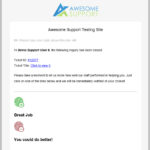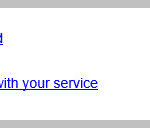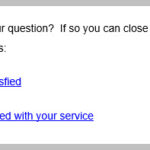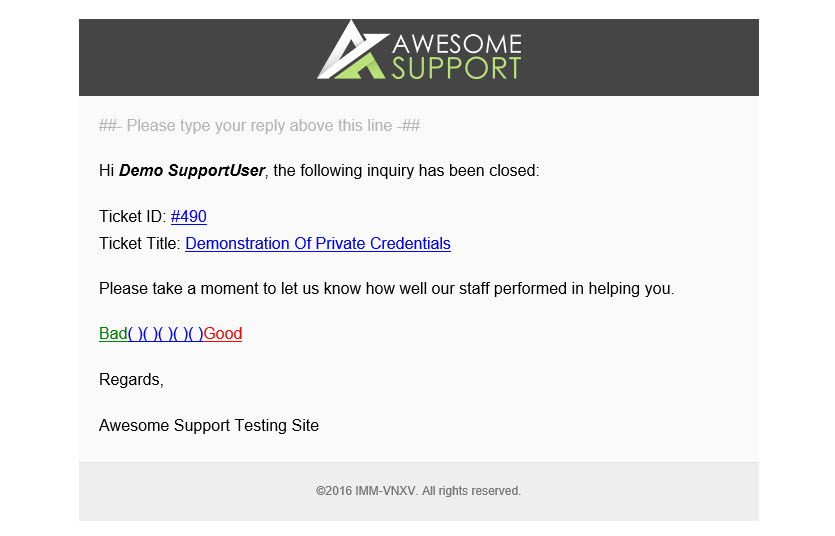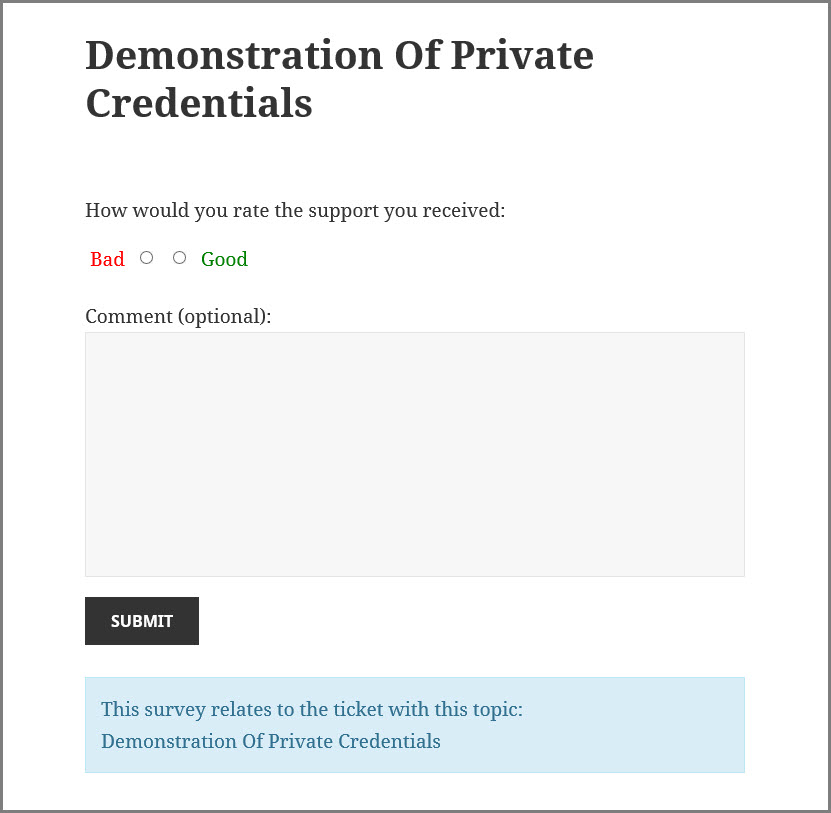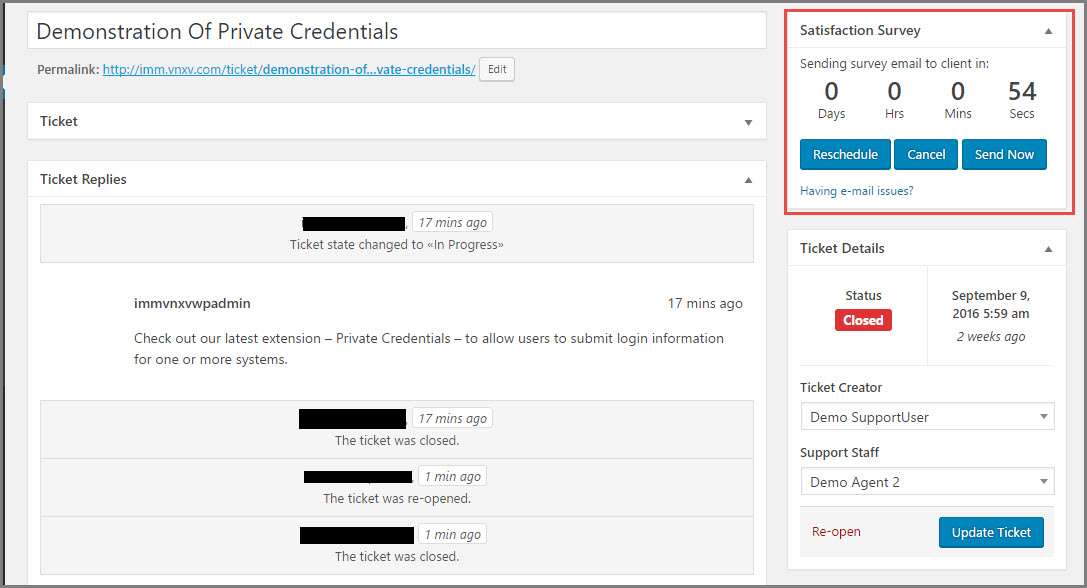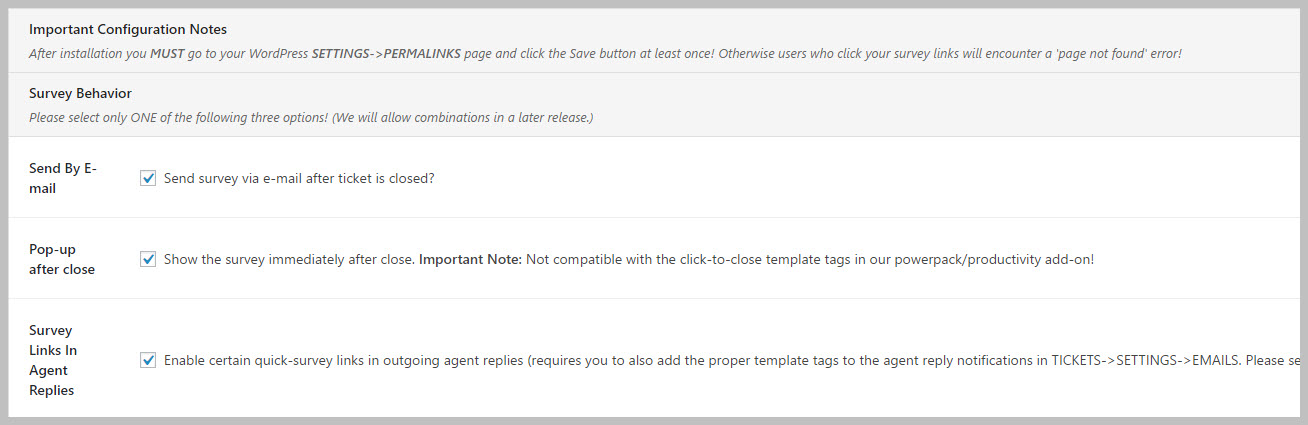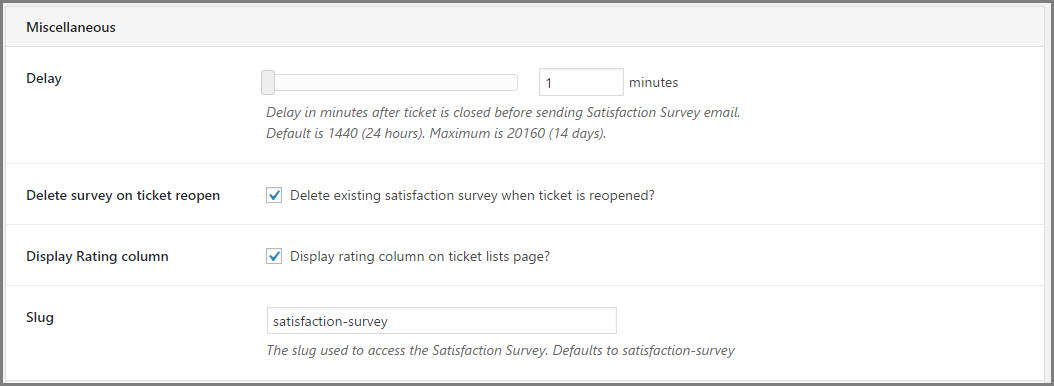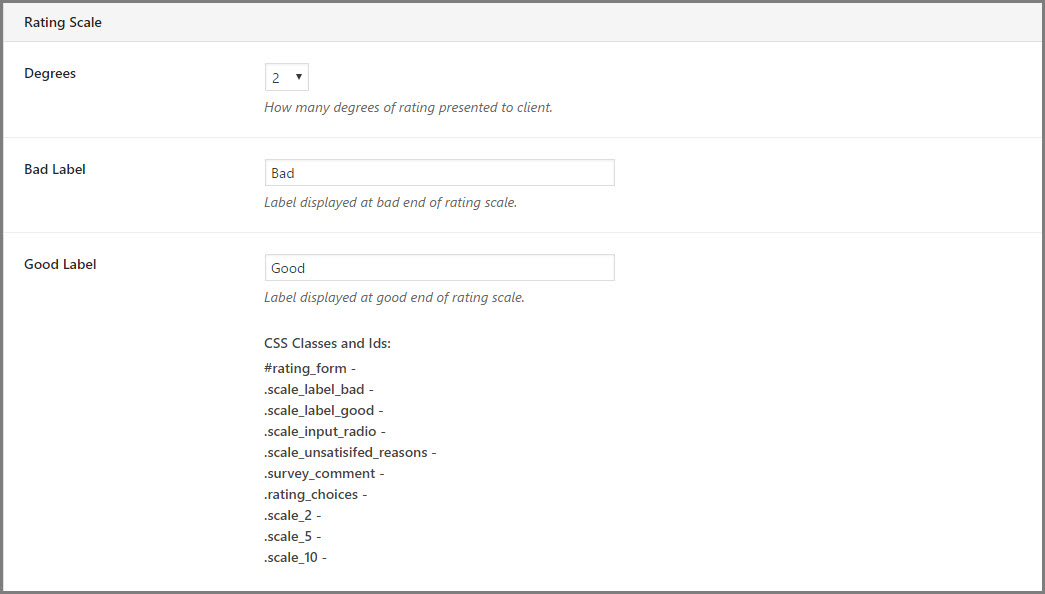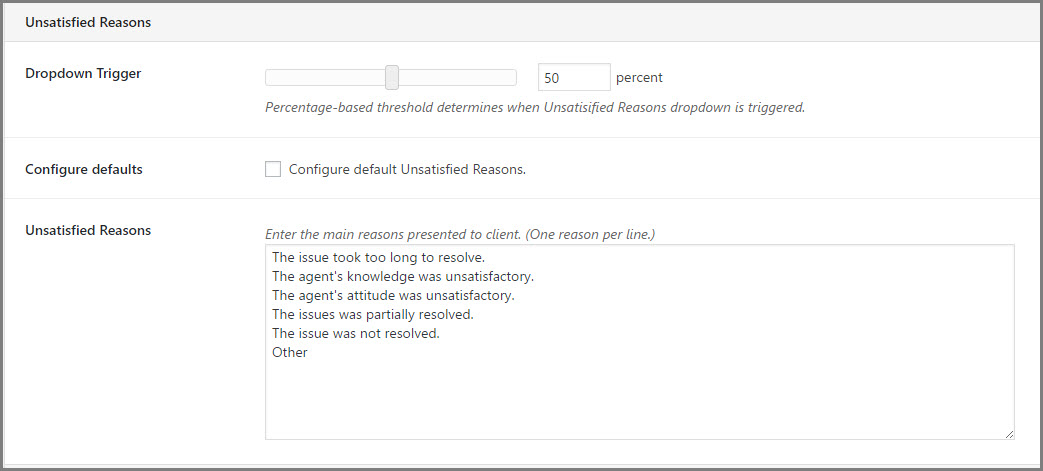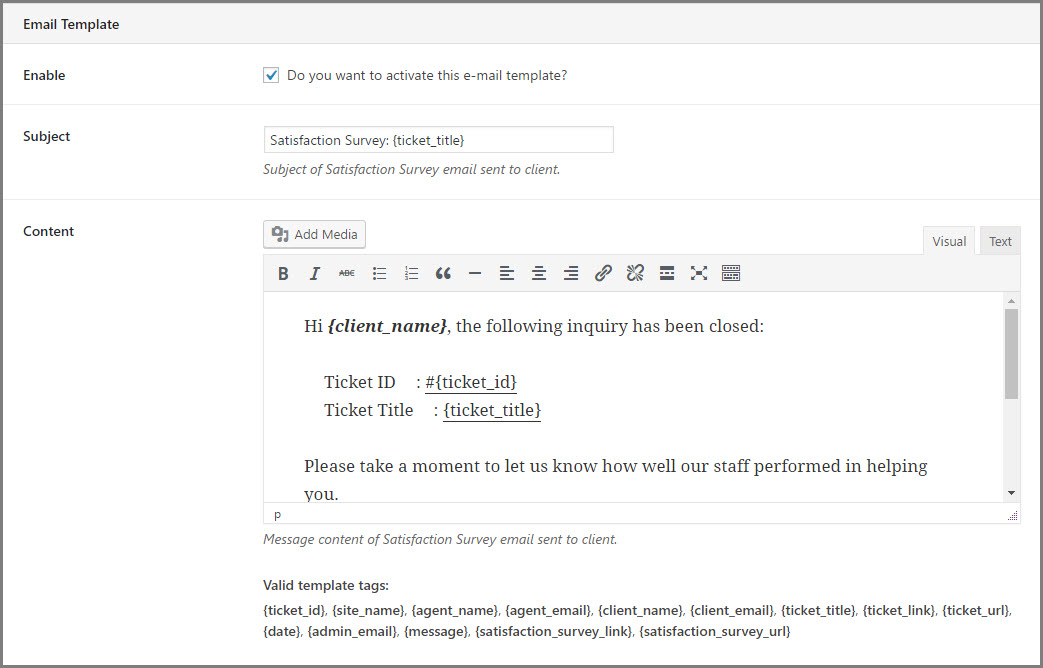Satisfaction Survey
This extension allows you to automatically collect survey responses that rate your agent’s performance on a ticket. The add-on offers four different methods to collect satisfaction ratings from your customers:
- Send a survey X minutes/days after a ticket is closed. The user will click a survey link and fill out the survey form on your website.
- Send a simplified survey X minutes/days after a ticket is closed. The simplified survey includes only TWO options – a “thumbs up” or “thumbs down” (good/bad). As soon as the user clicks an option in the survey email the choice will be recorded and they will be shown a “thank you” message.
- View an automatic survey page after the user closes a ticket.
- Include a survey link on each email that a customer receives from an agent about the ticket.
Features of this add-on include:
- One-click option to close a ticket and submit a rating
- Administrator-defined Rating Scale,
- Administrator-defined delay before survey is sent out,
- Customized list of reasons if user provides low rating,
- Full control over the contents of the survey-email request,
- Simple path for user to complete survey,
- Extensive array of other configuration options
- Option to pop up survey immediately after ticket is closed
- Option to use “quick-link” thumbs-up / thumbs-down links in survey emails
- Option to include click-to-close-and-rate links in agent response emails
This add-on fills in a critical gap that closes the circle in the customer service process – getting feedback on the performance of agents. If you don’t know how well your customer support process is working, you probably don’t know how many customers you are losing or gaining because of that critical business function. Use this add-on to fill in the visibility gap!
Here are a few examples of survey emails that you can configure:
(Click any of the four images below to bring up the slideshow)
- Use any image to link to your survey
You Have Full Control Over The Survey Email Contents
A Simple Survey Screen Makes It Easy For The User To Respond
View Survey Results Right On The Ticket
Set, Control and Cancel the Countdown Before The Survey Is Sent
Extensive Options Give You Full Control
Documentation
Need more information? Check out the documentation!
Prerequisites
- WordPress Version 4.0 or later
- Awesome Support Version 4.0 or later
- PHP 5.6 or later
Purchase options
Basic System Requirements
- WordPress Version 4.9 or later
- Awesome Support Version 5.8.0 or later
- PHP 7.1 (7.3 or later recommended)
Additional Requirements
There are no additional requirements for this item.
Documentation
Purchase options
RELATED ITEMS
The items below are great complements to this product!
Recurring Subscription Notification
The pricing for this (and most other add-ons) is set as a subscription by default. However, you are free to cancel the recurring subscription at any time – you will still be entitled to the one year of free updates and support from the time of your last payment. The software will generally continue to work without additional payments. However, you should be aware that, as with all software, a future update of any of WordPress / Awesome Support Free Core could include a breaking change. At that time, if you are not on a subscription plan, you will need to purchase a new license to obtain the compatibility updates necessary for the product to continue to work.
To cancel your subscription:
- Credit card or stripe users- just go to your MY ACCOUNT page on our website.
- Paypal users - cancel from directly inside your Paypal account.
This notice does not apply to service products such as custom programming or to free plugins.