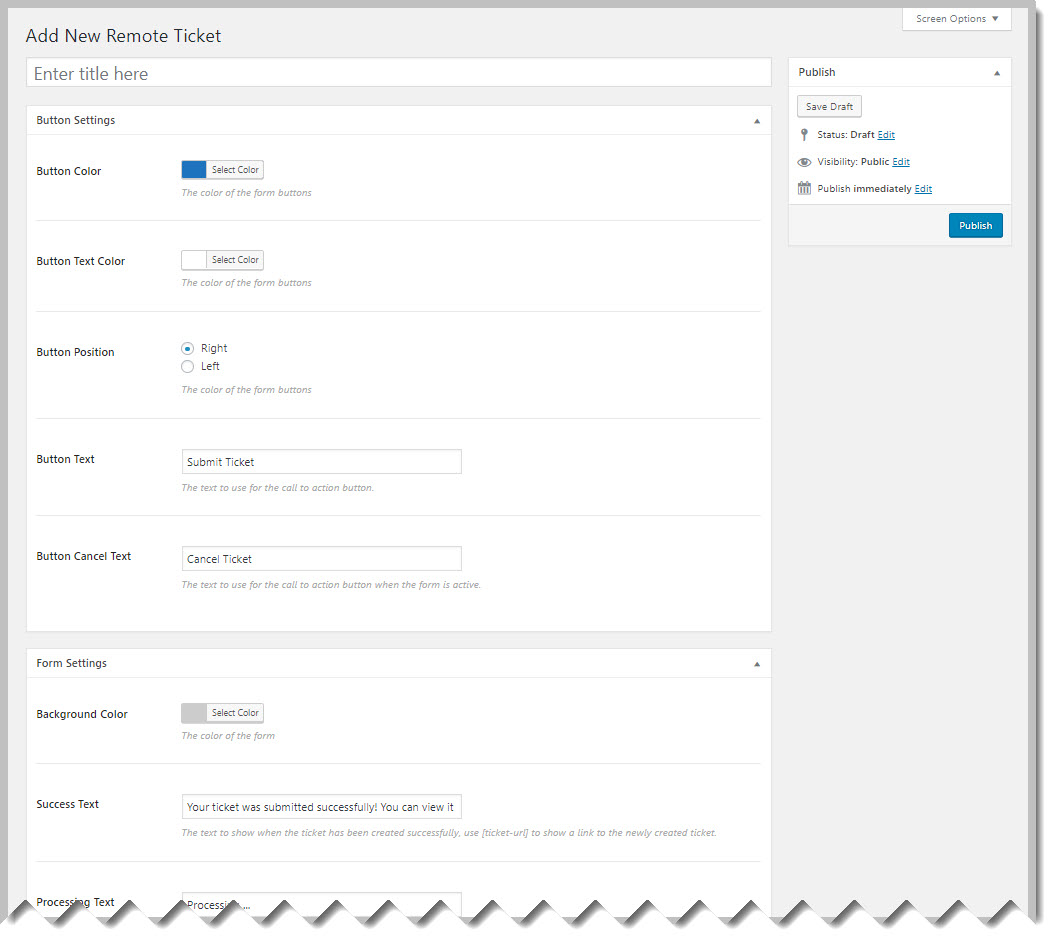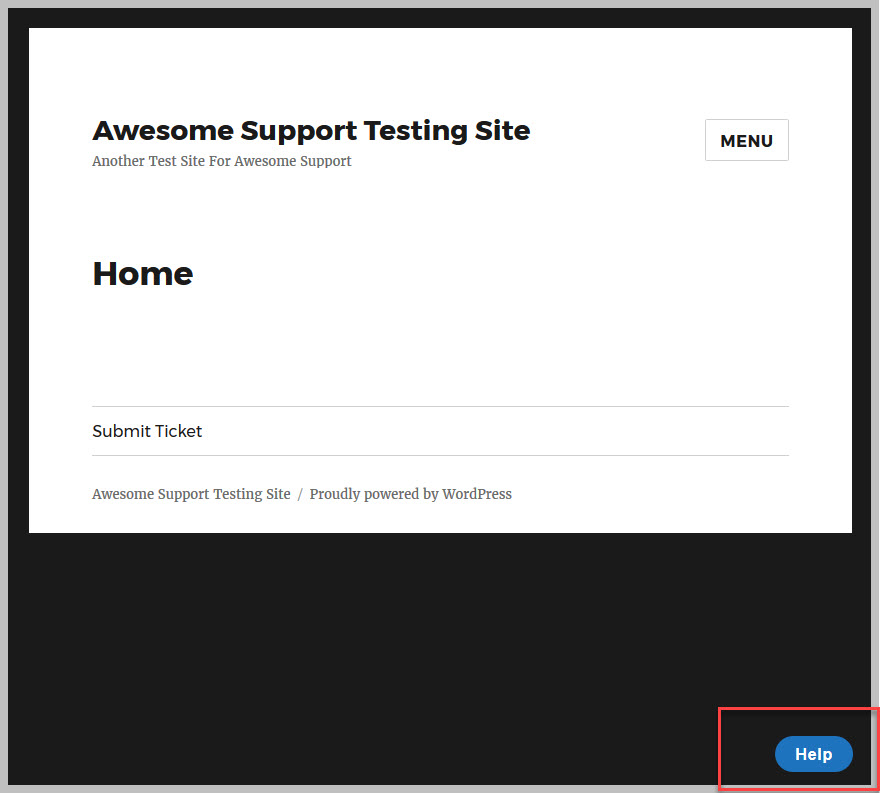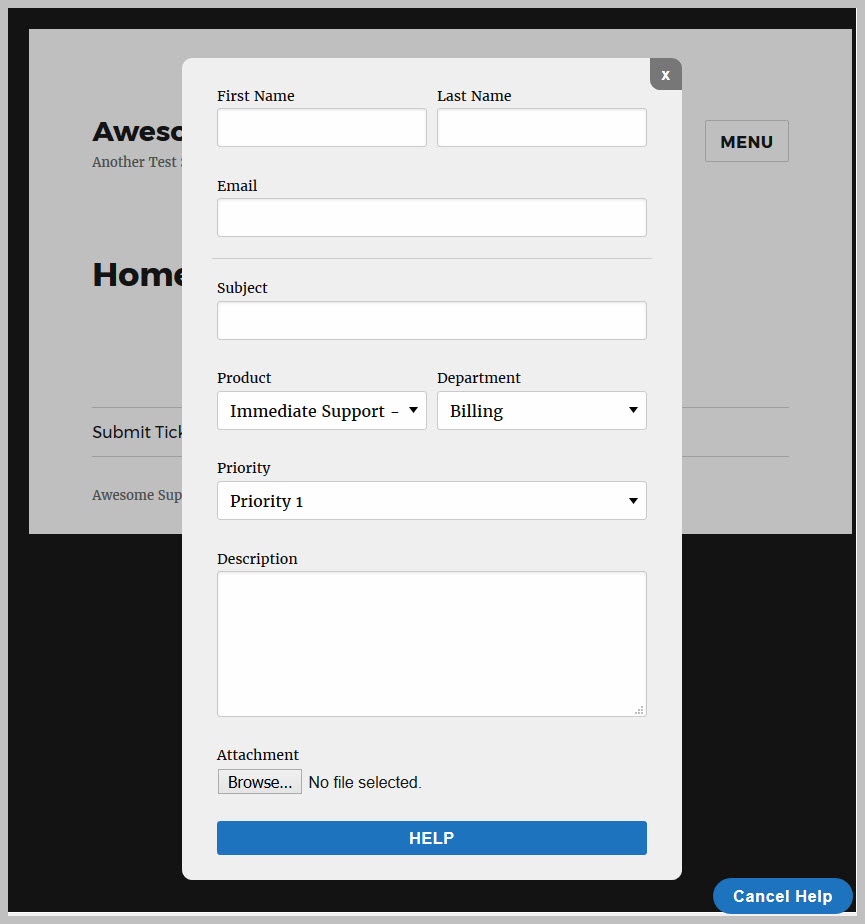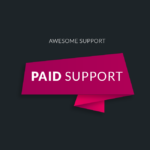Remote Tickets
Have you ever wanted to collect tickets on sites that are not your own site? Or maybe you wanted to collect tickets from sub-sites on a multi-site network while maintaining one central database of tickets. With the Remote Tickets add-on you can do exactly that.
This add-on allow you to create unlimited Javascript Widgets that can be installed on any website – these sites do not even have to be WordPress sites! Once the widget is installed, you get a HELP button in the lower right corner of the screen. When the user clicks that button they will be presented with a small form that collects the information required to open a new ticket.
Features
- Create unlimited widgets/gadgets
- Use one widget on many sites or create a new one for each site
- Widgets can be used on your main site as well as remote sites
- Customize the text and colors for each widget
- Control which core fields are added to each widget (eg: you can leave out the department field but keep the priority field)
- Enable/disable authentication – disabling authentication will automatically create a new account for new users
Configure Remote Ticket Widget
Install on Remote Site
Create New Ticket On Remote Site
New Ticket Shows Up In Your Dashboard
Important Notes
Here are some important notes about this add-on:
- This extension only handles new tickets. Users will still have to navigate to your main site to view, close or reply to existing tickets.
- If you have our Email Support Extension you can allow your clients to reply and handle their tickets via email, reducing the need for them to log into your main site.
- With the Awesome Support Power-Pack (Productivity) combined with our Satisfaction Survey add-on, you can even add links to your emails that give users one-click options to close your ticket and rate your support services.
- You will need some technical expertise to install the Javascript Snippet on the remote site. Each website is different and will have different mechanisms for installing the snippet. We will be unable to help you with that portion of the process so please make sure you have the requisite skill set before purchasing!
Purchase options
Basic System Requirements
- WordPress Version 4.9 or later
- Awesome Support Version 5.8.0 or later
- PHP 7.1 (7.3 or later recommended)
Additional Requirements
(none)
Documentation
Purchase options
RELATED ITEMS
The items below are great complements to this product!
Recurring Subscription Notification
The pricing for this (and most other add-ons) is set as a subscription by default. However, you are free to cancel the recurring subscription at any time – you will still be entitled to the one year of free updates and support from the time of your last payment. The software will generally continue to work without additional payments. However, you should be aware that, as with all software, a future update of any of WordPress / Awesome Support Free Core could include a breaking change. At that time, if you are not on a subscription plan, you will need to purchase a new license to obtain the compatibility updates necessary for the product to continue to work.
To cancel your subscription:
- Credit card or stripe users- just go to your MY ACCOUNT page on our website.
- Paypal users - cancel from directly inside your Paypal account.
This notice does not apply to service products such as custom programming or to free plugins.