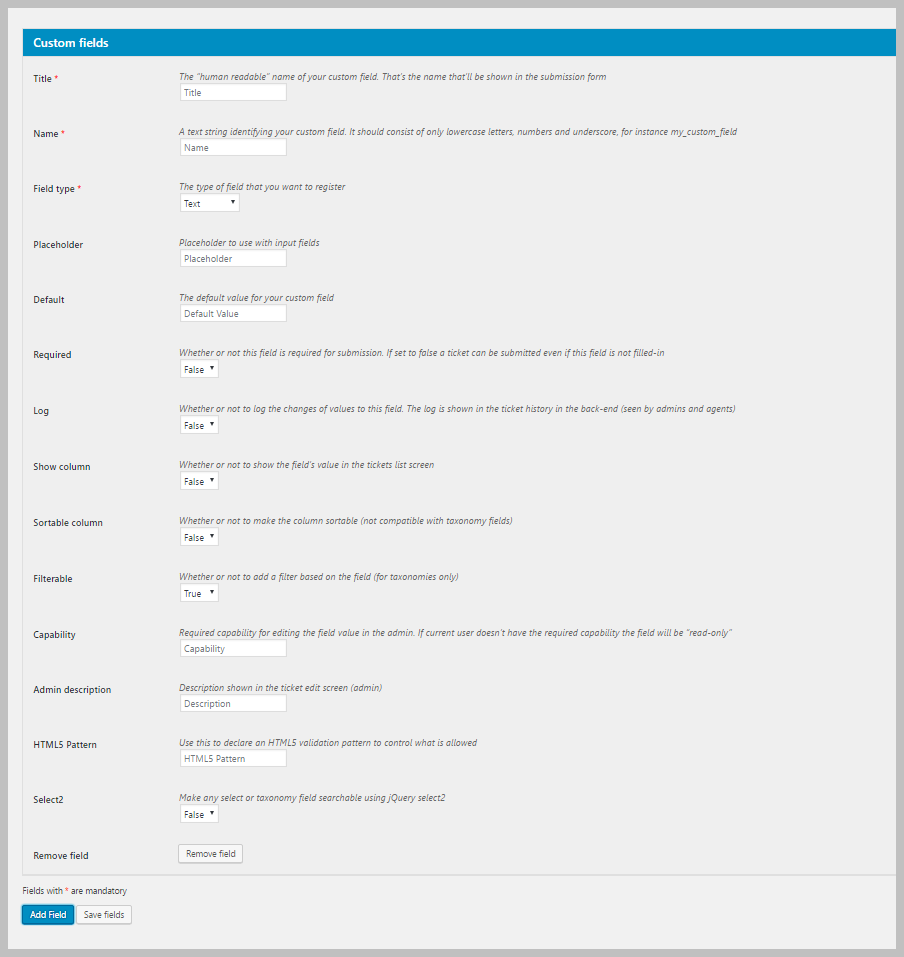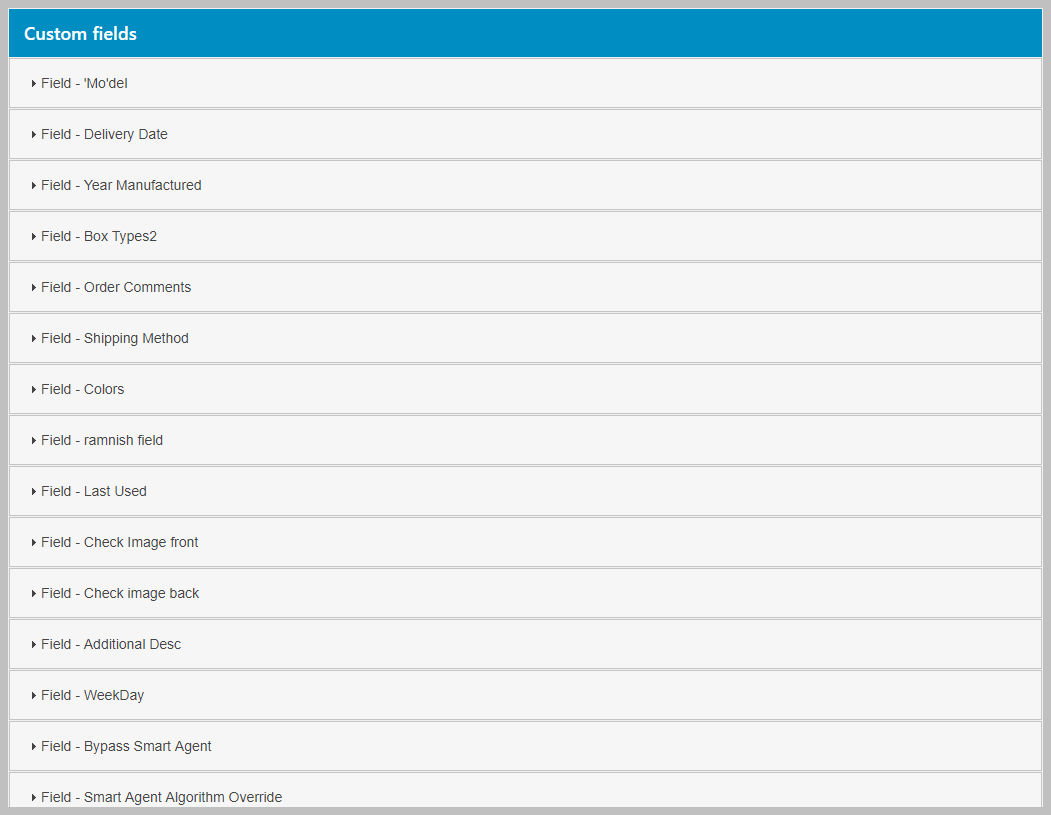Custom Fields
The Custom Fields add-on for Awesome Support enable regular users to easily add new fields to the ticket form. The regular ticket form contains the minimum number of fields required to open a support ticket which allows users to quickly complete the ticket without a lot of friction.
But there are instances where collecting additional information from the end user is useful. The custom fields add-on provides a simple but powerful interface that you can use to add new fields to the default ticket form.
All Common Field Types Supported
You can easily add any combination of the following fields:
- Text
- Number
- Password
- Select
- Checkbox
- Radio Button
- Text Area
- Text Editor (WYSIWYG)
- Taxonomy (Lists)
- Uploads (File Attachments)
Common Restrictions For Each Field
For each field you can designate whether or not to:
- Make it a required field
- Show it in the master administrative ticket list
- Use it for sorting
- Use it for filtering (if a taxonomy field)
- Log changes to the field in the ticket (creating an audit trail)
Other Features
For each field you can:
- Set a numeric sort order to control the order in which the field appears to the end user while they’re creating a ticket
- Temporarily choose to turn off a field without deleting it (hide)
- For certain fields you can specify regular expressions to restrict and control the type of input, control which users can edit the field (using WordPress “capabilities” features) and provide a default value.
- Apply a custom CSS class (useful if you have a CSS library such as Bootstrap loaded on your site)
- Control whether fields show up on the front-end list or just the ticket form
- Control whether fields show up in the back-end list or just the ticket form
- Create as many fields as you like:
Purchase options
Basic System Requirements
- WordPress Version 4.9 or later
- Awesome Support Version 5.8.0 or later
- PHP 7.1 (7.3 or later recommended)
Additional Requirements
There are no additional requirements for this item.
Documentation
Purchase options
RELATED ITEMS
The items below are great complements to this product!
Recurring Subscription Notification
The pricing for this (and most other add-ons) is set as a subscription by default. However, you are free to cancel the recurring subscription at any time – you will still be entitled to the one year of free updates and support from the time of your last payment. The software will generally continue to work without additional payments. However, you should be aware that, as with all software, a future update of any of WordPress / Awesome Support Free Core could include a breaking change. At that time, if you are not on a subscription plan, you will need to purchase a new license to obtain the compatibility updates necessary for the product to continue to work.
To cancel your subscription:
- Credit card or stripe users- just go to your MY ACCOUNT page on our website.
- Paypal users - cancel from directly inside your Paypal account.
This notice does not apply to service products such as custom programming or to free plugins.
Related Articles and Videos
Unfortunately no related articles are available for this product right now.