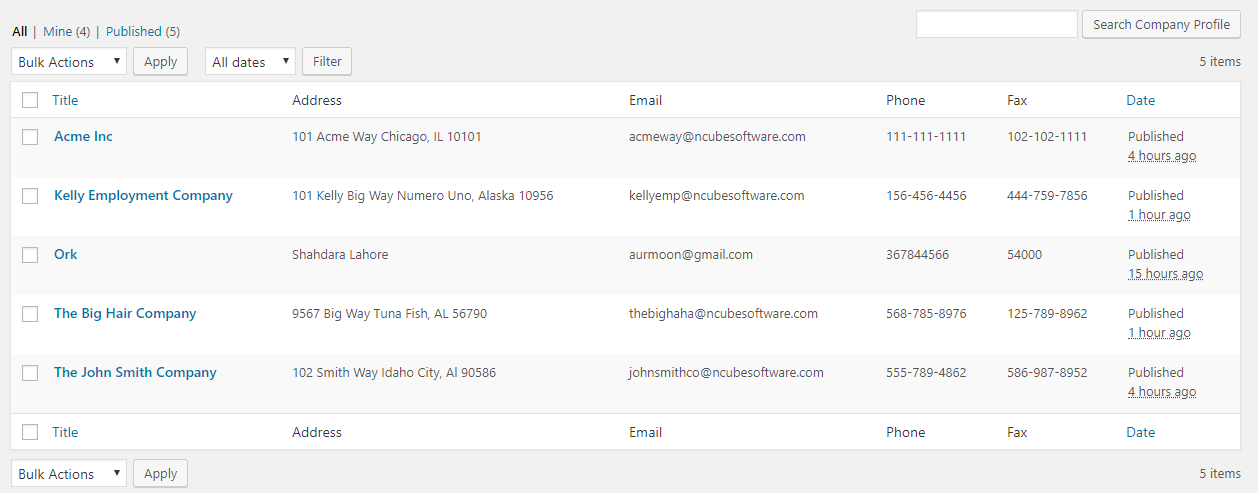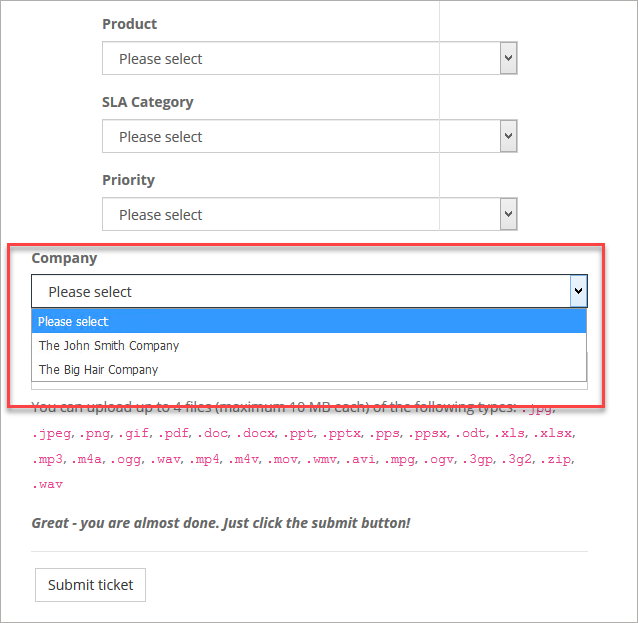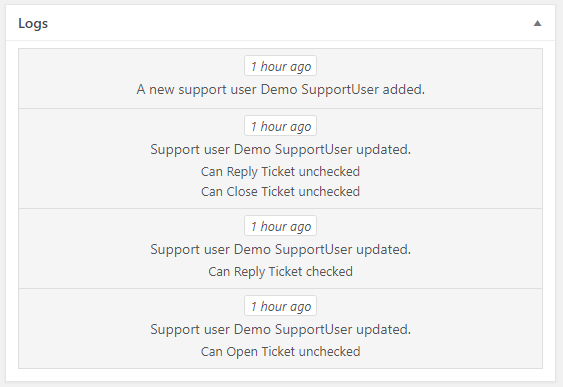Company Profiles (Shared Tickets)
Company profiles allow MULTIPLE users from within the same company to open, view and manage tickets related to a company or organization. If you provide sales, support or service to entities where multiple users might be opening tickets then you need this add-on.
With this extension you can create a Company Profile and add multiple users to it, each of whom can have their own independent login to your ticket system. All users associated with the company profile will be able to view tickets and certain users will be able to open, reply-to and close tickets.
Granular Permissions
Permissions can be set for each user to:
- Add tickets
- Close tickets
- Reply to tickets
- Manage the company profile
Inter-company Collaboration
A user can be associated with MULTIPLE companies. So, if you have a consultant that might be providing services to many of your clients/customers, they can be added to all of their associated companies. When they log in they will see all tickets across all companies.
If a user is related to multiple companies they will be allowed to select which company a ticket is related to at the time they open a ticket:
Self Service
If you have a lot of companies with multiple users, you can enable your end users to set up their own company profile. End users will only be able to set up one company profile. They can choose to make themselves a manager of that profile in which case they will be able to add, remove or edit additional users.
Audit Trail
Changes to key values in the company are logged and shown on the screen to admins and managers. In particular, when users are added or removed and when permissions are updated.
Purchase options
Basic System Requirements
- WordPress Version 4.9 or later
- Awesome Support Version 5.8.0 or later
- PHP 7.1 (7.3 or later recommended)
Additional Requirements
There are no additional requirements for this item.
Documentation
Purchase options
RELATED ITEMS
The items below are great complements to this product!
Recurring Subscription Notification
The pricing for this (and most other add-ons) is set as a subscription by default. However, you are free to cancel the recurring subscription at any time – you will still be entitled to the one year of free updates and support from the time of your last payment. The software will generally continue to work without additional payments. However, you should be aware that, as with all software, a future update of any of WordPress / Awesome Support Free Core could include a breaking change. At that time, if you are not on a subscription plan, you will need to purchase a new license to obtain the compatibility updates necessary for the product to continue to work.
To cancel your subscription:
- Credit card or stripe users- just go to your MY ACCOUNT page on our website.
- Paypal users - cancel from directly inside your Paypal account.
This notice does not apply to service products such as custom programming or to free plugins.