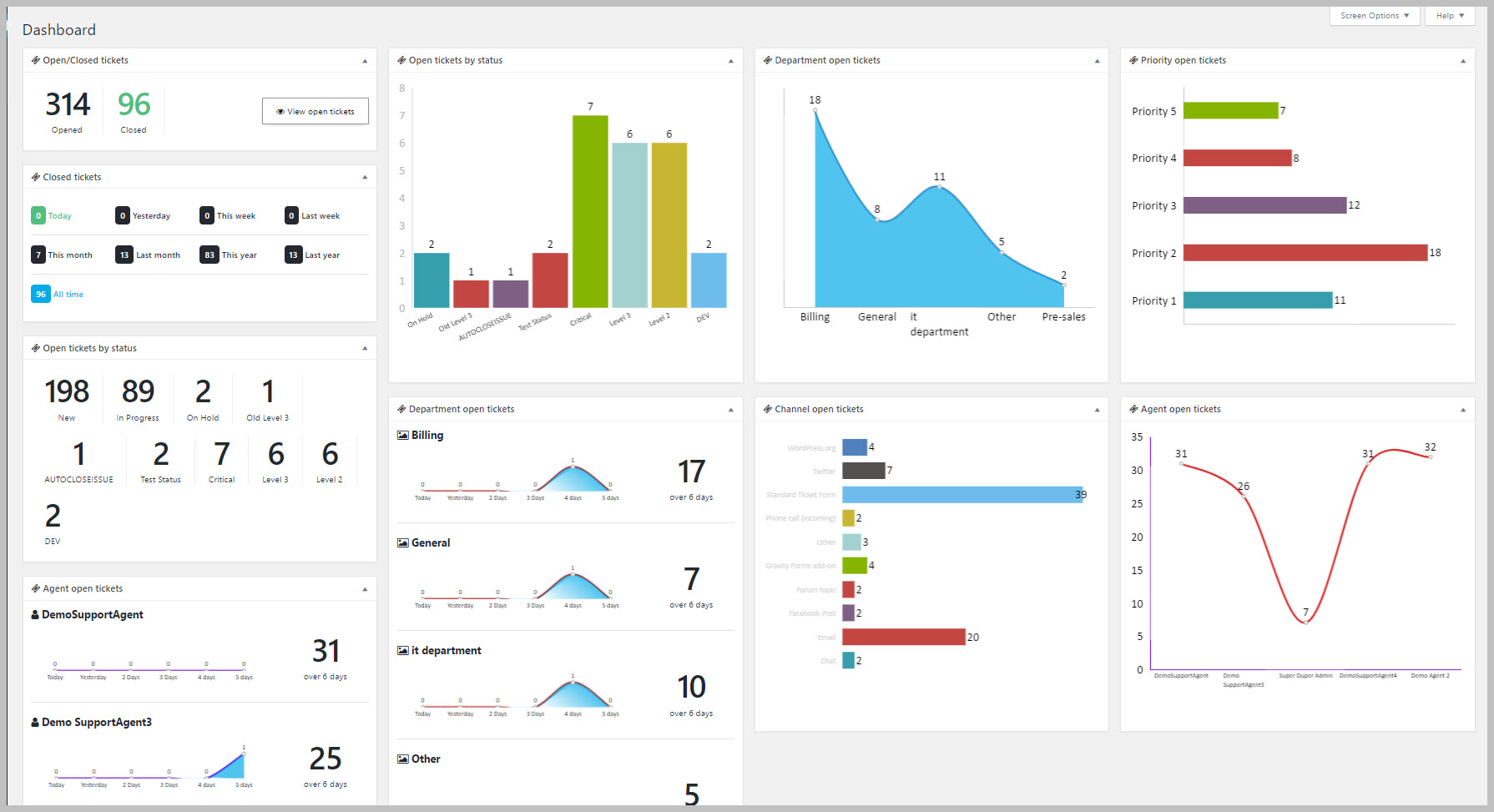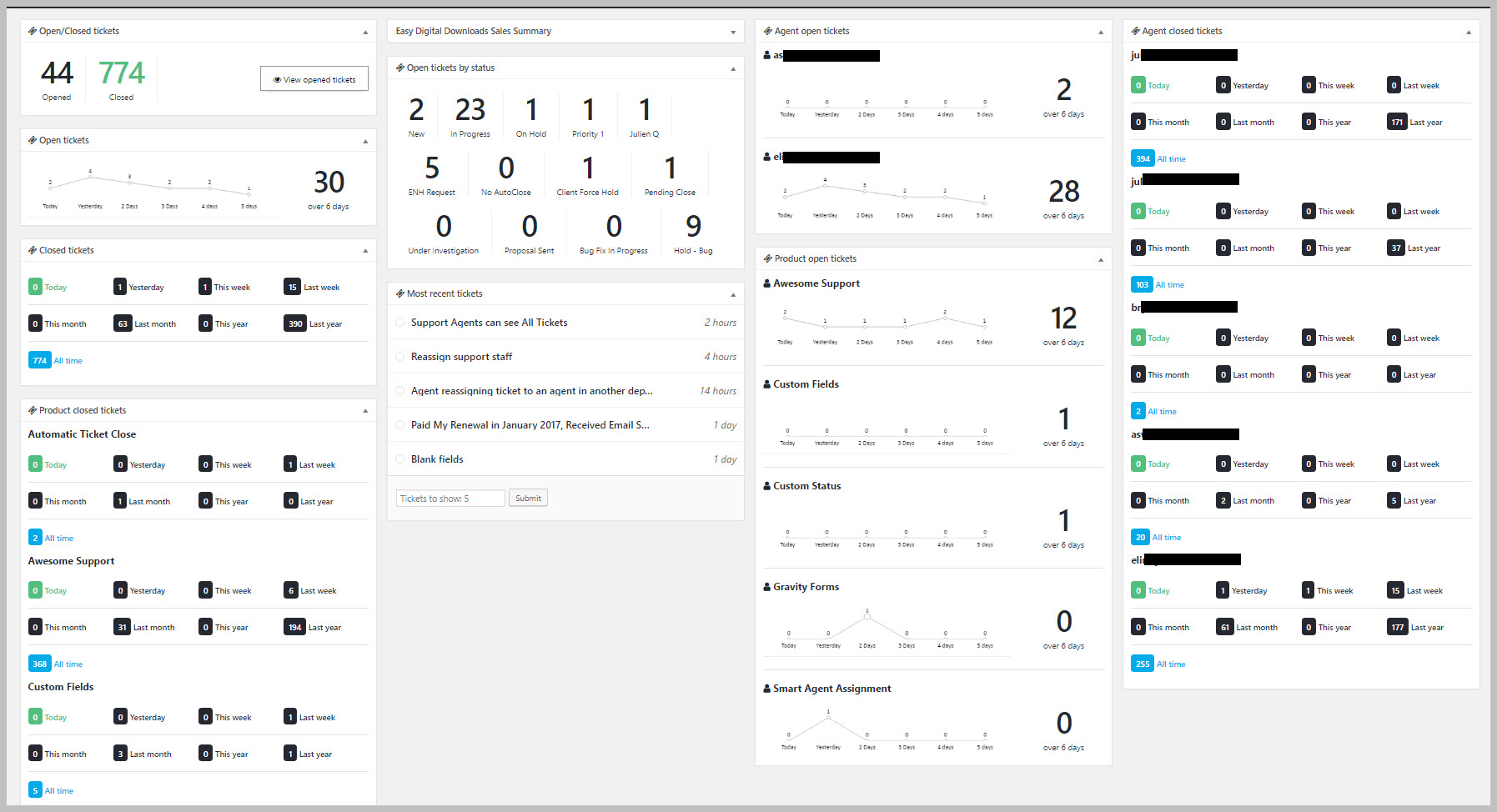Report Widgets
Successful businesses run on data. So how would you like to see an immediate data snapshot of your support operations as soon as you log into your WordPress administration area? With this add-on you can get that snapshot! Take a look at the wealth of data you can access when you log into your WordPress Admin Dashboard:
Widgets
Key data widgets include:
- Open and closed tickets count
- Open tickets by status
- Most recent tickets
- Open tickets by status chart summary
- Open tickets by agent chart summary
- Open tickets by product chart summary
- Open tickets by department chart summary
- Open tickets by priority chart summary
- Open tickets by channel chart summary
- Open tickets by agent and ticket age
- Open tickets by product and ticket age
- Open tickets by department and ticket age
- Open tickets by priority and ticket age
- Open tickets by channel and ticket age
- Closed tickets by ticket age
- Closed tickets by agent and ticket age
- Closed tickets by product and ticket age
Configuration Options Galore
Each chart widget can be configure to control:
- The type of chart
- The colors used
- Font sizes, Visibility of axis and much more
You have THREE full tabs of options available!
Control And Security
Of course you would want to be able to control the placement, layout, maybe decide if a widget can be viewed. We provide options to permanently disable each widget. And, to temporarily disable any one or more of them WordPress makes this easy for – you can use the normal WordPress Admin controls to add or remove widgets as well as move them around to create a layout that works for you! And, the data shown to agents generally correspond to the access they are granted to tickets.
So start making smarter data driven decisions about your support operations today – get the Awesome Support Report Widgets add-on!
Purchase options
Basic System Requirements
- WordPress Version 4.9 or later
- Awesome Support Version 5.8.0 or later
- PHP 7.1 (7.3 or later recommended)
Additional Requirements
There are no additional requirements for this item.
Documentation
Purchase options
RELATED ITEMS
The items below are great complements to this product!
Recurring Subscription Notification
The pricing for this (and most other add-ons) is set as a subscription by default. However, you are free to cancel the recurring subscription at any time – you will still be entitled to the one year of free updates and support from the time of your last payment. The software will generally continue to work without additional payments. However, you should be aware that, as with all software, a future update of any of WordPress / Awesome Support Free Core could include a breaking change. At that time, if you are not on a subscription plan, you will need to purchase a new license to obtain the compatibility updates necessary for the product to continue to work.
To cancel your subscription:
- Credit card or stripe users- just go to your MY ACCOUNT page on our website.
- Paypal users - cancel from directly inside your Paypal account.
This notice does not apply to service products such as custom programming or to free plugins.
Related Articles and Videos
Unfortunately no related articles are available for this product right now.