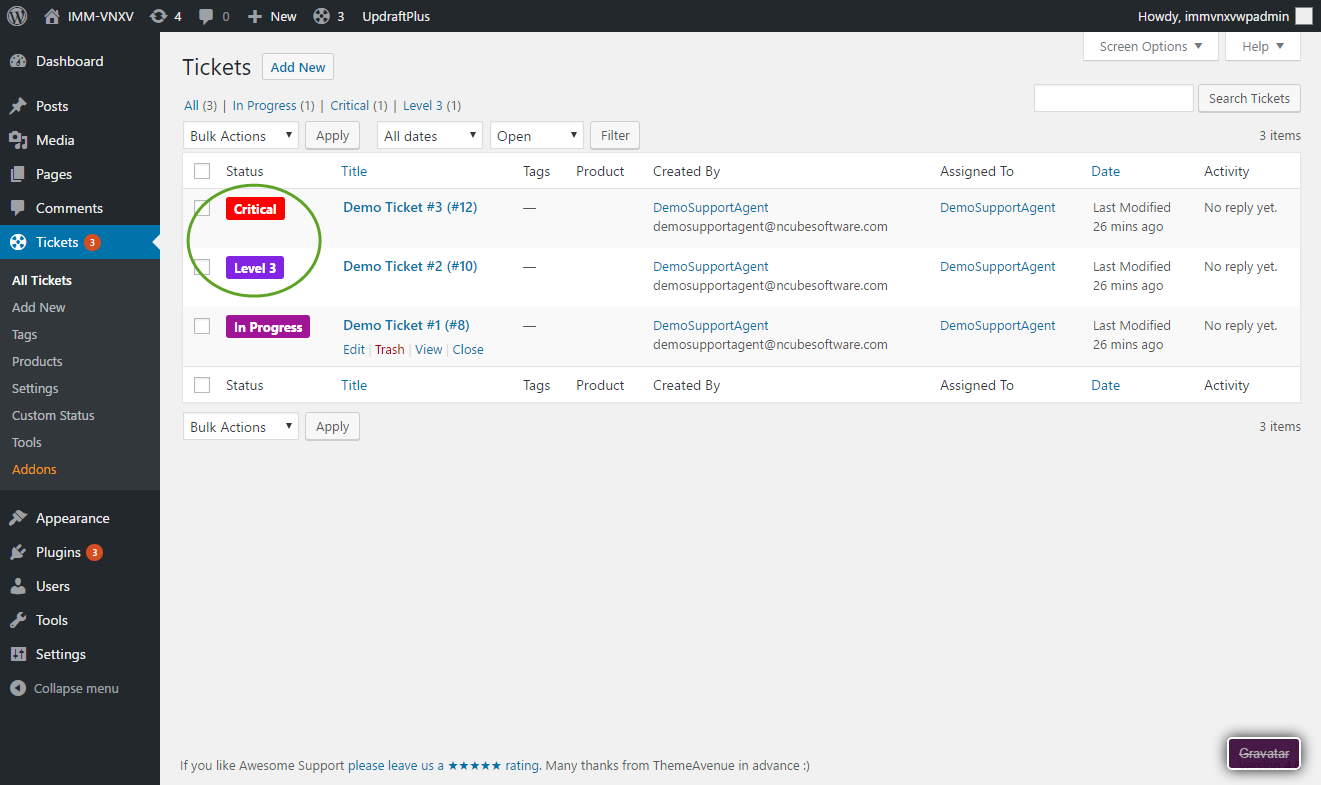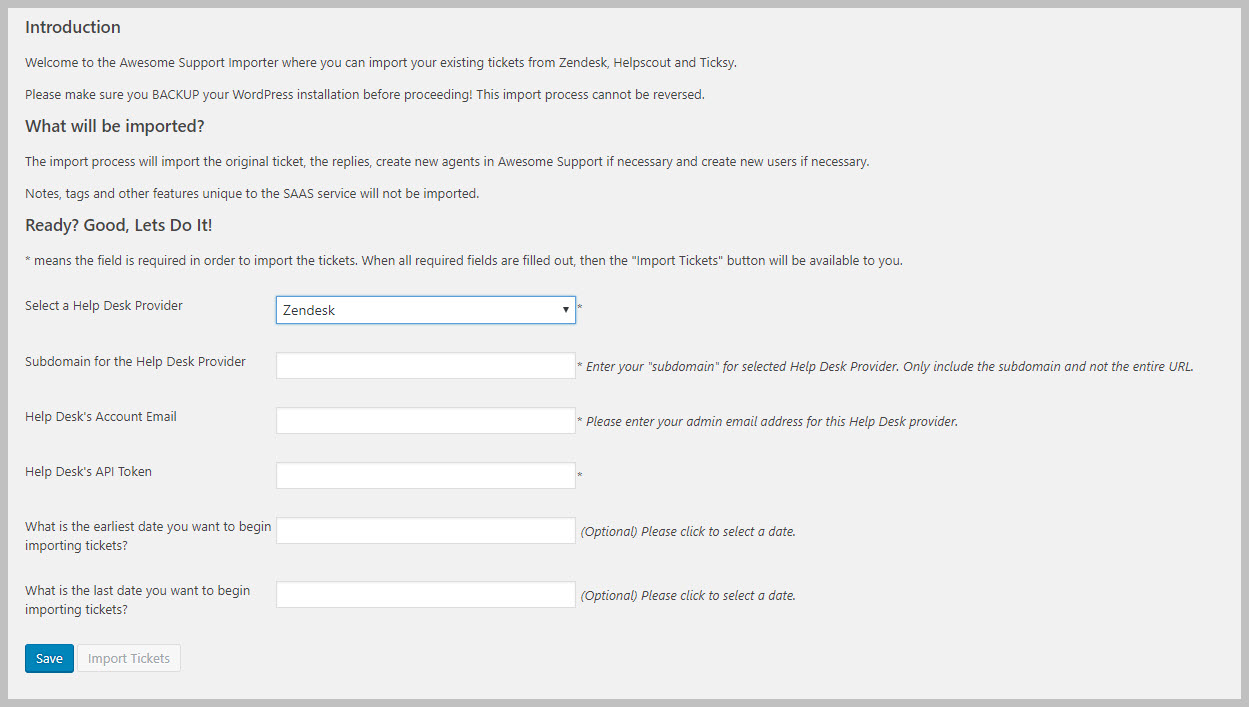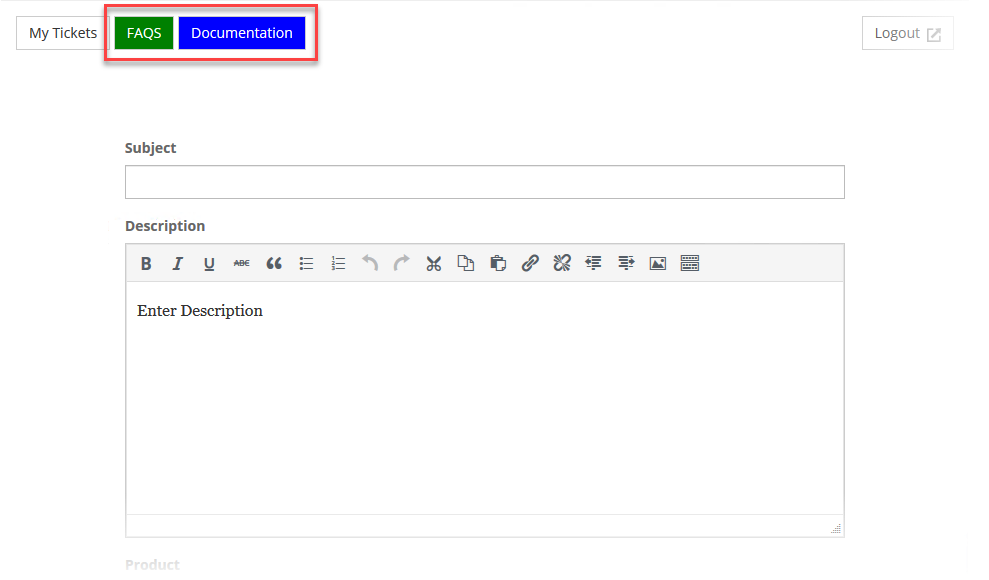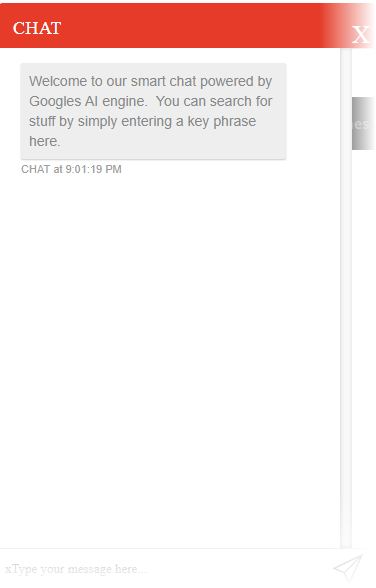5 Free add-ons for Awesome Support
If you're reading this, chances are you're already using Awesome Support. Did you know that there are a number of free extensions available? We list five of them below. Each one has a little caveat associated with it but they're all free.
1. Custom Status and Labels
A vanilla installation of Awesome Support only has four statuses on its tickets - Open, In Progress, Hold and Closed. This free add-on allows you to add an unlimited number of color coded statuses. In the image below you can see tickets with custom statuses of CRITICAL and LEVEL 3.
How To Get It
You can get this directly from inside the free Awesome Support plugin - just look for the "Get A Free Addon" option under the TICKETS menu. If you sign up for the email list the link will be mailed to you.
Caveat: No license key - manual updates needed. If you really like it you can purchase a licensed version which will provide automatic license notifications and updates.
2. Importer For Zendesk, Ticksy and HelpScout
If you're a new user coming from one of the big SAAS systems such as Zendesk, Ticksy and HelpScout you can take your tickets with you.
How To Get It
Just download the importer directly from the Awesome Support Website: Importer
Caveat: Need to go through the purchase process in the store but no credit card or other payment information will be required
3. Rest API
This is primarily going to be of interest to developers. But, you also need it if you want to push data from Zapier to Awesome Support which makes it useful for power-users as well.
Here is an example of how it can be used by power users to push data from a Google Spreadsheet!
How To Get It
Just download the importer directly from the Awesome Support Website: REST API
Caveat: Need to go through the purchase process in the store but no credit card or other payment information will be required
4. Front-end Ticket Buttons
This add-on allows you to add static links as buttons to the top of the ticket form. So you can add button links to your FAQS, DOCUMENTATION, STORE, BLOG etc. Up to three custom buttons can be added.
If having these buttons at the top of your ticket prevents customers from opening just a few tickets a year it's probably worth trying out! The money saved from not handling a ticket goes straight to your bottom line!
How To Get It
Download it directly from this link: Front-end Ticket Buttons
Caveat: No license key - manual updates will be needed
5. Smart Replies With Integrated Artificial Intelligence
This one is just for users who have already purchased a license for at least one Awesome Support extension. But, if you can get your hands on it you've got some really cool functions such as:
- A chatbot for your website.
- A chatbot for your Facebook page.
- The ability to send out automatic links to relevant FAQs and Documentation items for every new ticket.
While many of the functions can be used without integrating with an external AI service, everything becomes a little bit more accurate and useful once you do so. But you can get started without any AI service at all.
If you're a little bit of a "techy" you can have some real fun messing around with this one.
How To Get It
To get it you must join the private Facebook group for Awesome Support licensed users located here: Private Facebook Group For Awesome Support Licensed Users
Then, scroll through the posts to around Jan 30th 2018 - there you'll find a link to the download.
Caveat: You need to be a member of the Private Facebook group and there are no automatic updates or technical support. You will also need some technical chops to be able to link it up to the AI services.
Wrap Up
Since Awesome Support is open-source there are probably other free add-ons out there published by other developers and users. But these are the top 5 free ones published by us directly. And, we'll definitely be updating this article as new ones become available.
THREE EASY WAYS TO GET STARTED WITH AWESOME SUPPORT TODAY!
Purchase A Bundle
Download Free Plugin
Install From WordPress.org