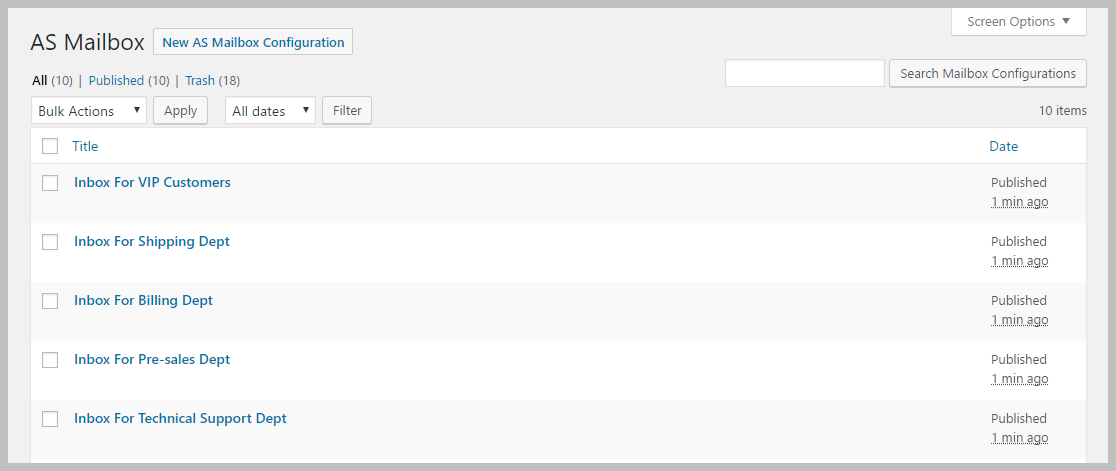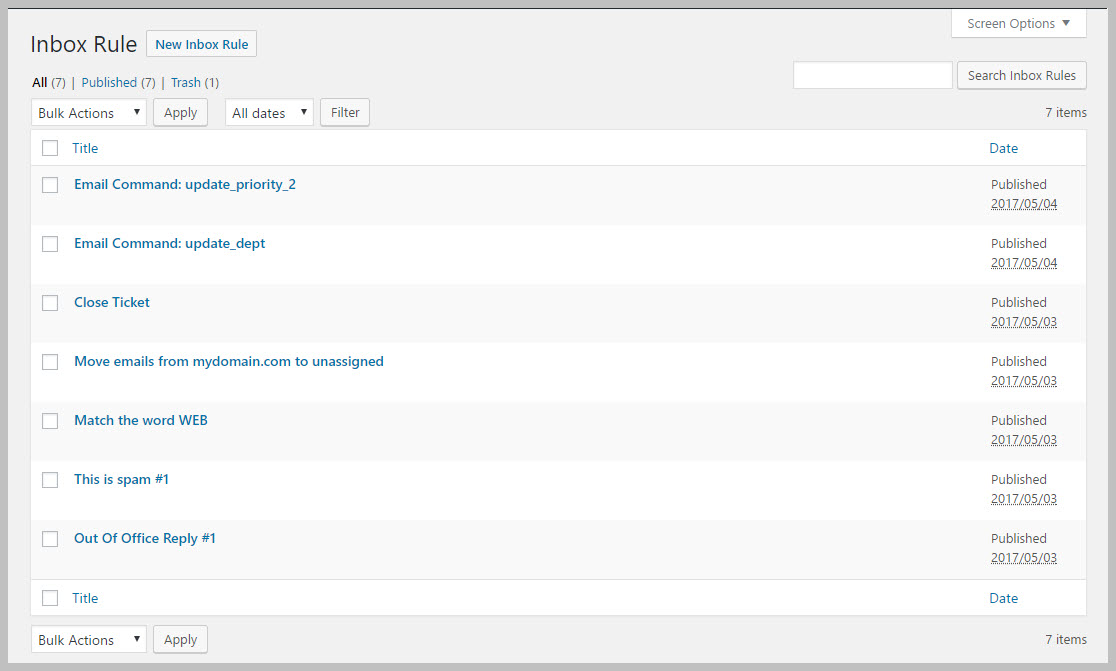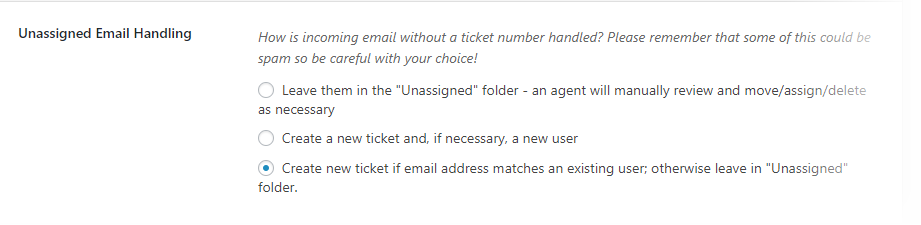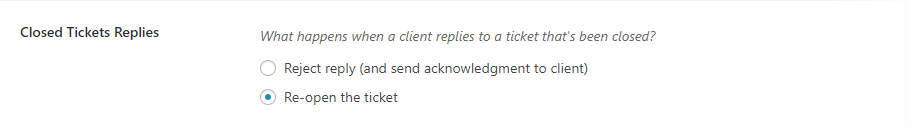E-Mail Support
Tired of logging in to your support site every time a client answers a ticket? With the e-mail support add-on you can reply directly by e-mail! Users can even create a new ticket and account by simply sending an email to your designated support address!
Whenever something happens on your support site (a client opens a new ticket, an agent replies to an existing ticket, etc), an e-mail notification is sent out automatically.
With this add-on enabled, there is no longer a need to log into the support site to reply to a ticket. Agents and clients can simply reply to the e-mail and their message will automatically be added to the ticket.
To use this add-on you will need an e-mail address dedicated to the support system. You won’t need to check the inbox; Awesome Support will do it for you.
At a frequency you decide, the system will check your inbox. If there is an e-mail from a client or from an agent, the system will retrieve it, delete it from the inbox and add it to the ticket’s discussion. Of course, a new e-mail notification will then be sent to the proper person.
Here is an example of what this add-on allows:
- John raises a new support ticket,
- Robert, the agent assigned to John’s case, gets an e-mail notification
- Robert replies to this e-mail directly without even opening his web browser
- Awesome Support notices the e-mail, fetches it and adds Robert’s reply to the ticket
- An e-mail is automatically sent to John to notify him that Robert replied to his ticket
As you can see, once the ticket has been opened, there is usually no need to ever log into the system.
Core Features
- Automatically checks a dedicated email in-box and creates or updates tickets seamlessly
- Configure handling for email replies to closed tickets (re-open ticket or reject the reply with a customer-friendly message)
- Supports any POP3 or IMAP inbox including popular free email services such as Gmail and Outlook.com
- Supports the standard email security protocols such as SSL and TLS
- Saves unrecognized emails in an “Unassigned” folder – you can decide what to do with them later – no email is ignored
- Saves the email meta-data to help with handling unrecognized email addresses
- Saves attachments sent with emails
- You can control whether an account is automatically created for unrecognized email addresses
Advanced Features
For operations with more sophisticated needs, this add-on supports MULTIPLE MAILBOXES along with MAILBOX RULES.
Multiple Mailboxes
You can create links to more than one support mailbox and the add-on will periodically retrieve mail from each inbox marked as active. You can create inboxes:
- For each department
- For your VIP customers
- For each product
- For special promotions
Tickets from each mailbox can automatically be populated with designated priorities, channels, product and department.
Inbox Rules
You can create rules based on the CONTENT of the incoming email. You can scan either the subject or the body of the email and take action based on the result of the scan. For example, you can create rules:
- To close tickets based on a special text string your agent enter into an emailed reply (custom commands)
- To transfer tickets to a different agent based on the text in an emailed reply
- To skip importing emails for things like out-of-office replies
- To assign different priorities, status, product, department, etc. based on the contents of the initial ticket or a reply
Security
Control Who Can Create Tickets By Email
Of course, you don’t want just anyone sending you support emails. Or maybe you do. Either way you can control who can create tickets and whether or not tickets are allowed to be created for unknown users.
Additionally, INBOX RULES allow you to check the contents of emails before using them to create new tickets or ticket replies.
Control Over Handling Of Closed Tickets
You can decide whether to accept or reject replies to tickets that are already closed.
Filter Data From Emails
Advanced and security-conscious organizations can remove sensitive data from emails using REGULAR EXPRESSIONS. For example, if customers try to send credit card information or try to use foul language, these can be removed from the incoming emails with rules you specify.
Purchase options
Basic System Requirements
- WordPress Version 4.9 or later
- Awesome Support Version 5.8.0 or later
- PHP 7.1 (7.3 or later recommended)
Additional Requirements
- The iconv.so library enabled in PHP
- The mbstring library enabled in PHP
- An IMAP or POP 3 dedicated email inbox
- Ports 993 or 995 open on your WordPress server
Documentation
Purchase options
RELATED ITEMS
The items below are great complements to this product!
Recurring Subscription Notification
The pricing for this (and most other add-ons) is set as a subscription by default. However, you are free to cancel the recurring subscription at any time – you will still be entitled to the one year of free updates and support from the time of your last payment. The software will generally continue to work without additional payments. However, you should be aware that, as with all software, a future update of any of WordPress / Awesome Support Free Core could include a breaking change. At that time, if you are not on a subscription plan, you will need to purchase a new license to obtain the compatibility updates necessary for the product to continue to work.
To cancel your subscription:
- Credit card or stripe users- just go to your MY ACCOUNT page on our website.
- Paypal users - cancel from directly inside your Paypal account.
This notice does not apply to service products such as custom programming or to free plugins.
Related Articles and Videos
9 Cool Things You Can Do With The Email Support Addon
Six Ways To Assign Agents To Your Tickets
Minor updates to a slew of add-ons
The 5 most powerful add-ons for Awesome Support
An extensive and in-depth Awesome Support Review
40+ New or Enhanced Product Features – 3rd Quarter 2017
Potent Combination: Guest Tickets + Power-pack (Productivity) + Email Support
New Core And Add-on Releases For 2017 (100+ New Features So Far…)
21 Options For Notifications (All of the Alerts in Awesome Support)